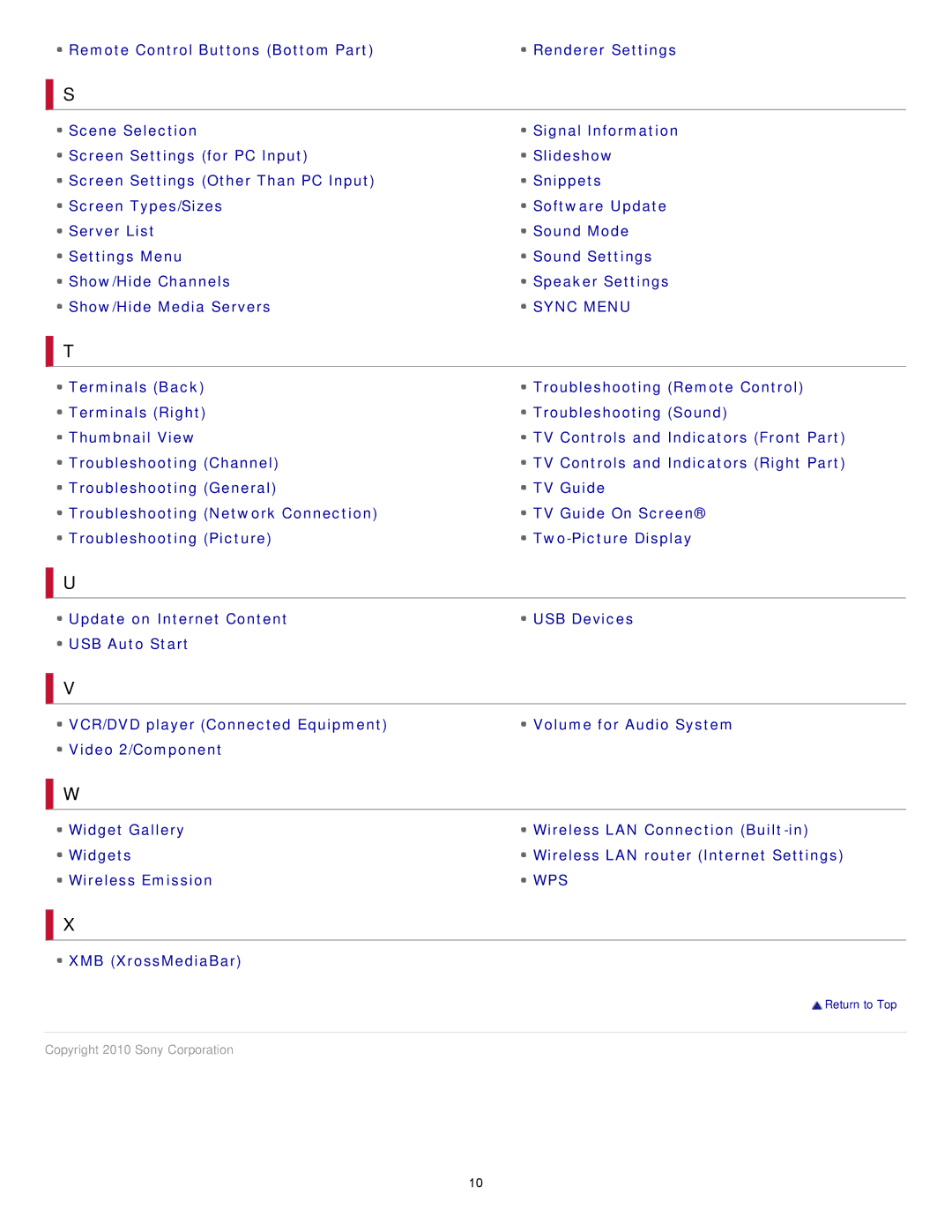![]() Remote Control Buttons (Bottom Part)
Remote Control Buttons (Bottom Part)
![]() S
S
![]() Scene Selection
Scene Selection
![]() Screen Settings (for PC Input)
Screen Settings (for PC Input)
![]() Screen Settings (Other Than PC Input)
Screen Settings (Other Than PC Input)
![]() Screen Types/Sizes
Screen Types/Sizes
![]() Server List
Server List
![]() Settings Menu
Settings Menu
![]() Show/Hide Channels
Show/Hide Channels
![]() Show/Hide Media Servers
Show/Hide Media Servers
![]() T
T
![]() Terminals (Back)
Terminals (Back)
![]() Terminals (Right)
Terminals (Right)
![]() Thumbnail View
Thumbnail View
![]() Troubleshooting (Channel)
Troubleshooting (Channel)
![]() Troubleshooting (General)
Troubleshooting (General)
![]() Troubleshooting (Network Connection)
Troubleshooting (Network Connection)
![]() Troubleshooting (Picture)
Troubleshooting (Picture)
![]() U
U
![]() Update on Internet Content
Update on Internet Content
![]() USB Auto Start
USB Auto Start
![]() V
V
![]() VCR/DVD player (Connected Equipment)
VCR/DVD player (Connected Equipment) ![]() Video 2/Component
Video 2/Component
![]() W
W
![]() Widget Gallery
Widget Gallery
![]() Widgets
Widgets
![]() Wireless Emission
Wireless Emission
![]() X
X
![]() XMB (XrossMediaBar)
XMB (XrossMediaBar)
![]() Renderer Settings
Renderer Settings
![]() Signal Information
Signal Information
![]() Slideshow
Slideshow
![]() Snippets
Snippets
![]() Software Update
Software Update
![]() Sound Mode
Sound Mode
![]() Sound Settings
Sound Settings
![]() Speaker Settings
Speaker Settings
 SYNC MENU
SYNC MENU
![]() Troubleshooting (Remote Control)
Troubleshooting (Remote Control)
![]() Troubleshooting (Sound)
Troubleshooting (Sound)
![]() TV Controls and Indicators (Front Part)
TV Controls and Indicators (Front Part)
![]() TV Controls and Indicators (Right Part)
TV Controls and Indicators (Right Part)
![]() TV Guide
TV Guide
![]() TV Guide On Screen®
TV Guide On Screen®
![]()
![]() USB Devices
USB Devices
![]() Volume for Audio System
Volume for Audio System
![]() Wireless LAN Connection
Wireless LAN Connection
![]() Wireless LAN router (Internet Settings)
Wireless LAN router (Internet Settings)
 WPS
WPS
![]() Return to Top
Return to Top
Copyright 2010 Sony Corporation
10