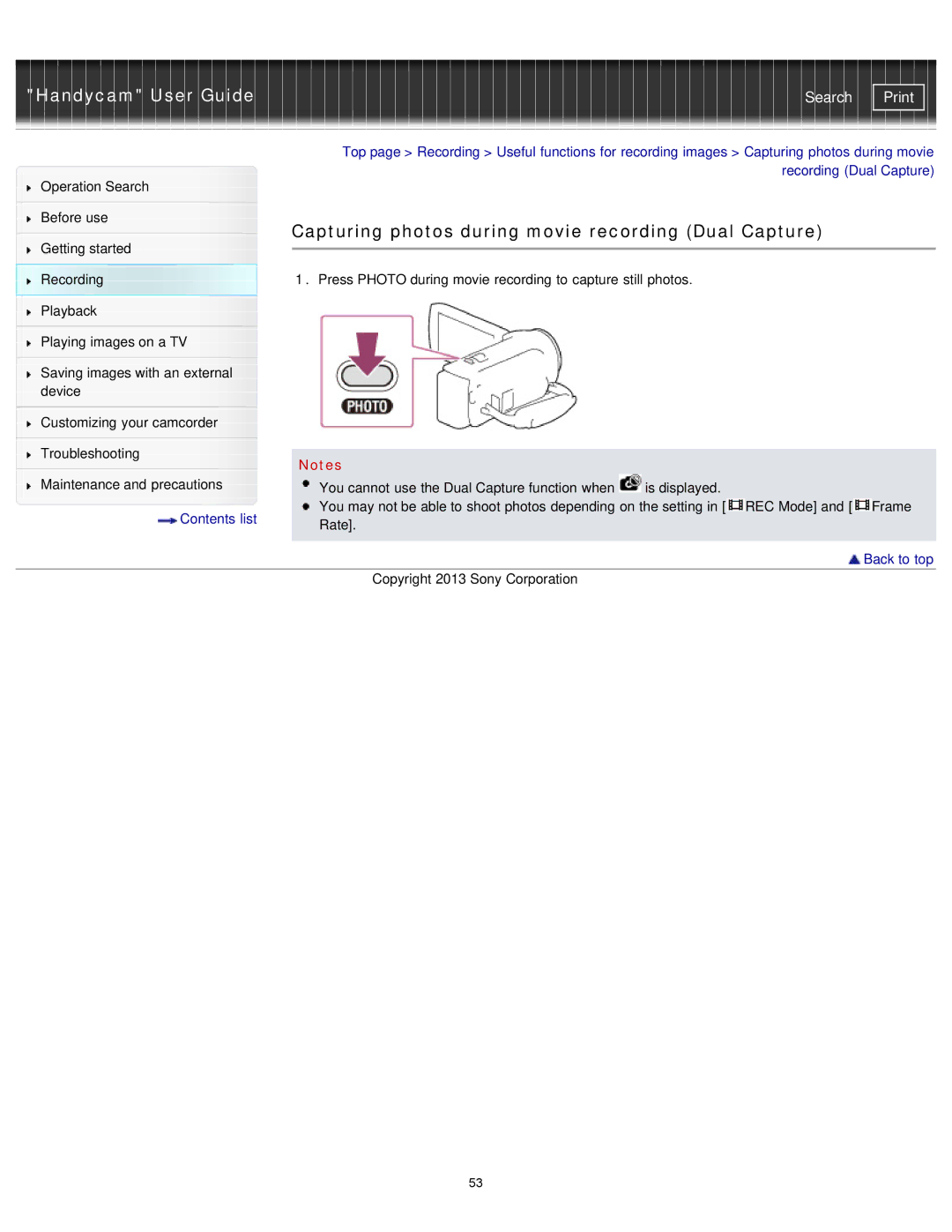"Handycam" User Guide | Search |
|
| Top page > Recording > Useful functions for recording images > Capturing photos during movie | ||
Operation Search |
|
| recording (Dual Capture) | |
|
|
| ||
|
|
|
| |
Before use |
| Capturing photos during movie recording (Dual Capture) | ||
|
| |||
Getting started | ||||
|
|
| ||
| 1. Press PHOTO during movie recording to capture still photos. | |||
Recording |
| |||
Playback |
|
|
| |
|
|
|
| |
Playing images on a TV |
|
|
| |
|
|
|
| |
Saving images with an external |
|
|
| |
device |
|
|
| |
|
|
|
| |
Customizing your camcorder |
|
|
| |
|
|
|
| |
Troubleshooting |
| Notes |
| |
|
|
| ||
Maintenance and precautions | is displayed. | |||
| You cannot use the Dual Capture function when | |||
Contents list | You may not be able to shoot photos depending on the setting in [ | REC Mode] and [ Frame |
Rate]. |
| |
|
| |
|
| Back to top |
| Copyright 2013 Sony Corporation |
|
53