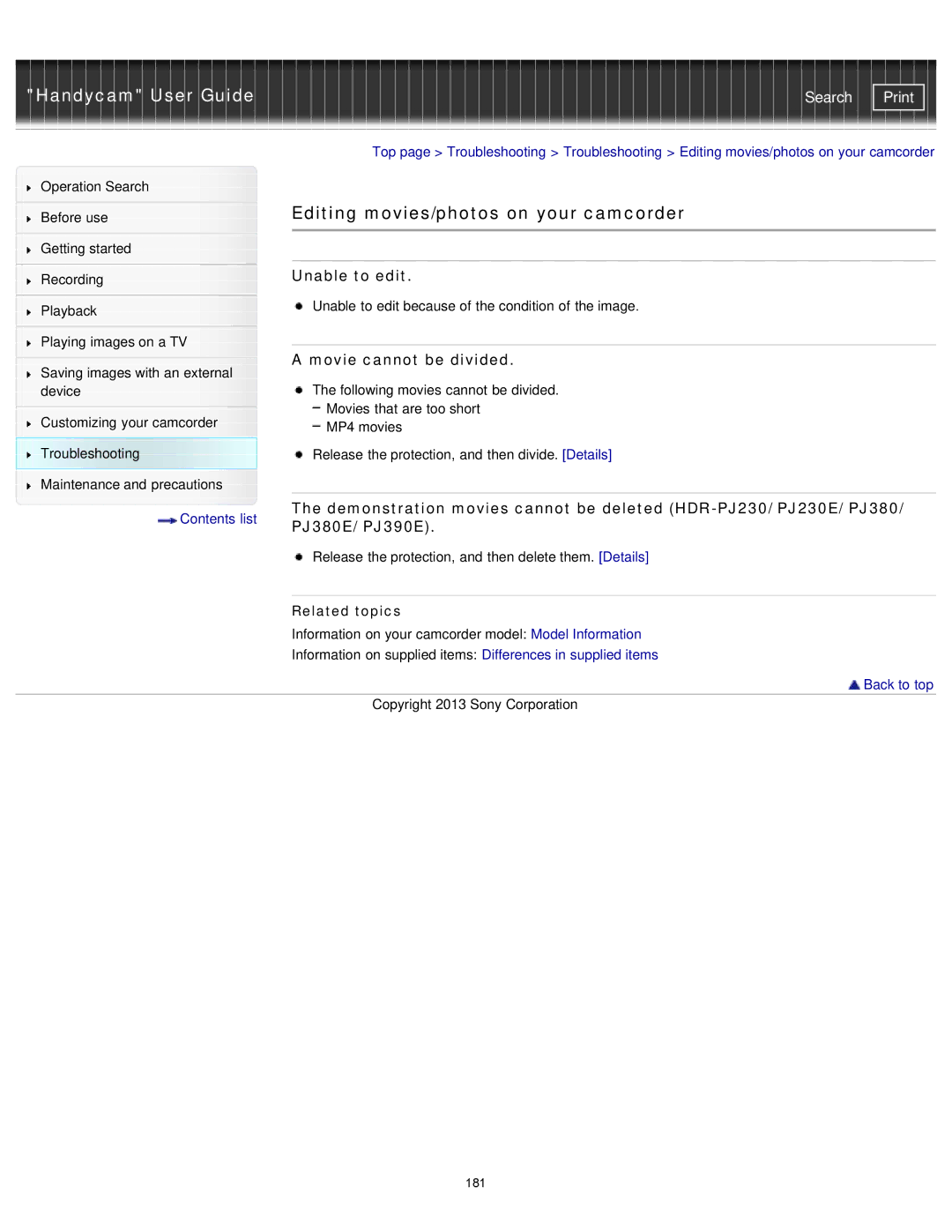"Handycam" User Guide | Search |
Top page > Troubleshooting > Troubleshooting > Editing movies/photos on your camcorder
Operation Search
Before useEditing movies/photos on your camcorder
Getting started
Recording
Playback
Playing images on a TV
Saving images with an external device
Customizing your camcorder Troubleshooting Maintenance and precautions
![]() Contents list
Contents list
Unable to edit.
![]() Unable to edit because of the condition of the image.
Unable to edit because of the condition of the image.
A movie cannot be divided.
The following movies cannot be divided.
Movies that are too short
MP4 movies
![]() Release the protection, and then divide. [Details]
Release the protection, and then divide. [Details]
The demonstration movies cannot be deleted
![]() Release the protection, and then delete them. [Details]
Release the protection, and then delete them. [Details]
Related topics
Information on your camcorder model: Model Information
Information on supplied items: Differences in supplied items
 Back to top
Back to top
Copyright 2013 Sony Corporation
181