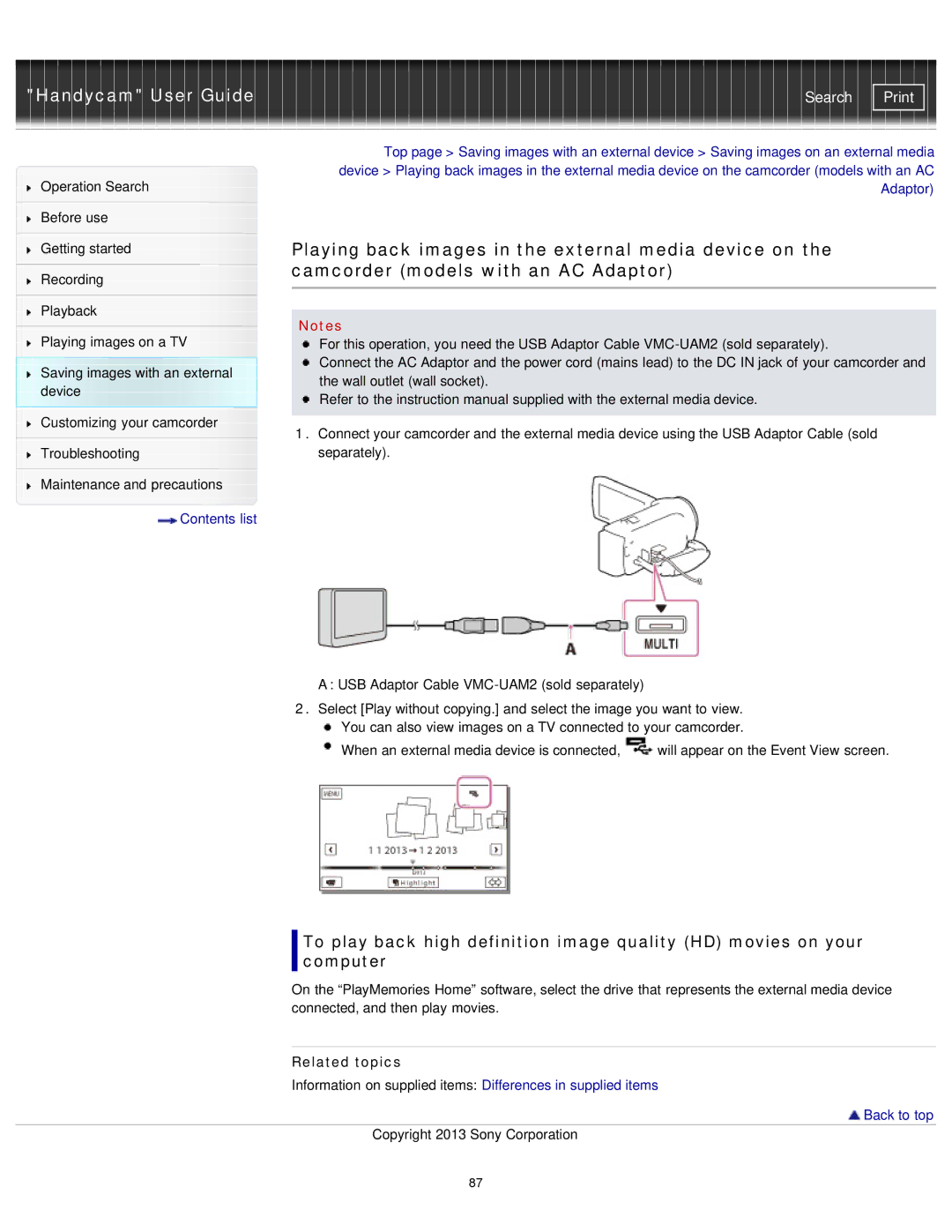"Handycam" User Guide
Operation Search
Before use
Getting started
Recording
Playback
Playing images on a TV
Saving images with an external device
Customizing your camcorder
Troubleshooting
Maintenance and precautions
![]() Contents list
Contents list
Search | |
|
|
Top page > Saving images with an external device > Saving images on an external media device > Playing back images in the external media device on the camcorder (models with an AC Adaptor)
Playing back images in the external media device on the camcorder (models with an AC Adaptor)
Notes
For this operation, you need the USB Adaptor Cable
Connect the AC Adaptor and the power cord (mains lead) to the DC IN jack of your camcorder and the wall outlet (wall socket).
![]() Refer to the instruction manual supplied with the external media device.
Refer to the instruction manual supplied with the external media device.
1.Connect your camcorder and the external media device using the USB Adaptor Cable (sold separately).
A: USB Adaptor Cable
2.Select [Play without copying.] and select the image you want to view. You can also view images on a TV connected to your camcorder.
![]() When an external media device is connected,
When an external media device is connected, ![]() will appear on the Event View screen.
will appear on the Event View screen.
To play back high definition image quality (HD) movies on your computer
On the “PlayMemories Home” software, select the drive that represents the external media device connected, and then play movies.
Related topics
Information on supplied items: Differences in supplied items
 Back to top
Back to top
Copyright 2013 Sony Corporation
87