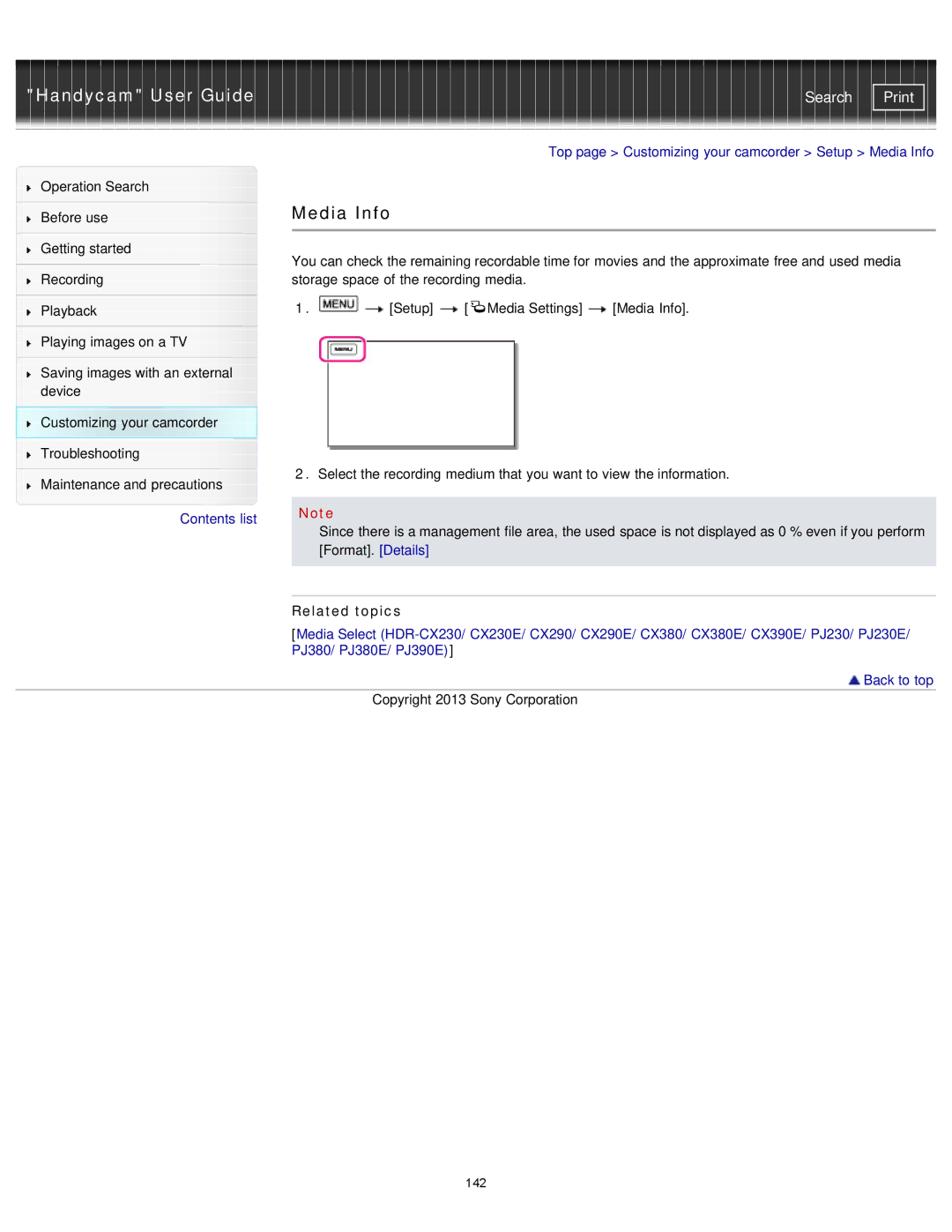"Handycam" User Guide
Operation Search
Before use
Getting started
Recording
Playback
Playing images on a TV
Saving images with an external device
Customizing your camcorder Troubleshooting
Maintenance and precautions
![]() Contents list
Contents list
Search | |
|
|
Top page > Customizing your camcorder > Setup > Media Info
Media Info
You can check the remaining recordable time for movies and the approximate free and used media storage space of the recording media.
1.![]()
![]() [Setup]
[Setup] ![]() [
[![]() Media Settings]
Media Settings] ![]() [Media Info].
[Media Info].
2.Select the recording medium that you want to view the information.
Note
Since there is a management file area, the used space is not displayed as 0 % even if you perform [Format]. [Details]
Related topics
[Media Select
 Back to top
Back to top
Copyright 2013 Sony Corporation
142