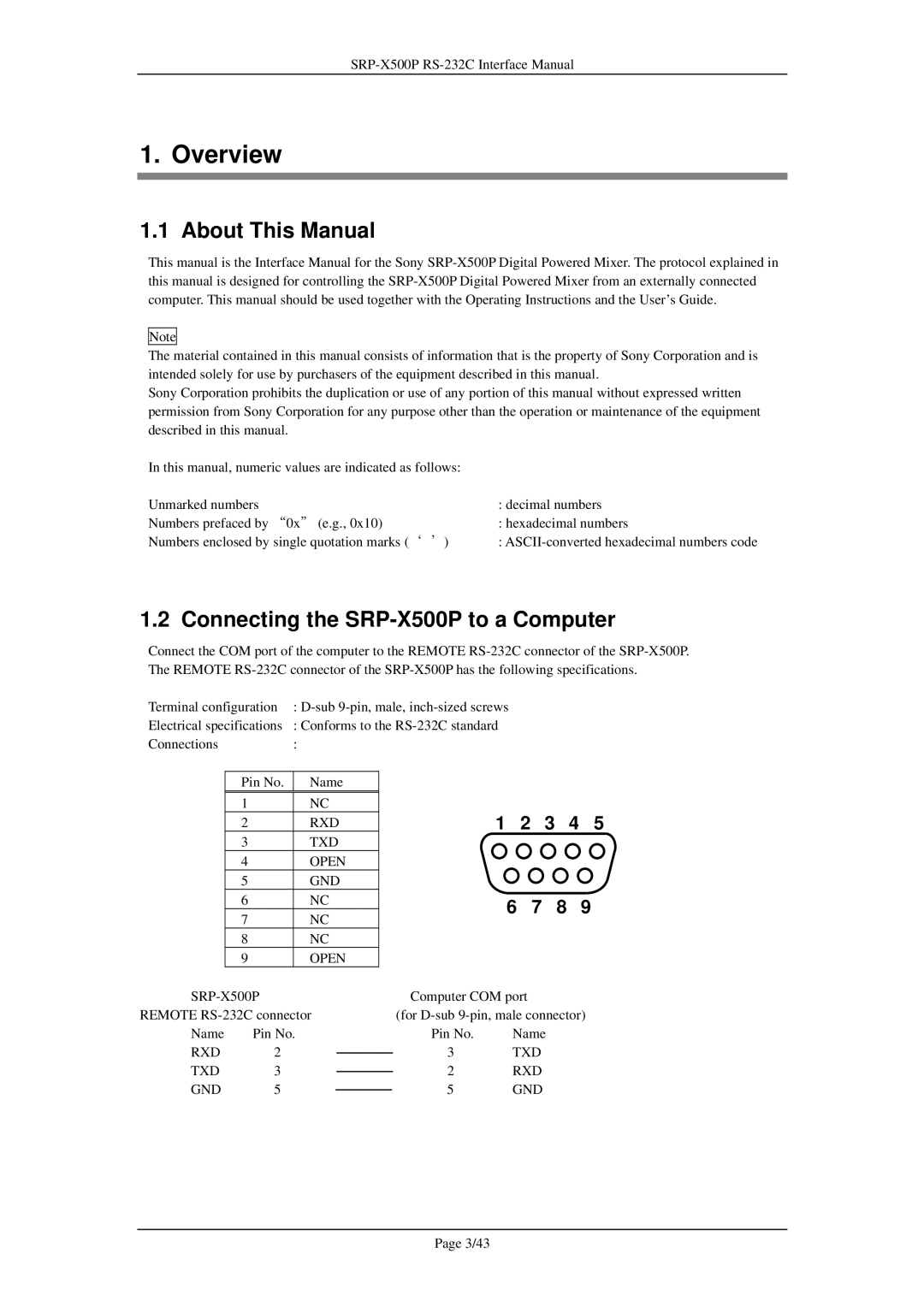1. Overview
1.1 About This Manual
This manual is the Interface Manual for the Sony
Note
The material contained in this manual consists of information that is the property of Sony Corporation and is intended solely for use by purchasers of the equipment described in this manual.
Sony Corporation prohibits the duplication or use of any portion of this manual without expressed written permission from Sony Corporation for any purpose other than the operation or maintenance of the equipment described in this manual.
In this manual, numeric values are indicated as follows: |
|
Unmarked numbers | : decimal numbers |
Numbers prefaced by “0x” (e.g., 0x10) | : hexadecimal numbers |
Numbers enclosed by single quotation marks (‘ ’) | : |
1.2 Connecting the SRP-X500P to a Computer
Connect the COM port of the computer to the REMOTE
Terminal configuration | : |
Electrical specifications | : Conforms to the |
Connections | : |
Pin No. | Name |
1NC
2RXD
3TXD
4OPEN
5GND
6NC
7NC
8NC
9OPEN
1 2 3 4 5
6 7 8 9
|
| Computer COM port | ||||
REMOTE |
|
| (for | |||
Name | Pin No. |
|
| Pin No. | Name | |
RXD | 2 |
|
|
| 3 | TXD |
|
| |||||
TXD | 3 |
|
|
| 2 | RXD |
|
| |||||
GND | 5 |
|
| 5 | GND | |
|
| |||||
Page 3/43