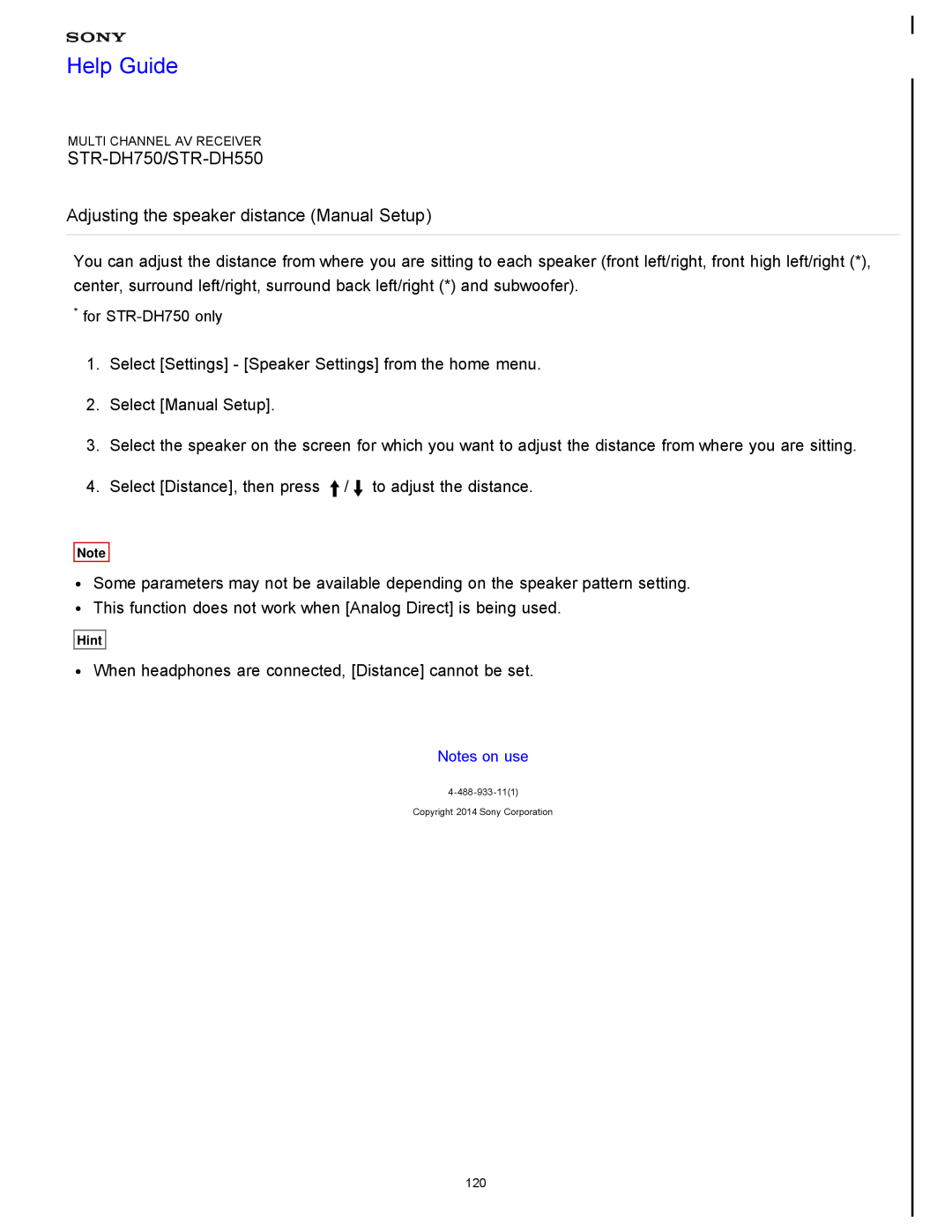Help Guide
Using BLUETOOTH Features for STR-DH750only
Using Other Features Adjusting Settings
Parts and Controls Announcements Troubleshooting
Table Of Contents
Listening to the radio
Using bi-amplifierconnections for STR-DH750only
Changing the name for each input Name In
Sound
only
Help Guide
Before using Installing and connecting speakers
Initial setup of the receiver
STR-DH750/STR-DH550 Preparation
Basic operations
Playing content from an iPhone/iPod
Playing content from a USB device
STR-DH750/STR-DH550 Enjoying Video and Sound
MULTI CHANNEL AV RECEIVER
Using BLUETOOTH Features for STR-DH750only
Help Guide
STR-DH750/STR-DH550
Using the sleep timer
STR-DH750/STR-DH550 Using Other Features
Configuring video and sound settings
Configuring speaker settings
Using the menu on the display panel
STR-DH750/STR-DH550 Adjusting Settings
Easy Setup Speaker Settings Audio Settings
HDMI Settings Input Settings System Settings
Notes on use
Receiver Remote control
STR-DH750/STR-DH550 Parts and Controls
Help Guide
Notes on use
Specifications Trademarks
STR-DH750/STR-DH550 Announcements
Help Guide
“BRAVIA” Sync Control for HDMI Remote control
STR-DH750/STR-DH550 Troubleshooting
Error messages Power Image Sound Tuner
BLUETOOTH devices for STR-DH750only
For viewing on a computer
Before use
Recommended system environment
Notes on use
4-488-933-111 Copyright 2014 Sony Corporation
Notes on use
Notes on connecting cables Using HDMI connections
STR-DH750/STR-DH550 Before using
Procedure to start using the receiver
Supplied accessories
STR-DH750/STR-DH550
Installing and connecting speakers
Installing speakers Connecting speakers
Help Guide
Connecting an MHL-compatiblemobile device
Connecting a TV
Connecting devices with HDMI jacks
Connecting an iPhone, iPod, or USB device
Help Guide
Setting the voltage selector
Inserting batteries into the remote control
Turning on the receiver
Notes on use
STR-DH750/STR-DH550 Initial setup of the receiver
Setting up the receiver using the Easy Setup
Help Guide
Help Guide
Using the menu on the TV screen
STR-DH750/STR-DH550 Basic operations
Enjoying video/sound from the connected device
Help Guide
Playing content from an iPhone/iPod
Compatible iPhone/iPod models
Notes on iPhone/iPod
Notes on USB devices
Playing content from a USB device
Compatible USB devices and USB specifications
Enjoying audio content stored on a USB device
Listening to FM/AM radio
Presetting FM/AM radio stations Preset Memory
Tuning to a station directly Direct Tuning
STR-DH750/STR-DH550 Listening to the radio
Notes on sound fields
Resetting sound fields to the default settings
Adjusting the equalizer Equalizer
Selecting a sound field Sound Field
STR-DH750/STR-DH550
Help Guide
MULTI CHANNEL AV RECEIVER
MULTI CHANNEL AV RECEIVER
Help Guide
STR-DH750/STR-DH550
Notes on use
STR-DH750/STR-DH550
What is “BRAVIA” Sync?
Preparing for “BRAVIA” Sync
Help Guide
STR-DH750/STR-DH550
Configuring video and sound settings
Enjoying sound of TV broadcasts from the receiver
Help Guide
Notes on use
STR-DH750/STR-DH550 Configuring speaker settings
Using bi-amplifierconnections for STR-DH750only
Help Guide
Notes on use
STR-DH750/STR-DH550 Using the sleep timer
Using the sleep timer
Help Guide
STR-DH750/STR-DH550
Checking information on the receiver
Viewing information on the display panel
Help Guide
Notes on use
STR-DH750/STR-DH550 Easy Setup
Setting up the receiver using the Easy Setup
Help Guide
Performing Auto Calibration
Adjusting the speaker level Manual Setup
Adjusting the speaker size Manual Setup
Adjusting the speaker distance Manual Setup
Adjusting the equalizer Equalizer
Adjusting the volume automatically Auto Volume
Synchronizing audio with video output A/V Sync
Compressing the dynamic range D.Range Comp
Help Guide
STR-DH750/STR-DH550 HDMI Settings
Passing HDMI signals through Pass Through
Controlling HDMI devices Control for HDMI
Notes on use
STR-DH750/STR-DH550 Input Settings
Changing the name for each input Name In
Help Guide
Help Guide
STR-DH750/STR-DH550 System Settings
Setting standby mode Auto Standby
Selecting the language Language
Viewing information on the display panel
Using the menu on the display panel
Help Guide
STR-DH750/STR-DH550
STR-DH750/STR-DH550
Reverting to the factory default settings
Reverting to the factory default settings
Help Guide
Rear panel STR-DH750 Rear panel STR-DH550
Indicators on the display panel
STR-DH750/STR-DH550 Receiver
Front panel STR-DH750 Front panel STR-DH550
Notes on use
STR-DH750/STR-DH550 Remote control
Remote control
Help Guide
Notes on use
STR-DH750/STR-DH550 Specifications
Specifications Supplied accessories
Help Guide
Notes on use
STR-DH750/STR-DH550 Trademarks
Trademarks
Help Guide
Help Guide
STR-DH750/STR-DH550 Error messages
PROTECTOR USB FAIL
iPhone/iPod message list USB message list
Notes on use
STR-DH750/STR-DH550 Power
The receiver is turned off automatically
Help Guide
No 4K image appears on the TV
STR-DH750/STR-DH550 Image
No image appears on the TV
No 3D image appears on the TV
A test tone is not output from the speakers
There is severe humming or noise
There is no sound from a specific device
The surround effect cannot be obtained
You cannot tune to radio stations
STR-DH750/STR-DH550 Tuner
The FM reception is poor
The FM stereo reception is poor
There is no sound from an iPhone/iPod
The ringtone volume of an iPhone does not change
STR-DH750/STR-DH550iPhone/iPod
The sound is distorted
Playback does not start
Are you using a compatible USB device?
There is noise, skipping, or distorted sound
A USB device is not recognized
SongPal application is closed for STR-DH750only
BLUETOOTH devices for STR-DH750only
Pairing cannot be done for STR-DH750only
Severe humming or noise for STR-DH750only
No image from an MHL-compatiblesource device
STR-DH750/STR-DH550“BRAVIA” Sync Control for HDMI
The Control for HDMI function does not work
An MHL-compatiblesource device cannot be charged
Notes on use
The remote control does not function
STR-DH750/STR-DH550 Remote control
Help Guide
Resetting sound fields to the default settings
STR-DH750/STR-DH550 If the problem is not solved
Customer support websites
Reverting to the factory default settings
4.Connecting devices with HDMI jacks
Procedure to start using the receiver
1.Installing speakers 2.Connecting speakers
3.Connecting a TV
MULTI CHANNEL AV RECEIVER
STR-DH750/STR-DH550 Supplied accessories
Help Guide
Notes on use
STR-DH750/STR-DH550
Digital audio formats supported by the receiver
DTS-HDHigh Resolution Audio DTS-HDHR *1
Help Guide
Multi Channel Linear PCM PCM *1
DSD DSD *1 for non-USAand Canadian models only
Notes on use
Help Guide
STR-DH750/STR-DH550 Notes on connecting cables
MULTI CHANNEL AV RECEIVER
HDMI features
STR-DH750/STR-DH550 Using HDMI connections
Help Guide
Help Guide
Using MHL Mobile High-DefinitionLink connections
STR-DH750/STR-DH550
5.1-channelspeaker system
Help Guide
Speaker cable not supplied
STR-DH750/STR-DH550 Connecting speakers
Help Guide
Monaural audio cable not supplied
Selecting the speaker pattern Speaker Pattern
Assign in the Speaker Settings menu to Bi-Amp
Notes on connecting cables
Using bi-amplifierconnections for STR-DH750only
Help Guide
STR-DH750/STR-DH550 Connecting a TV
HDMI cable not supplied
Optical digital cable not supplied
Connecting a TV without HDMI jacks
Audio cable not supplied HDMI cable not supplied
Optical digital cable not supplied
Video cable not supplied Audio cable not supplied
HDMI cable not supplied
Connecting devices with HDMI jacks
Help Guide
STR-DH750/STR-DH550
Notes on use
Notes on connecting cables Using HDMI connections
Related Topic
Changing the name for each input Name In
Audio cable not supplied
Help Guide
STR-DH750/STR-DH550
Optical digital cable not supplied
Notes on use
Notes on connecting cables
Related Topic
Changing the name for each input Name In
Notes on use
Connecting an iPhone, iPod, or USB device
Help Guide
STR-DH750/STR-DH550
Mobile device
Connecting an MHL-compatiblemobile device
Help Guide
STR-DH750/STR-DH550
STR-DH750/STR-DH550
Connecting the antennas aerials
FM wire antenna aerial supplied
Help Guide
Help Guide
STR-DH750/STR-DH550 Setting the voltage selector
MULTI CHANNEL AV RECEIVER
MULTI CHANNEL AV RECEIVER
Inserting batteries into the remote control
Help Guide
STR-DH750/STR-DH550
Help Guide
STR-DH750/STR-DH550 Turning on the receiver
Help Guide
Setting up the receiver using the Easy Setup
STR-DH750/STR-DH550
STR-DH750/STR-DH550
Using the menu on the TV screen
Home menu items
Help Guide
Help Guide
Enjoying video/sound from the connected device
STR-DH750/STR-DH550
Notes on use
Turn the knob quickly
Press and hold one of the buttons
Turn the knob slowly
Help Guide
When connected via USB
When connected via BLUETOOTH for STR-DH750only
STR-DH750/STR-DH550 Compatible iPhone/iPod models
Help Guide
STR-DH750/STR-DH550 Notes on iPhone/iPod
iPhone/iPod message list Notes on use
Help Guide
Operating an iPhone/iPod using the remote control
STR-DH750/STR-DH550
Help Guide
Canceling pairing operation
STR-DH750/STR-DH550
Notes on use
STR-DH750/STR-DH550
Compatible USB devices and USB specifications
Verified Sony USB devices
Help Guide
Maximum current
USB specifications
Supported formats *1
Compatible USB device
Help Guide
STR-DH750/STR-DH550 Notes on USB devices
STR-DH750/STR-DH550
Enjoying audio content stored on a USB device
Operating the USB device using the remote control
Help Guide
3.Preset station list
STR-DH750/STR-DH550 Listening to FM/AM radio
FM/AM screen
1.Frequency indication 2.Tuning +/Tuning
Help Guide
Presetting FM/AM radio stations Preset Memory
STR-DH750/STR-DH550
Help Guide
Tuning to a station directly Direct Tuning
STR-DH750/STR-DH550
STR-DH750/STR-DH550
Help Guide
STR-DH750/STR-DH550
Help Guide
STR-DH750/STR-DH550
Selecting a sound field Sound Field
When headphones are connected
Help Guide
Help Guide
Resetting sound fields to the default settings
STR-DH750/STR-DH550
If you connect a subwoofer
STR-DH750/STR-DH550 Notes on sound fields
Help Guide
STR-DH750/STR-DH550
Help Guide
Help Guide
Adjusting the equalizer Equalizer
STR-DH750/STR-DH550
STR-DH750/STR-DH550
Help Guide
STR-DH750/STR-DH550
Canceling Pure Direct
Enjoying high-fidelitysound Pure Direct
Help Guide
Help Guide
Compatible BLUETOOTH profiles
STR-DH750/STR-DH550
STR-DH750/STR-DH550
Help Guide
Help Guide
Compatible smartphones
STR-DH750/STR-DH550
STR-DH750/STR-DH550
Help Guide
Help Guide
control various settings intuitively
STR-DH750/STR-DH550
Help Guide
STR-DH750/STR-DH550 What is “BRAVIA” Sync?
MULTI CHANNEL AV RECEIVER
Help Guide
STR-DH750/STR-DH550 Preparing for “BRAVIA” Sync
STR-DH750/STR-DH550
Help Guide
Home Theatre Control
Help Guide
Enjoying sound of TV broadcasts from the receiver
STR-DH750/STR-DH550
STR-DH750/STR-DH550
Help Guide
COAX
Assignable audio input jacks
Help Guide
STR-DH750/STR-DH550
STR-DH750/STR-DH550
Connecting the optimizer microphone
Confirming active subwoofer setup Notes on use
Help Guide
MULTI CHANNEL AV RECEIVER
Using bi-amplifierconnections for STR-DH750only
Help Guide
STR-DH750/STR-DH550
Help Guide
STR-DH750/STR-DH550 Using the sleep timer
1.Press SLEEP
STR-DH750/STR-DH550
When listening to FM and AM radio
Viewing information on the display panel
Help Guide
Help Guide
STR-DH750/STR-DH550 Performing Auto Calibration
Checking Auto Calibration results Notes on use
Before you perform Auto Calibration
4-488-933-111 Copyright 2014 Sony Corporation
Notes on use
Selecting the speaker pattern Speaker Pattern
Help Guide
STR-DH750/STR-DH550
STR-DH750/STR-DH550
Help Guide
Help Guide
Adjusting the speaker level Manual Setup
STR-DH750/STR-DH550
Help Guide
Adjusting the speaker size Manual Setup
STR-DH750/STR-DH550
Help Guide
Adjusting the speaker distance Manual Setup
STR-DH750/STR-DH550
STR-DH750/STR-DH550
Help Guide
STR-DH750/STR-DH550
Help Guide
Help Guide
Selecting the unit of measurement Distance Unit
STR-DH750/STR-DH550
Help Guide
Synchronizing audio with video output A/V Sync
STR-DH750/STR-DH550
Help Guide
Adjusting the volume automatically Auto Volume
STR-DH750/STR-DH550
STR-DH750/STR-DH550
Help Guide
Help Guide
Compressing the dynamic range D.Range Comp
STR-DH750/STR-DH550
Help Guide
Controlling HDMI devices Control for HDMI
STR-DH750/STR-DH550
Help Guide
Passing HDMI signals through Pass Through
STR-DH750/STR-DH550
STR-DH750/STR-DH550
Help Guide
STR-DH750/STR-DH550
Help Guide
+10 dB 0 dB
STR-DH750/STR-DH550
Help Guide
STR-DH750/STR-DH550
Help Guide
Name In
Input Mode
Input Edit
Audio Input Assign
Help Guide
Changing the name for each input Name In
STR-DH750/STR-DH550
Help Guide
Selecting the language Language
STR-DH750/STR-DH550
Help Guide
Setting standby mode Auto Standby
STR-DH750/STR-DH550
STR-DH750/STR-DH550
To return to the previous display
To exit the menu
Help Guide
1.Turn off the receiver
Reverting to the factory default settings
Help Guide
STR-DH750/STR-DH550
Help Guide
STR-DH750/STR-DH550 Front panel STR-DH750
11.Remote control sensor
13.MASTER VOLUME 14.INPUT SELECTOR 15.USB port
Indicator light above on/standby button
12.MASTER VOLUME 13.INPUT SELECTOR 14.USB port
STR-DH750/STR-DH550 Front panel STR-DH550
Indicator light above on/standby button
10.Remote control sensor
Notes on use
Control for HDMI is set to On
Pass Through is set to On * or Auto
For USA, Canadian, and Australian models only
3.FM ANTENNA terminal 4.SPEAKERS terminals
STR-DH750/STR-DH550 Rear panel STR-DH750
Help Guide
1.HDMI IN/OUT * jacks 2.AM ANTENNA terminal
3.FM ANTENNA terminal 4.SPEAKERS terminals
STR-DH750/STR-DH550 Rear panel STR-DH550
Help Guide
1.HDMI IN/OUT * jacks 2.AM ANTENNA terminal
5.Dolby Pro Logic indicator
Indicators on the display panel
2.Input indicator
4.Dolby Digital Surround indicator *1
12.Speaker system indicator
1.on/standby
Saving power in standby mode
STR-DH750/STR-DH550 Remote control
Help Guide
11.SLEEP 12.iPhone CTRL
PRESET+
7.OPTIONS
8.HOME
Output Analog
Amplifier section
Frequency response
Input
HDMI Video
FM tuner section
AM tuner section
Video section
1920 × 1080p @ 23.98/24 Hz
1920 × 1080p @ 50 Hz
1920 × 1080p @ 29.97/30 Hz
1920 × 1080p @ 25 Hz
1280 × 720p @ 29.97/30 Hz
BLUETOOTH section for STR-DH750only
MHL section
iPhone/iPod section
Dimensions width/height/depth Approx
Power requirements
Power consumption
Power consumption during standby mode
STR-DH750/STR-DH550 Trademarks
Help Guide
Licensing, LLC
For STR-DH750only
Help Guide
STR-DH750/STR-DH550 PROTECTOR
MULTI CHANNEL AV RECEIVER
STR-DH750/STR-DH550 USB FAIL
Help Guide
Notes on use
Help Guide
Error
Error
Error 32, Error
Reading
STR-DH750/STR-DH550 iPhone/iPod message list
Headphones not supported
Help Guide
Reading
STR-DH750/STR-DH550 USB message list
Device error
Help Guide
Help Guide
The receiver is turned off automatically
Setting standby mode Auto Standby
Using the sleep timer PROTECTOR Notes on use
Help Guide
STR-DH750/STR-DH550 No image appears on the TV
MULTI CHANNEL AV RECEIVER
MULTI CHANNEL AV RECEIVER
STR-DH750/STR-DH550 No 3D image appears on the TV
Help Guide
Notes on use
Help Guide
STR-DH750/STR-DH550 No 4K image appears on the TV
STR-DH750/STR-DH550
Help Guide
MULTI CHANNEL AV RECEIVER
Help Guide
The OSD menu does not appear on the TV screen
STR-DH750/STR-DH550
Notes on use
The display panel is turned off
Help Guide
STR-DH750/STR-DH550
STR-DH750/STR-DH550
Help Guide
Help Guide
There is severe humming or noise
STR-DH750/STR-DH550
STR-DH750/STR-DH550
Help Guide
Help Guide
There is no sound from a specific device
STR-DH750/STR-DH550
4-488-933-111 Copyright 2014 Sony Corporation
Notes on use
MULTI CHANNEL AV RECEIVER
Help Guide
STR-DH750/STR-DH550
Notes on use
STR-DH750/STR-DH550
Help Guide
MULTI CHANNEL AV RECEIVER
MULTI CHANNEL AV RECEIVER
The surround effect cannot be obtained
Help Guide
STR-DH750/STR-DH550
Notes on use
A test tone is not output from the speakers
Help Guide
STR-DH750/STR-DH550
MULTI CHANNEL AV RECEIVER
Help Guide
STR-DH750/STR-DH550
Notes on use
STR-DH750/STR-DH550
Help Guide
MULTI CHANNEL AV RECEIVER
The FM stereo reception is poor Notes on use
STR-DH750/STR-DH550 The FM reception is poor
Help Guide
Related Topic
Notes on use
The FM stereo reception is poor
Help Guide
STR-DH750/STR-DH550
MULTI CHANNEL AV RECEIVER
You cannot tune to radio stations
Help Guide
STR-DH750/STR-DH550
STR-DH750/STR-DH550
Help Guide
MULTI CHANNEL AV RECEIVER
MULTI CHANNEL AV RECEIVER
Help Guide
STR-DH750/STR-DH550
Notes on use
MULTI CHANNEL AV RECEIVER
STR-DH750/STR-DH550 The sound is distorted
Help Guide
Notes on use
Notes on use
There is no sound from an iPhone/iPod
Help Guide
STR-DH750/STR-DH550
Notes on use
An iPhone/iPod cannot be charged
Help Guide
STR-DH750/STR-DH550
MULTI CHANNEL AV RECEIVER
An iPhone/iPod cannot be operated
Help Guide
STR-DH750/STR-DH550
Notes on use
The ringtone volume of an iPhone does not change
Help Guide
STR-DH750/STR-DH550
The USB device is not recognized
Are you using a compatible USB device?
Help Guide
STR-DH750/STR-DH550
Notes on use
There is noise, skipping, or distorted sound
Help Guide
STR-DH750/STR-DH550
Help Guide
A USB device is not recognized
STR-DH750/STR-DH550
Help Guide
STR-DH750/STR-DH550 Playback does not start
MULTI CHANNEL AV RECEIVER
Notes on use
A USB device cannot be connected to the USB port
Help Guide
STR-DH750/STR-DH550
Help Guide
STR-DH750/STR-DH550 Erroneous display
Notes on use
Help Guide
STR-DH750/STR-DH550
We therefore recommend following these guidelines
MULTI CHANNEL AV RECEIVER
An audio file cannot be played
Help Guide
STR-DH750/STR-DH550
Help Guide
Pairing cannot be done for STR-DH750only
STR-DH750/STR-DH550
STR-DH750/STR-DH550
Help Guide
STR-DH750/STR-DH550
Help Guide
MULTI CHANNEL AV RECEIVER
MULTI CHANNEL AV RECEIVER
Help Guide
STR-DH750/STR-DH550
Notes on use
MULTI CHANNEL AV RECEIVER
Severe humming or noise for STR-DH750only
Help Guide
STR-DH750/STR-DH550
Notes on use
SongPal application is closed for STR-DH750only
Help Guide
STR-DH750/STR-DH550
Help Guide
The Control for HDMI function does not work
STR-DH750/STR-DH550
STR-DH750/STR-DH550
Help Guide
Notes on use
An MHL-compatiblesource device cannot be charged
Help Guide
STR-DH750/STR-DH550
Notes on use
No image from an MHL-compatiblesource device
Help Guide
STR-DH750/STR-DH550
MULTI CHANNEL AV RECEIVER
The remote control does not function
Help Guide
STR-DH750/STR-DH550
For customers in Canada
STR-DH750/STR-DH550 Customer support websites
Help Guide
For customers in the USA
Center speaker Surround speaker Left
STR-DH750/STR-DH550 5.1-channelspeaker system
Help Guide
Front speaker Left Front speaker Right
Front speaker Left Front speaker Right
6.1-channelspeaker placement
Help Guide
STR-DH750/STR-DH550
7.1-channelspeaker placement
Center speaker Surround speaker Left
Help Guide
STR-DH750/STR-DH550
Front speaker Left Front speaker Right
2. Place the front high speakers at height angle of 20 ±
MULTI CHANNEL AV RECEIVER
STR-DH750/STR-DH550 How to connect speaker cables
Help Guide
Notes on use
STR-DH750/STR-DH550
Help Guide
MULTI CHANNEL AV RECEIVER
STR-DH750/STR-DH550
Help Guide
STR-DH750/STR-DH550
Help Guide
STR-DH750/STR-DH550
Naming preset stations Name Input
Canceling naming input
Help Guide
A.F.D. Auto A.F.D. AUTO
Auto Format Direct A.F.D./2-channelsound mode
Help Guide
STR-DH750/STR-DH550
PLII Movie PLII MV
STR-DH750/STR-DH550 Movie mode
Help Guide
HD-D.C.S
Jazz Club JAZZ
STR-DH750/STR-DH550 Music mode
Help Guide
Hall HALL
HP Direct HP DIRECT
STR-DH750/STR-DH550 When headphones are connected
Help Guide
HP 2CH
STR-DH750/STR-DH550
Help Guide
MULTI CHANNEL AV RECEIVER
STR-DH750/STR-DH550
Help Guide
MULTI CHANNEL AV RECEIVER
STR-DH750/STR-DH550
Help Guide
Animation A.F.D. Auto
Help Guide
STR-DH750/STR-DH550
Sports Sports
Help Guide
STR-DH750/STR-DH550 Home Theatre Control
MULTI CHANNEL AV RECEIVER
STR-DH750/STR-DH550
Help Guide
Help Guide
Before you perform Auto Calibration
STR-DH750/STR-DH550
Notes on use
Connecting the optimizer microphone
Help Guide
STR-DH750/STR-DH550
SP A
Selecting the front speakers for STR-DH750only
Help Guide
STR-DH750/STR-DH550
Help Guide
STR-DH750/STR-DH550 About Auto Calibration
MULTI CHANNEL AV RECEIVER
Confirming active subwoofer setup
Help Guide
STR-DH750/STR-DH550
STR-DH750/STR-DH550
When error code appears
Checking Auto Calibration results
Help Guide
Menu list on the display panel
Auto Calibration settings <AUTO CAL>
Level settings <LEVEL>
Speaker settings <SPEAKER>
Distance unit DIST. UNIT
Input settings <INPUT>
Surround speakers size SUR SIZE *2
Front left speaker distance FL DIST. *2
Audio settings AUDIO
Surround settings <SURROUND>
EQ settings <EQ>
Tuner settings <TUNER>
Version display VER. X.XXX *9
System settings SYSTEM
BLUETOOTH Power BT POWER
Auto standby mode AUTO STBY

![]() /
/![]() to adjust the distance.
to adjust the distance.