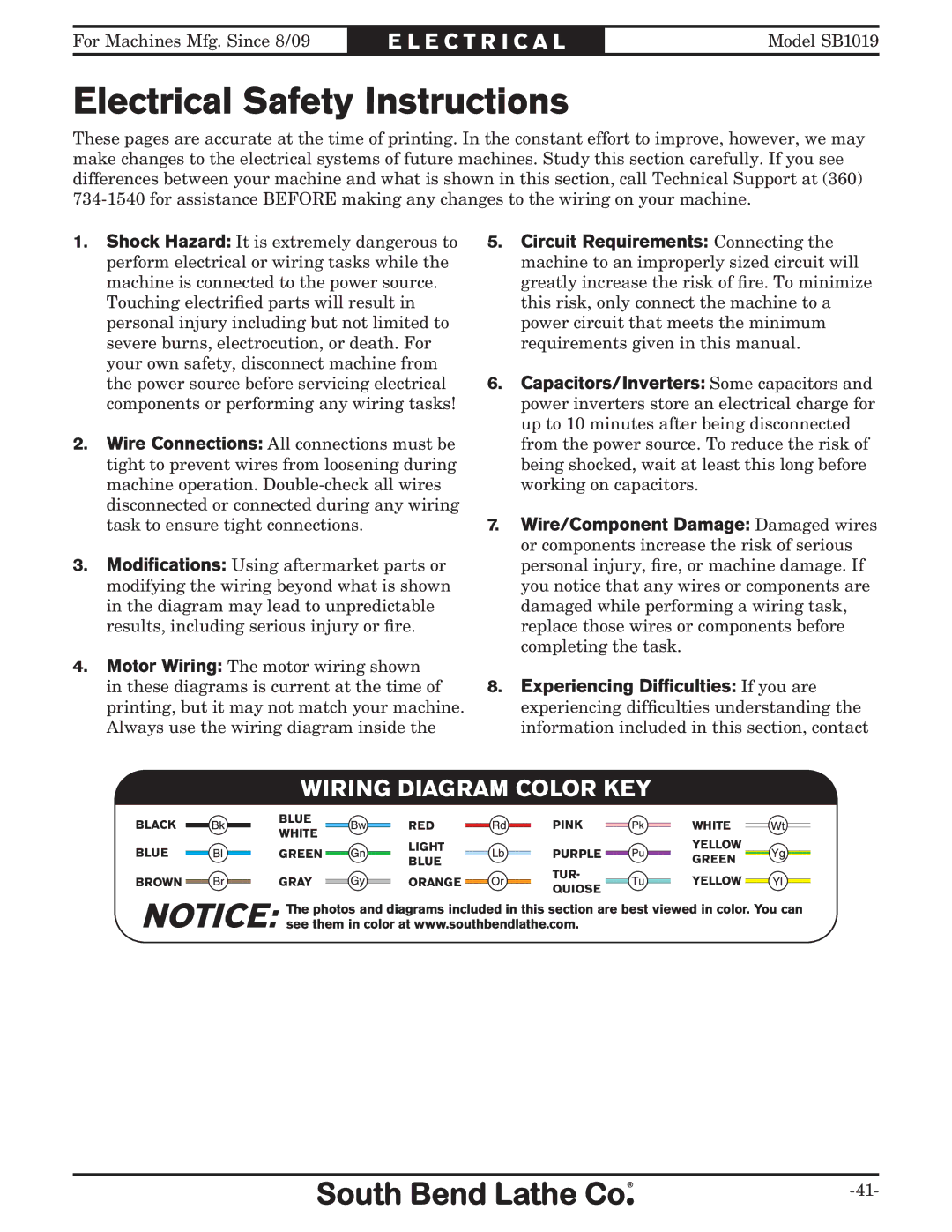For Machines Mfg. Since 8/09 | E L E C T R I C A L | Model SB1019 |
ElectricalL CTRICALSafety Instructions
These pages are accurate at the time of printing. In the constant effort to improve, however, we may make changes to the electrical systems of future machines. Study this section carefully. If you see differences between your machine and what is shown in this section, call Technical Support at (360)
1.Shock Hazard: It is extremely dangerous to perform electrical or wiring tasks while the machine is connected to the power source. Touching electrified parts will result in personal injury including but not limited to severe burns, electrocution, or death. For your own safety, disconnect machine from the power source before servicing electrical components or performing any wiring tasks!
2.Wire Connections: All connections must be tight to prevent wires from loosening during machine operation.
3.Modifications: Using aftermarket parts or modifying the wiring beyond what is shown in the diagram may lead to unpredictable results, including serious injury or fire.
4.Motor Wiring: The motor wiring shown in these diagrams is current at the time of printing, but it may not match your machine. Always use the wiring diagram inside the
5.Circuit Requirements: Connecting the machine to an improperly sized circuit will greatly increase the risk of fire. To minimize this risk, only connect the machine to a power circuit that meets the minimum requirements given in this manual.
6.Capacitors/Inverters: Some capacitors and power inverters store an electrical charge for up to 10 minutes after being disconnected from the power source. To reduce the risk of being shocked, wait at least this long before working on capacitors.
7.Wire/Component Damage: Damaged wires or components increase the risk of serious personal injury, fire, or machine damage. If you notice that any wires or components are damaged while performing a wiring task, replace those wires or components before completing the task.
8.Experiencing Difficulties: If you are experiencing difficulties understanding the information included in this section, contact
WIRING DIAGRAM COLOR KEY
BLACK
BLUE
BROWN ![]()
![]()
![]()
![]()
![]()
![]()
![]()
![]()
![]()
![]()
![]()
![]()
NOTICE:
BLUE | RED | PINK | WHITE | |
WHITE | ||||
LIGHT |
| YELLOW | ||
GREEN | PURPLE | |||
BLUE | GREEN | |||
| TUR- | |||
GRAY | ORANGE | YELLOW | ||
QUIOSE | ||||
|
|
|
The photos and diagrams included in this section are best viewed in color. You can see them in color at www.southbendlathe.com.