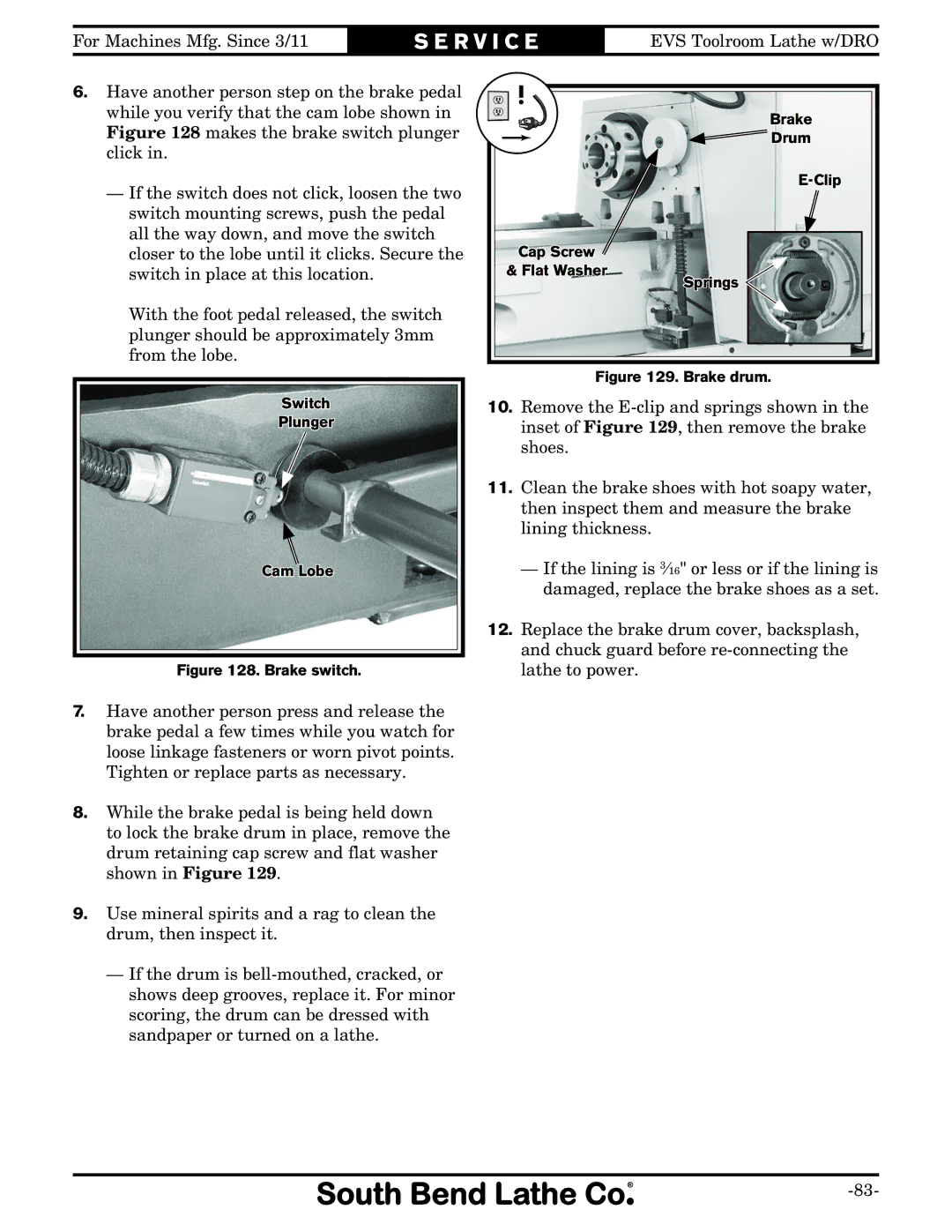EVS Toolroom Lathe w/DRO
Customer Service
Updates
Scope of Manual
Manual Feedback
Table of Contents
Warranty
About This Machine
Features
Foreword
Capabilities
General identification Model SB1060PF shown
General Identification
Controls Components
Master Power Switch
Headstock Controls
Carriage Controls
Control Panel
Tailstock Controls
Adjustable carriage clutch knob
Foot brake and spindle ON/OFF lever
Foot Brake
Model SB1059F, SB1060PF, SB1061PF EVS Toolroom Lathe w/DRO
Product Specifications
Main Motor
Tailstock Information
Construction
Model Number SB1042PF SB1043PF SB1045PF
Model SB1042PF, SB1043PF, SB1045PF EVS Toolroom Lathe w/DRO
Main Motor
Headstock Information
Construction
Understanding Risks of Machinery
Basic Machine Safety
F E T Y
Additional Metal Lathe Safety
Additional Chuck Safety
Things Youll Need
Preparation Overview
Typical preparation process is as follows
Availability
Power Supply Requirements
Full-Load Current Rating
Circuit Requirements
440V Operation
Grounding Requirements
Unpacking
Installed & Not Shown Qty
Inventory
Main Inventory 1 Figure Qty
Before cleaning, gather the following
Cleaning & Protecting
Basic steps for removing rust preventative
Location
To lift and move the lathe
Lifting & Moving
Leveling
Leveling & Mounting
Lubricating Lathe
Assembly
Bolting to Concrete Floors
Adding Coolant
Power Connection
Supply
Connecting Power
To test run your machine
Test Run
Engaged
E P a R a T I O N
Factory adjustments that should be verified
Recommended Adjustments
Spindle Break-In
To perform the spindle break-in
Operation Overview
Chuck & Faceplate Mounting
Installation & Removal Devices
To install the chuck
Chuck Installation
Registration Marks
Chuck Removal
To remove the chuck
Jaw Chuck
Scroll Chuck Clamping
Mounting Workpiece
Jaw tightening sequence
Faceplate
Tailstock
Using Quill
Positioning Tailstock
To mount a non-concentric workpiece to the faceplate
To install tooling in the tailstock
Installing Tooling
Removing Tooling
Offsetting Tailstock
To offset the tailstock
Tools Needed Qty
Items Needed Qty
Aligning Tailstock to Spindle Centerline
To align the tailstock to the spindle centerline
Dead Centers
Centers
Mounting Dead Center in Spindle
Live Centers
Removing Center from Spindle
Mounting Center in Tailstock
Mounting Workpiece Between Centers
Removing Center from Tailstock
Steady Rest
To install and use the steady rest
Compound Rest
Follow Rest
Tool Needed Qty
To set the compound rest at a certain angle
To install a tool in the tool post
Installing Tool
Four-Way Tool Post
Aligning Cutting Tool with Spindle Centerline
To align the cutting tool with the tailstock center
Micrometer Stop
Top View To set the micrometer stop
Side View
Spindle Speed
Manual Feed
Setting Spindle Speed
Power Feed
Gearbox range lever
Power Feed Controls
Apron feed selection and direction knobs
Example Power Feed Rate of 0.0025/rev
Setting Power Feed Rate
Standard End Gear Configuration
End Gears
Alternate End Gear Configuration
Configuring End Gears
Headstock & Gearbox Threading Controls
Threading Controls
Example Metric Thread Pitch of 2.5mm
Engaged
Apron Controls
Thread Dial
Thread Dial Chart
TPI Divisible By
Odd Numbered TPI
Even TPI Not Divisible By
⁄2 Fractional TPI
⁄4 or 3⁄4 Fractional TPI
Coolant System
Chip Drawer
To use the coolant system on your lathe
Rod Support
SB1279-10 Pc. Precision 5-C Collet Set
Accessories
SB1272-Collect Attachment
SB1271-Taper Attachment
Maintenance Schedule
South Bend Lathe Co. Lathe Monthly Maintenance Chart
Lubrication
Oil Pressure Safety Switch
Headstock
Changing Headstock Oil
Checking & Adding Oil
Items Needed Qty
Draining headstock oil
To to change the headstock oil
Apron
Quick-Change Gearbox
Draining Oil
Checking Oil Level
Draining Oil & Flushing Reservoir
One-Shot Oiler
Ball Oilers
Longitudinal Leadscrew
Handling & Care
End Gears
Lubricating
Hazards
Coolant System Service
Changing Coolant
Adding Fluid
To change the coolant
To prepare the lathe for storage
Machine Storage
Compound Rest
Backlash Adjustment
Cross Slide
Gib Adjustment
Leadscrew End Play Adjustment
To remove leadscrew end play
Front saddle gib adjustment screw Carriage Lock Clamp
To adjust the V-belts
Half Nut Adjustment
To adjust the half nut
Belts
Needed Qty
Brake Service
To replace the brake shoes
Brake switch
To replace the shear pin
Leadscrew Shear Pin Replacement
Shear pin access
Gap Removal
Gap Insert Removal & Installation
Gap Installation
TR O U B L E S H O OTI N G
TR O U B L E S H O OTI N G
TR O U B L E S H O OTI N G
Wiring Diagram Color KEY
Electrical Safety Instructions
To correct wiring that is out of phase
Correcting Phase Polarity
ON/OFF
Wiring Overview
Component location index
Component Location Index
Page100
Electrical Box Wiring
To Incoming Power
Electrical box
Electrical Box
Oil Pump Motor & Pressure Sensor
Spindle Motor
Motor
Spindle ON/OFF Switch
Coolant Pump Wiring
Disconnect
Control Panel Wiring
Pontnet
Additional Component Wiring
Headstock Housing
Description
Headstock Housing Parts List
122
Headstock Gears
105
Pipe Plug 1/2 NPT
Headstock Gears Parts List
Gearbox
Gearbox
Description
Gearbox Parts List
110
Apron
112
Apron Parts List
114
720 723 724 719 726 716
Tool Post & Compound Rest
825
Saddle & Cross Slide
117
118
Saddle & Cross Slide Parts List
Bed & Shafts
BED GAP Piece SB1059F
Bed & Shafts Parts List
1016 1002 1001 1007 1006
End Gears SB1042PF, SB1043PF, SB1045PF
End Gears SB1059F, SB1060PF, SB1061PF
Motor & Headstock Oil System
PVA75
Motor & Headstock Oil System Parts List
Stand & Panels SB1042PF-43PF, SB1059F-61PF
PW03M Flat Washer 6MM
Stand & Panels Parts List SB1042PF-43PF, SB1059F-61PF
Stand & Panels SB1045PF
Upper Catch Tray
Stand & Panels Parts List SB1045PF
1312
Steady Rest Follow Rest
1558 1550 1551 1552 1554 1553 1555 1556 1559 1560
Micrometer Stop Thread Dial
Brake
Control Panel Viewed from Behind
Electrical Cabinet & Control Panel
1802
1910
Front Machine Labels
Rear Machine Labels
Warranty
Southbendlathe.com