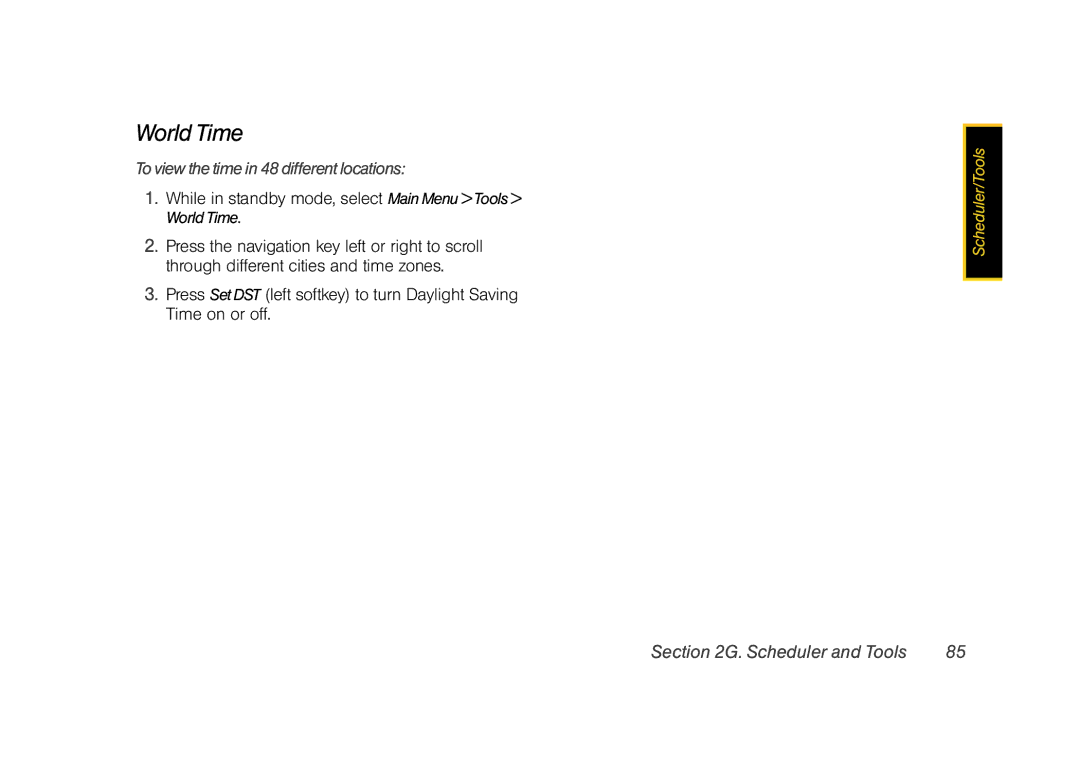World Time
To view the time in 48 different locations:
1.While in standby mode, select Main Menu > Tools > World Time.
2.Press the navigation key left or right to scroll through different cities and time zones.
3.Press Set DST (left softkey) to turn Daylight Saving Time on or off.
Scheduler/Tools |
Section 2G. Scheduler and Tools | 85 |