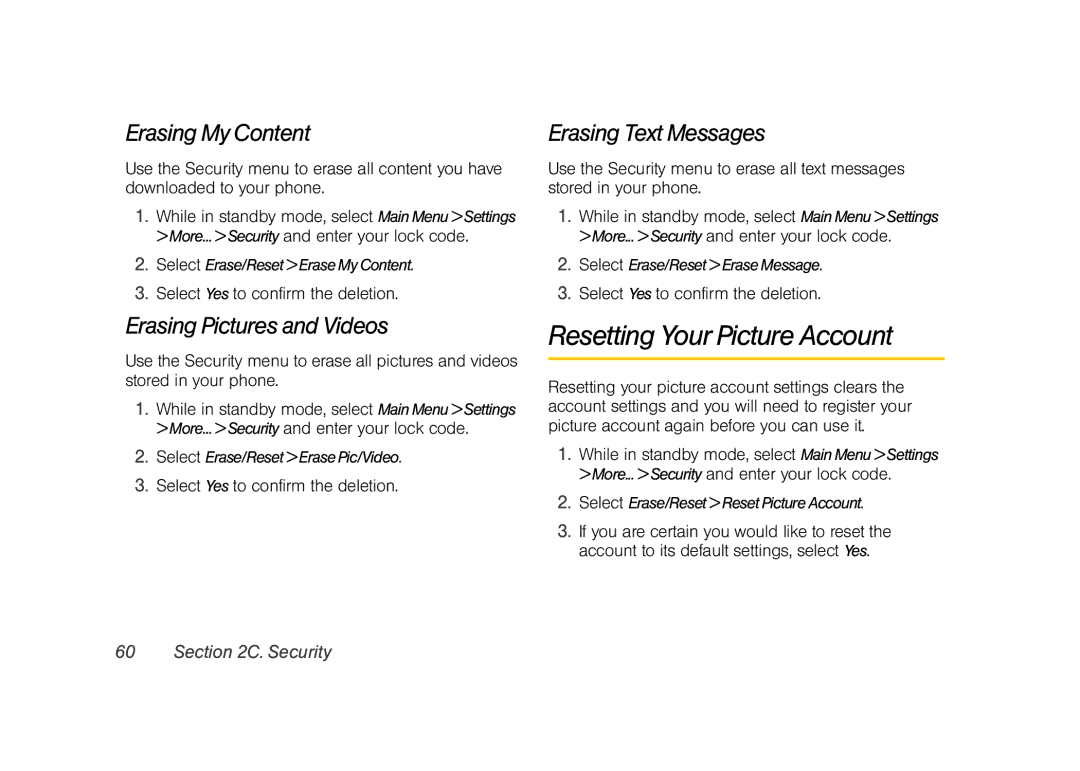Erasing My Content
Use the Security menu to erase all content you have downloaded to your phone.
1.While in standby mode, select Main Menu > Settings > More... > Security and enter your lock code.
2.Select Erase/Reset > Erase My Content.
3.Select Yes to confirm the deletion.
Erasing Pictures and Videos
Use the Security menu to erase all pictures and videos stored in your phone.
1.While in standby mode, select Main Menu > Settings > More... > Security and enter your lock code.
2.Select Erase/Reset > Erase Pic/Video.
3.Select Yes to confirm the deletion.
Erasing Text Messages
Use the Security menu to erase all text messages stored in your phone.
1.While in standby mode, select Main Menu > Settings > More... > Security and enter your lock code.
2.Select Erase/Reset > Erase Message.
3.Select Yes to confirm the deletion.
Resetting Your Picture Account
Resetting your picture account settings clears the account settings and you will need to register your picture account again before you can use it.
1.While in standby mode, select Main Menu > Settings > More... > Security and enter your lock code.
2.Select Erase/Reset > Reset Picture Account.
3.If you are certain you would like to reset the account to its default settings, select Yes.