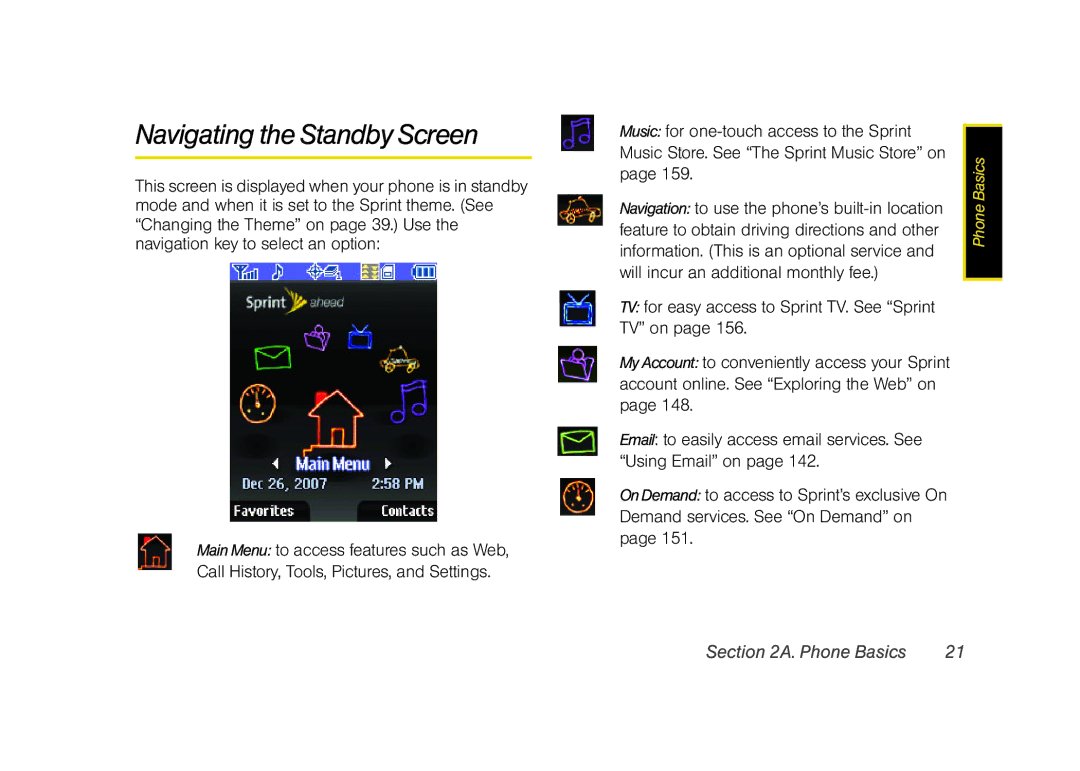Navigating the Standby Screen
This screen is displayed when your phone is in standby mode and when it is set to the Sprint theme. (See “Changing the Theme” on page 39.) Use the navigation key to select an option:
Main Menu: to access features such as Web, Call History, Tools, Pictures, and Settings.
Music: for
Navigation: to use the phone’s
TV: for easy access to Sprint TV. See “Sprint TV” on page 156.
My Account: to conveniently access your Sprint account online. See “Exploring the Web” on page 148.
Email: to easily access email services. See “Using Email” on page 142.
On Demand: to access to Sprint’s exclusive On Demand services. See “On Demand” on page 151.
Phone Basics |
Section 2A. Phone Basics | 21 |