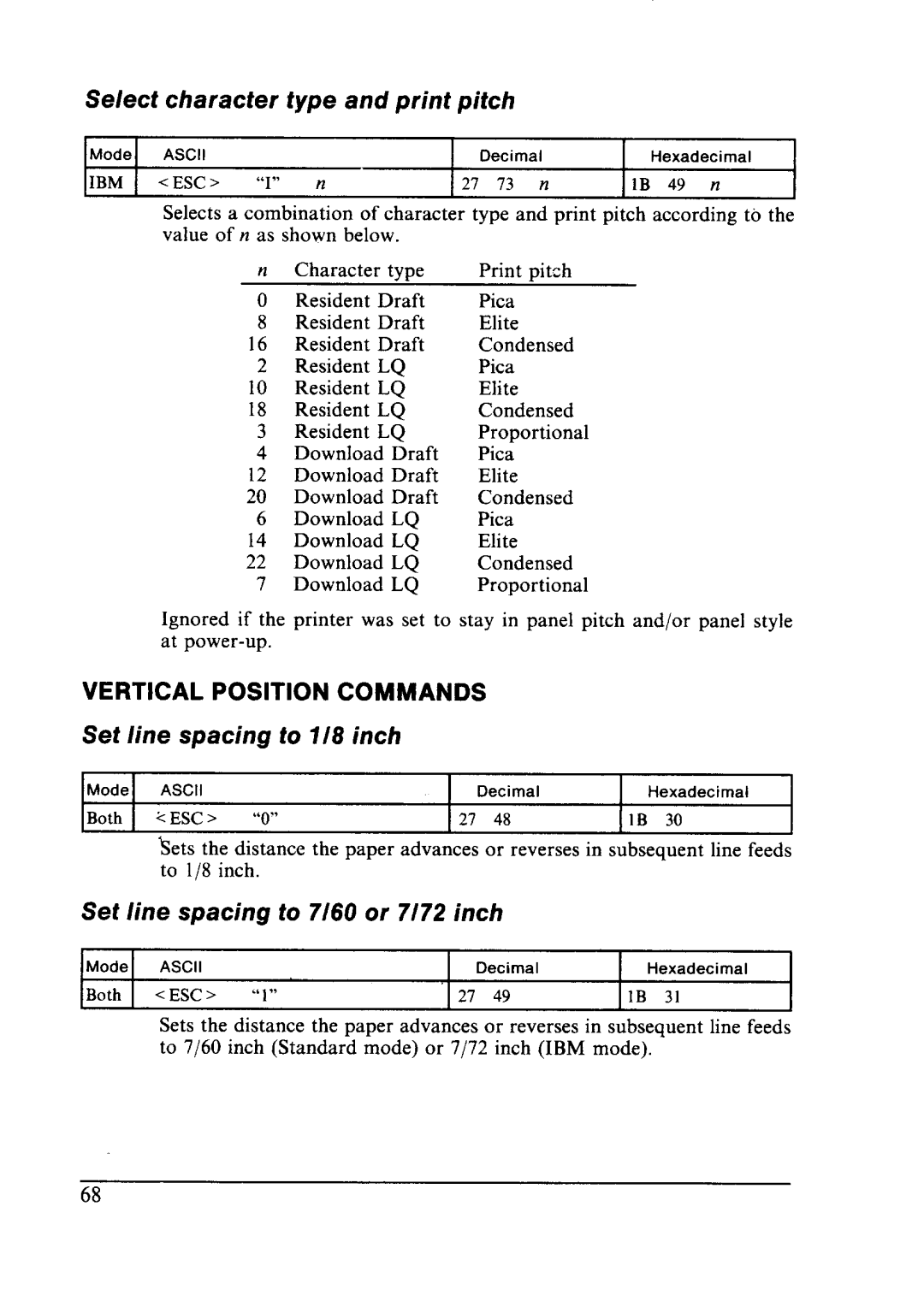Select character type and print pitch
Mode | ASCII |
|
|
|
| Decimal | Hexadecimal | |
IBM | < ESC > | “I” | n |
|
| 27 73 | n | 1B 49 n |
| Selects | a combination | of character type and print pitch according to the | |||||
| value of n as shown below. |
|
|
| ||||
|
| n | Character | type | pitch |
| ||
|
| 0 | Resident |
| Draft | Pica |
|
|
|
| 8 | Resident |
| Draft | Elite |
|
|
|
| 16 | Resident |
| Draft | Condensed |
| |
|
| 2 | Resident |
| LQ | Pica |
|
|
|
| 10 | Resident |
| LQ | Elite |
|
|
|
| 18 | Resident |
| LQ | Condensed |
| |
|
| 3 | Resident |
| LQ | Proportional |
| |
|
| 4 | Download | Draft | Pica |
|
| |
|
| 12 | Download | Draft | Elite |
|
| |
|
| 20 | Download | Draft | Condensed |
| ||
|
| 6 | Download | LQ | Pica |
|
| |
|
| 14 | Download | LQ | Elite |
|
| |
|
| 22 | Download | LQ | Condensed |
| ||
|
| 7 | Download | LQ | Proportional |
| ||
Ignored if the printer was set to stay in panel pitch and/or panel style at
VERTICAL POSITION COMMANDS
Set line spacing to 718 inch
Mode | ASCII |
|
| Decimal | Hexadecimal | ||
Both | tESC> | “0” | 27 | 48 | IB 30 |
| |
| Sets | the distance | the paper advances | or reverses in subsequent | line feeds | ||
| to | l/8 | inch. |
|
|
|
|
Set line spacing to 7160 or 7172 inch
Mode
Both
ASCII |
|
| Decimal | Hexadecimal |
< ESC | > | “1” | 27 49 | 1B 31 |
Sets the distance the paper advances or reverses in subsequent line feeds to 7/60 inch (Standard mode) or 7/72 inch (IBM mode).