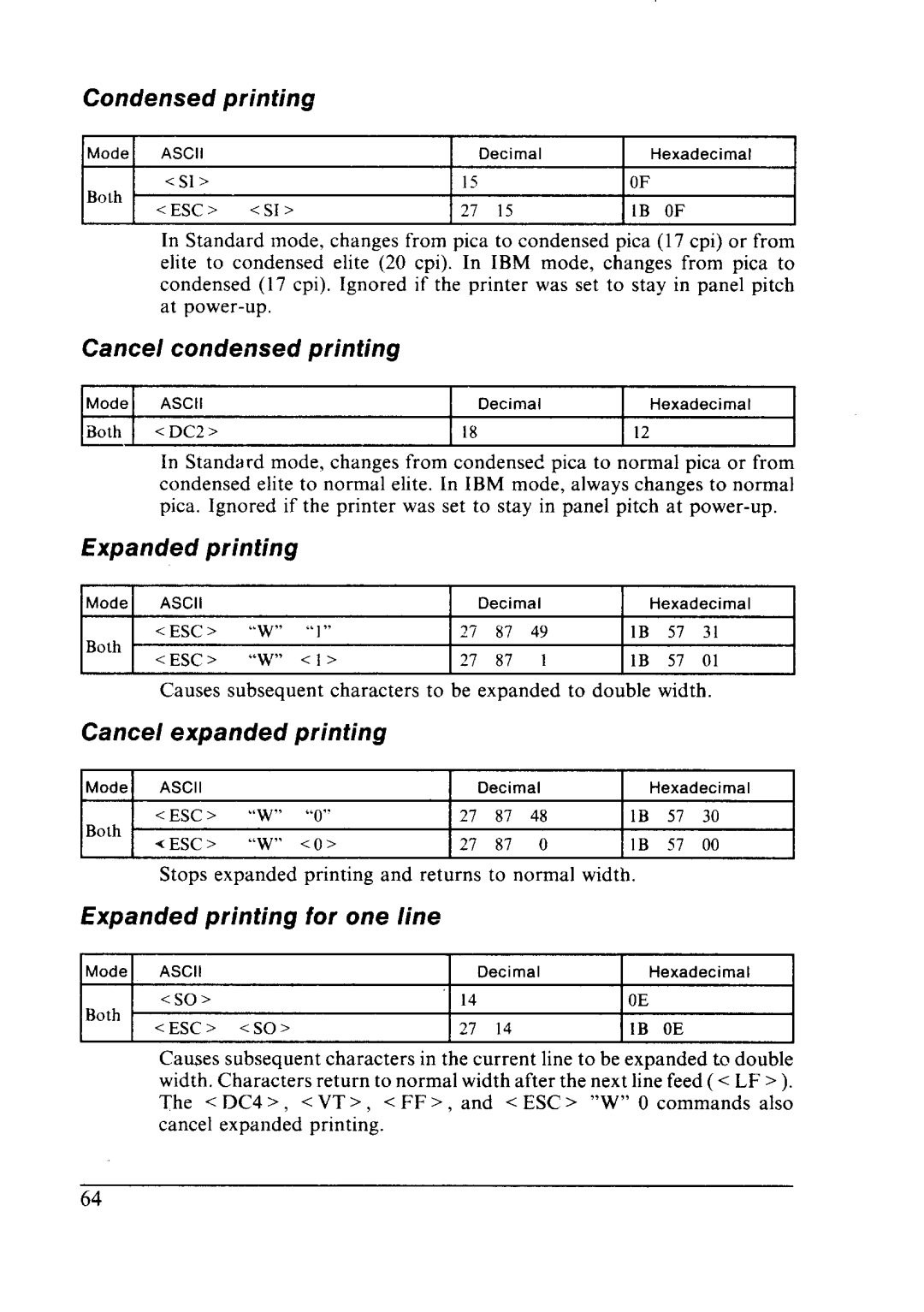Condensed | printing |
|
|
|
Mode ASCII |
| Decimal | Hexadecimal | I |
<Sl> |
| 15 | OF |
|
Both | < SI > |
|
|
|
<ESC> | 27 15 | IB OF | I | |
|
|
|
|
In Standard mode, changes from pica to condensed pica (17 cpi) or from
elite to condensed elite (20 cpi). In IBM mode, changes from pica to
condensed (17 cpi). Ignored if the printer was set to stay in panel pitch at
Cancel condensed printing
IModel | ASCII | I Decimal | I Hexadecimal | I |
&hi | <DC2> | 18 | 12 |
|
In Standard mode, changes from condensed pica to normal pica or from
condensed elite to normal elite. In IBM mode, always changes to normal pica. Ignored if the printer was set to stay in panel pitch at
Expanded printing
IMode | I ASCII |
|
| I | Decimal | I | Hexadecimal | ||
| <ESC> | “W” | “I” | 27 | 87 | 49 | 1B | 57 | 31 |
Both | - |
|
|
|
|
|
|
|
|
| <ESC> | “W” | Cl> | 27 | 87 | 1 | 1B | 57 | 01 |
Causes subsequent characters to be expanded to double width.
I
Cancel | expanded | printing |
|
|
|
|
|
| ||
Mode | ASCII |
|
|
| Decimal |
| Hexadecimal | |||
Both . | <ESC> | “W” | “0” | 27 | 87 | 48 | 1B | 57 | 30 | |
*ESC> | “W” | co> | 27 | 87 | 0 | IB | 57 | 00 | ||
| ||||||||||
Stops expanded printing and returns to normal width.
Expanded printing for one line
1Mode I ASCII |
| I | Decimal | I | Hexadecimal |
<so> |
| 14 |
| OE |
|
Both |
|
|
|
|
|
<ESC> | <so> | 27 | 14 | IB | OE |
I
Causes subsequent characters in the current line to be expanded to double width. Characters return to normal width after the next line feed (< LF > ).
The <DC4>, <VT>, < FF > , and < ESC > “W” 0 commands also cancel expanded printing.
64