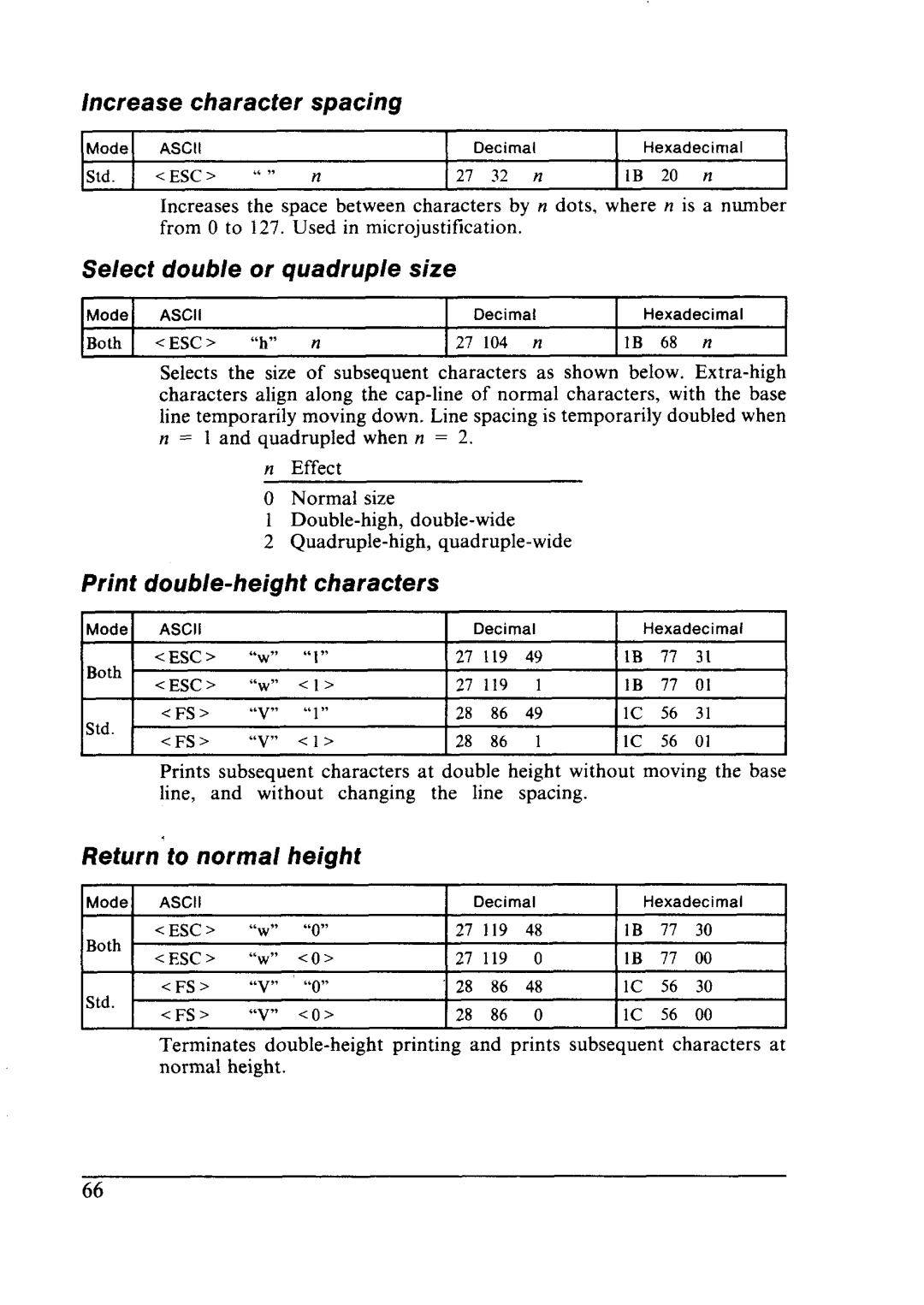increase character | spacing |
|
|
|
| ||
IModel | ASCII |
| I | Decimal | I | Hexadecimal | I |
Std. | 1 <ESC> | “” | n | 21 32 n | IB | 20 n |
|
Increases the space between characters by n dots, where n is a number from 0 to 127. Used in microjustification.
Select double or quadruple size
Mode | ASCII |
|
| Decimal | Hexadecimal |
Both | <ESC> | “h” | n | 27 104 n | 1B 68 n |
Selects the size of subsequent characters as shown below.
characters align along the
line temporarily moving down. Line spacing is temporarily doubled when
n = 1 and quadrupled when n = 2.
nEffect
0 Normal size
1
2
| characters |
|
|
|
|
|
|
| ||
IModel | ASCII |
| I |
| Decimal | I Hexadecimal | I | |||
Both | <ESC> | “W” | “ 1” | 27 | 119 | 49 | 1B | 77 | 31 |
|
<ESC> | (‘W)’ | <I> | 27 | 119 | 1 | 1B | 77 | 01 |
| |
|
| |||||||||
Std. | <FS> | “V” | “ 1” | 28 | 86 | 49 | 1C | 56 | 31 |
|
<FS> | “V” | Cl> | 28 | 86 | 1 | 1C | 56 | 01 |
| |
|
| |||||||||
Prints subsequent characters at double height without moving the base
line, and without changing the line spacing.
Return | to normal | height |
|
|
|
|
|
|
| |
IModel | ASCII |
|
| I | Decimal | I Hexadecimal | I | |||
Both | <ESC> | “WI’ | “0” | I27 | 119 | 48 | 11B | 77 | 30 |
|
I | <ESC> | “W” | co> | I27 | 119 | 0 | 11B | 77 | 00 |
|
|
| |||||||||
Std. | <FS> | “V” | “0” | 28 | 86 | 48 | IlC | 56 | 30 |
|
| <FS> | “V” | co> | 28 | 86 | 0 | 1C | 56 | 00 |
|
| Terminates | printing and | prints | subsequent | characters | at | ||||
normal height.
66