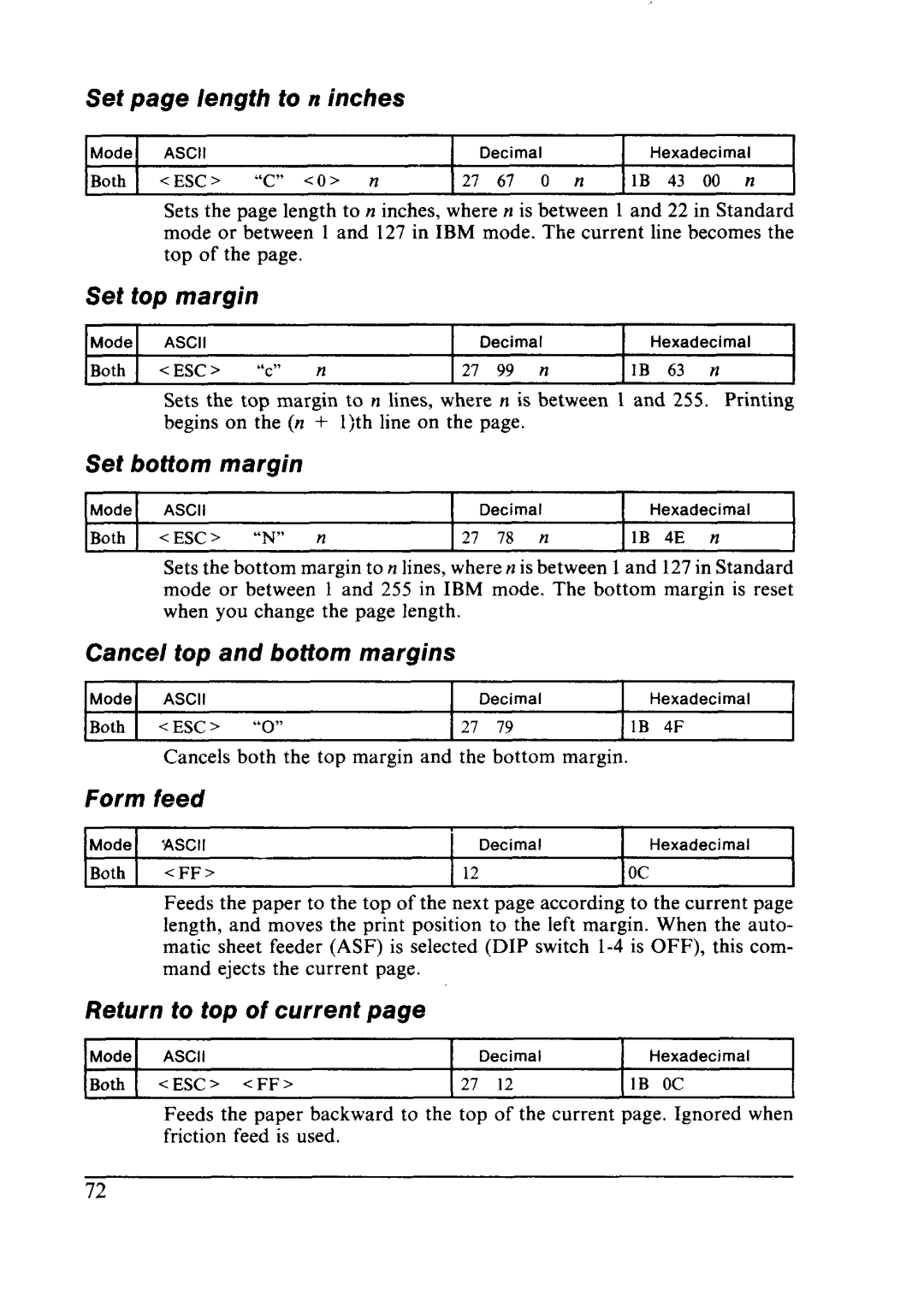Set page Iength to n inches
Mode | ASCII |
|
| Decimal |
| Hexadecimal |
|
Both | <ESC> | “C” co> | n | 27 67 | 0 n | 1B 43 00 | n |
Sets the page length to n inches, where n is between 1 and 22 in Standard mode or between 1 and 127 in IBM mode. The current line becomes the top of the page.
Set fop margin
Mode | ASCII |
|
| Decimal | Hexadecimal |
Both | <ESC> | “C" | n | 21 99 n | IB 63 n |
Sets the top margin to n lines, where n is between 1 and 255. Printing begins on the (n + 1)th line on the page.
Set bottom margin
Mode | ASCII |
|
| Decimal | Hexadecimal | |
Both | <ESC> | “N” | n | 27 78 n | lB4E | n |
Sets the bottom margin to n lines, where n is between 1 and 127 in Standard mode or between 1 and 255 in IBM mode. The bottom margin is reset when you change the page length.
Cancel top and bottom margins
Mode | ASCII |
| Decimal | Hexadecimal |
Both | <ESC> | “0” | 21 79 | 1B 4F |
| Cancels both the top margin and the bottom margin. |
| ||
Form feed
Mode | ASCII |
| Decimal | Hexadecimal |
Both t | <FF> | I 12 | lot | I |
Feeds the paper to the top of the next page according to the current page length, and moves the print position to the left margin. When the auto- matic sheet feeder (ASF) is selected (DIP switch
Return to top of current page
Mode | ASCII |
| Decimal | Hexadecimal |
|
Both | <ESC> | <FF> | (27 12 | (1B OC | I |
|
|
|
|
| |
| Feeds the paper backward to the top of the current page. Ignored when |
| |||
| friction | feed | is used. |
|
|
72