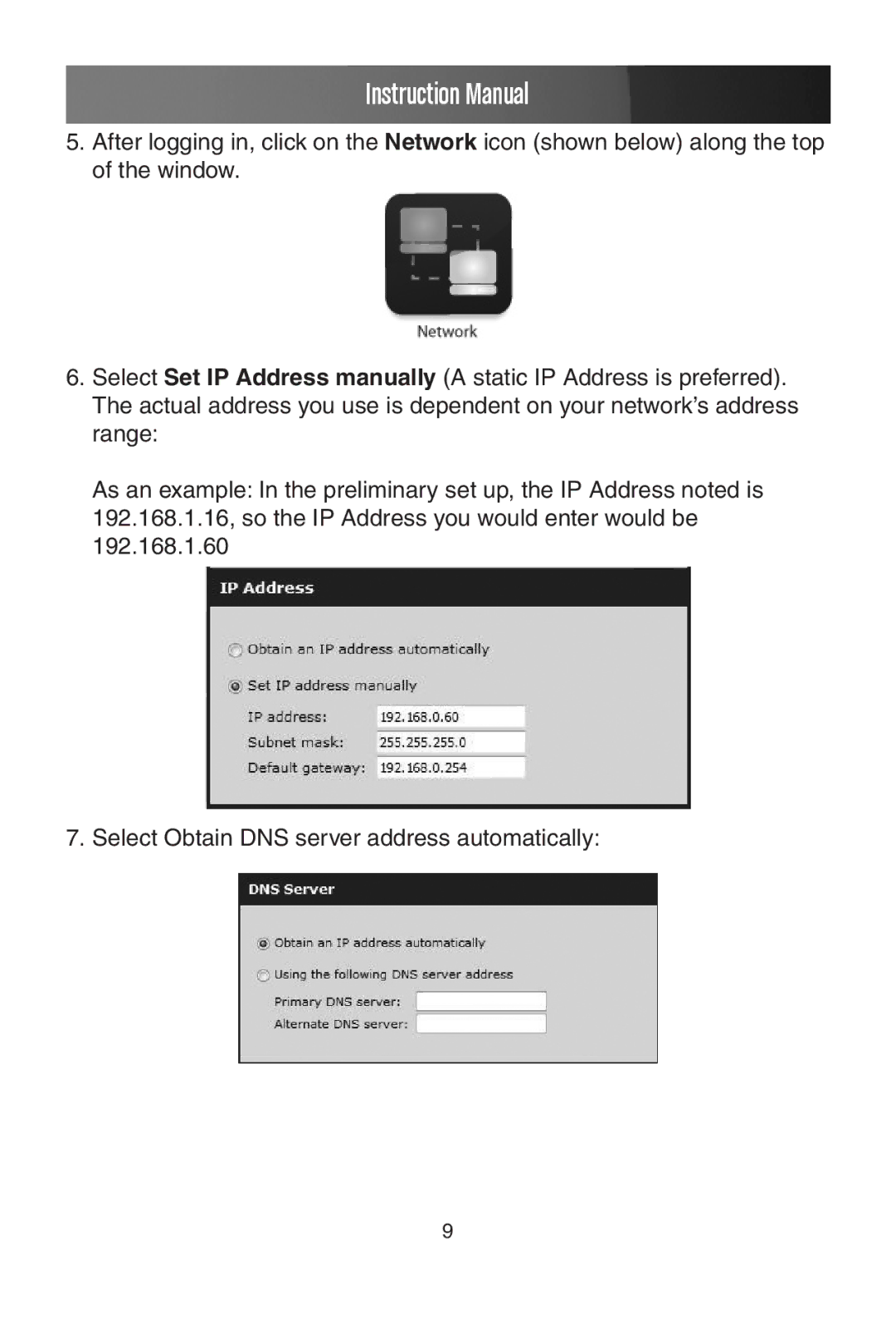Instruction Manual
5.After logging in, click on the Network icon (shown below) along the top of the window.
6.Select Set IP Address manually (A static IP Address is preferred). The actual address you use is dependent on your network’s address range:
As an example: In the preliminary set up, the IP Address noted is 192.168.1.16, so the IP Address you would enter would be 192.168.1.60
7. Select Obtain DNS server address automatically:
9