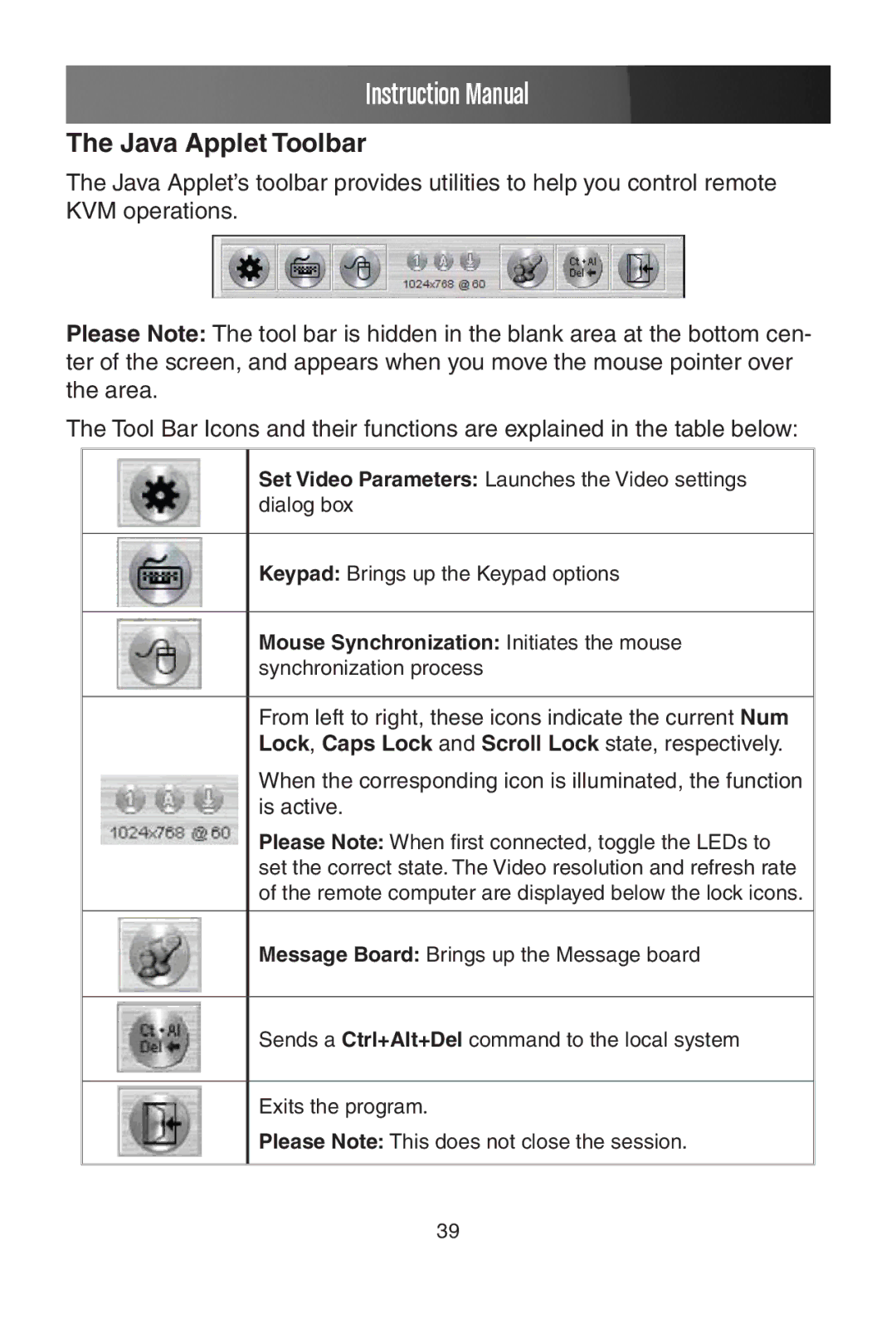Instruction Manual
The Java Applet Toolbar
The Java Applet’s toolbar provides utilities to help you control remote KVM operations.
Please Note: The tool bar is hidden in the blank area at the bottom cen- ter of the screen, and appears when you move the mouse pointer over the area.
The Tool Bar Icons and their functions are explained in the table below:
Set Video Parameters: Launches the Video settings dialog box
Keypad: Brings up the Keypad options
Mouse Synchronization: Initiates the mouse synchronization process
From left to right, these icons indicate the current Num Lock, Caps Lock and Scroll Lock state, respectively.
When the corresponding icon is illuminated, the function is active.
Please Note: When first connected, toggle the LEDs to set the correct state. The Video resolution and refresh rate of the remote computer are displayed below the lock icons.
Message Board: Brings up the Message board
Sends a Ctrl+Alt+Del command to the local system
Exits the program.
Please Note: This does not close the session.
39