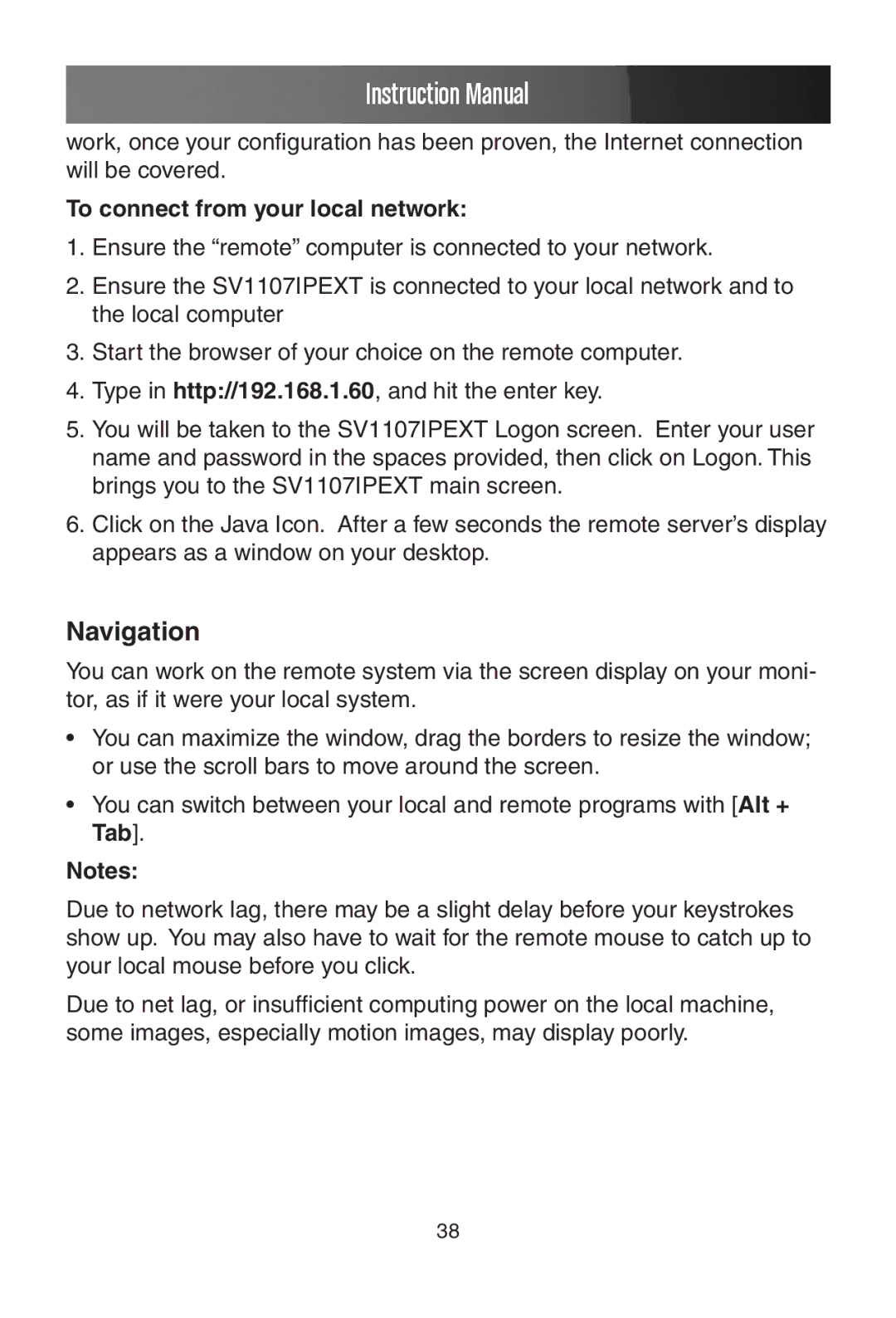Instruction Manual
work, once your configuration has been proven, the Internet connection will be covered.
To connect from your local network:
1.Ensure the “remote” computer is connected to your network.
2.Ensure the SV1107IPEXT is connected to your local network and to the local computer
3.Start the browser of your choice on the remote computer.
4.Type in http://192.168.1.60, and hit the enter key.
5.You will be taken to the SV1107IPEXT Logon screen. Enter your user name and password in the spaces provided, then click on Logon. This brings you to the SV1107IPEXT main screen.
6.Click on the Java Icon. After a few seconds the remote server’s display appears as a window on your desktop.
Navigation
You can work on the remote system via the screen display on your moni- tor, as if it were your local system.
•You can maximize the window, drag the borders to resize the window; or use the scroll bars to move around the screen.
•You can switch between your local and remote programs with [Alt + Tab].
Notes:
Due to network lag, there may be a slight delay before your keystrokes show up. You may also have to wait for the remote mouse to catch up to your local mouse before you click.
Due to net lag, or insufficient computing power on the local machine, some images, especially motion images, may display poorly.
38