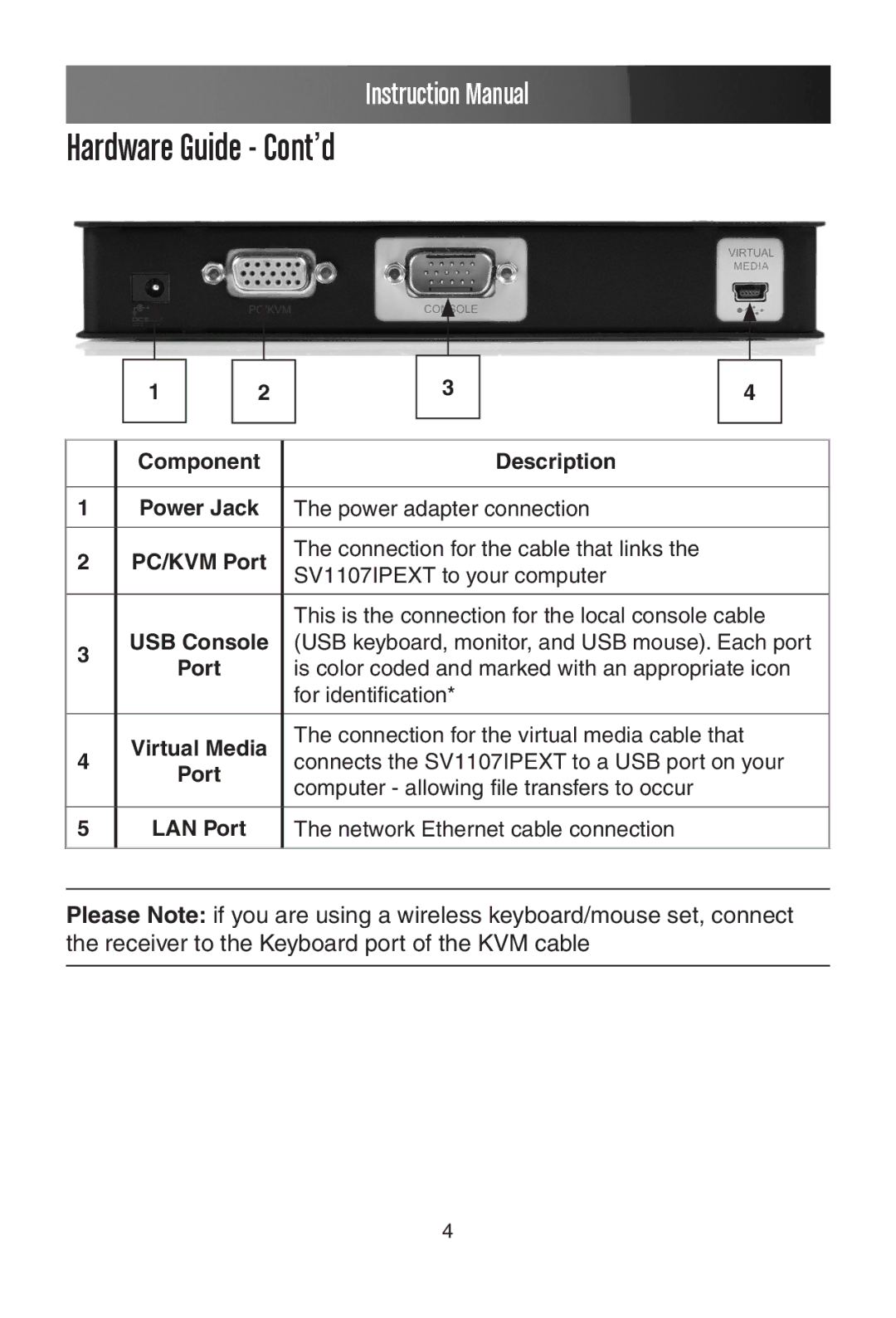Instruction Manual
Hardware Guide - Cont’d
|
|
|
|
|
|
|
|
1 |
| 2 |
| 3 | |||
|
|
|
|
|
|
|
|
|
|
|
|
|
|
|
|
4
| Component | Description | |
|
|
| |
1 | Power Jack | The power adapter connection | |
|
|
| |
2 | PC/KVM Port | The connection for the cable that links the | |
SV1107IPEXT to your computer | |||
|
| ||
|
|
| |
|
| This is the connection for the local console cable | |
3 | USB Console | (USB keyboard, monitor, and USB mouse). Each port | |
Port | is color coded and marked with an appropriate icon | ||
| |||
|
| for identification* | |
|
|
| |
| Virtual Media | The connection for the virtual media cable that | |
4 | connects the SV1107IPEXT to a USB port on your | ||
Port | |||
| computer - allowing file transfers to occur | ||
|
| ||
|
|
| |
5 | LAN Port | The network Ethernet cable connection | |
|
|
|
Please Note: if you are using a wireless keyboard/mouse set, connect the receiver to the Keyboard port of the KVM cable
4