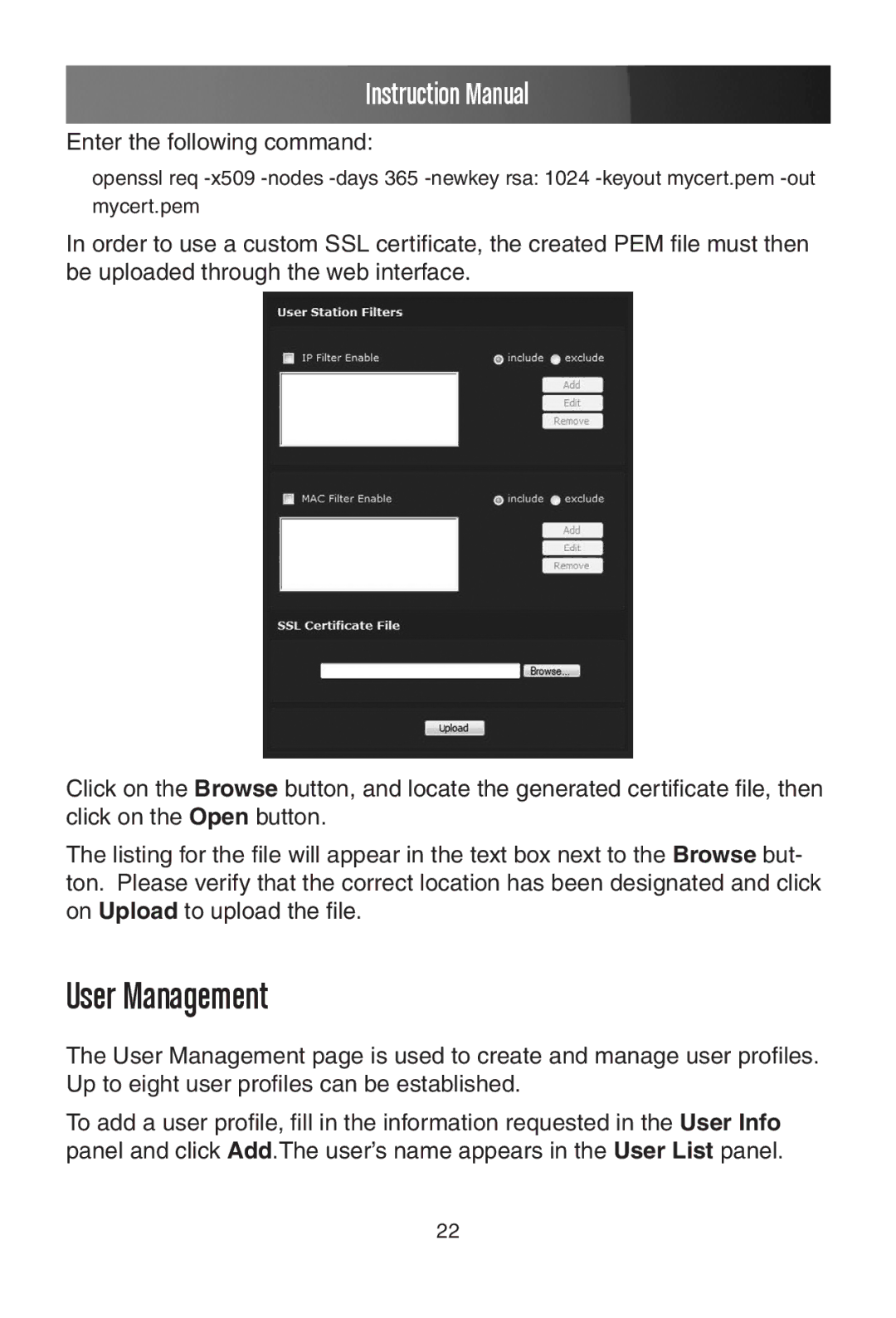Instruction Manual
Enter the following command:
openssl req
In order to use a custom SSL certificate, the created PEM file must then be uploaded through the web interface.
Click on the Browse button, and locate the generated certificate file, then click on the Open button.
The listing for the file will appear in the text box next to the Browse but- ton. Please verify that the correct location has been designated and click on Upload to upload the file.
User Management
The User Management page is used to create and manage user profiles. Up to eight user profiles can be established.
To add a user profile, fill in the information requested in the User Info panel and click Add.The user’s name appears in the User List panel.
22