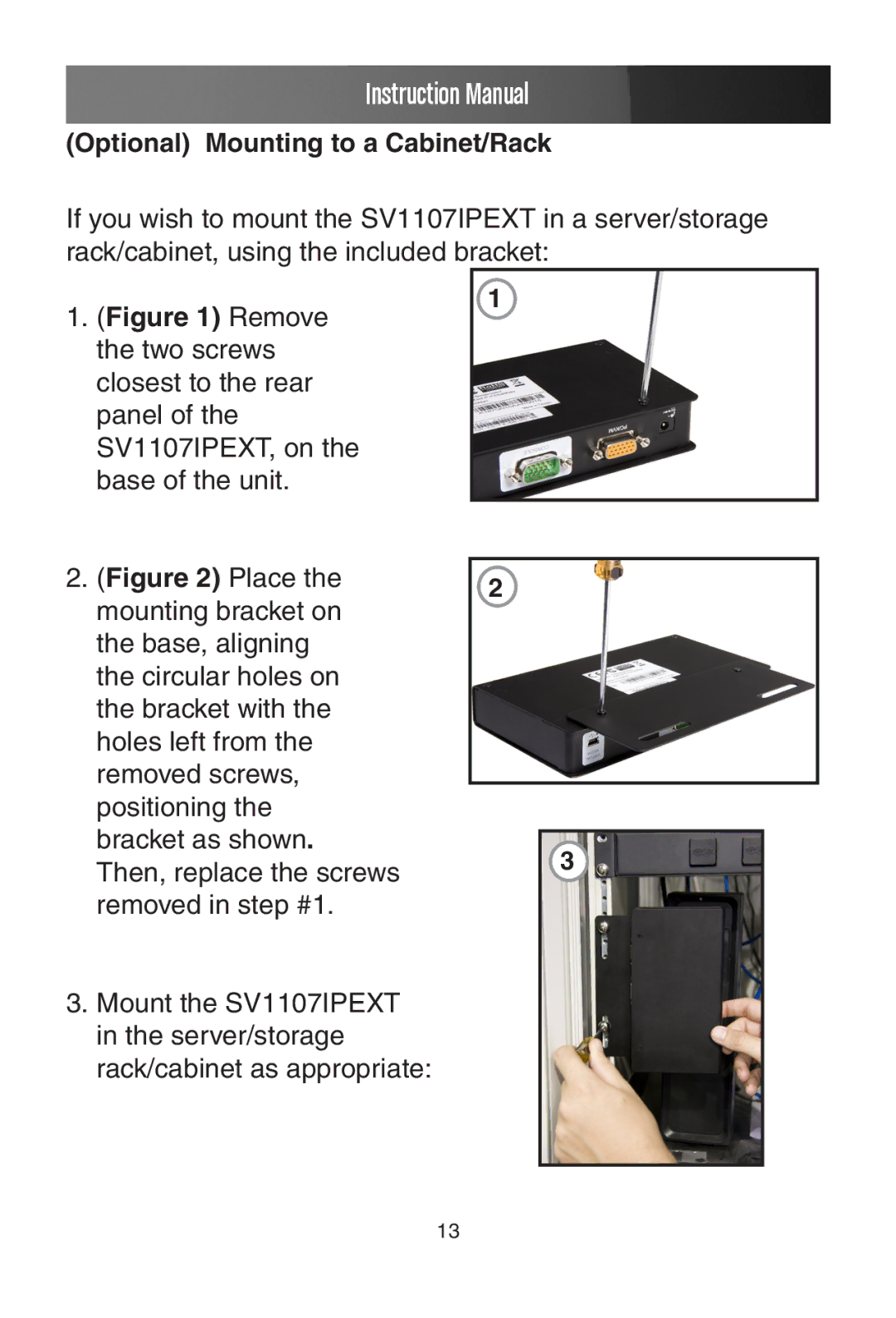Instruction Manual
(Optional) Mounting to a Cabinet/Rack
If you wish to mount the SV1107IPEXT in a server/storage rack/cabinet, using the included bracket:
1.(Figure 1) Remove the two screws closest to the rear panel of the SV1107IPEXT, on the base of the unit.
1
2.(Figure 2) Place the mounting bracket on the base, aligning the circular holes on the bracket with the holes left from the removed screws, positioning the bracket as shown.
Then, replace the screws removed in step #1.
3.Mount the SV1107IPEXT in the server/storage rack/cabinet as appropriate:
2
3
13