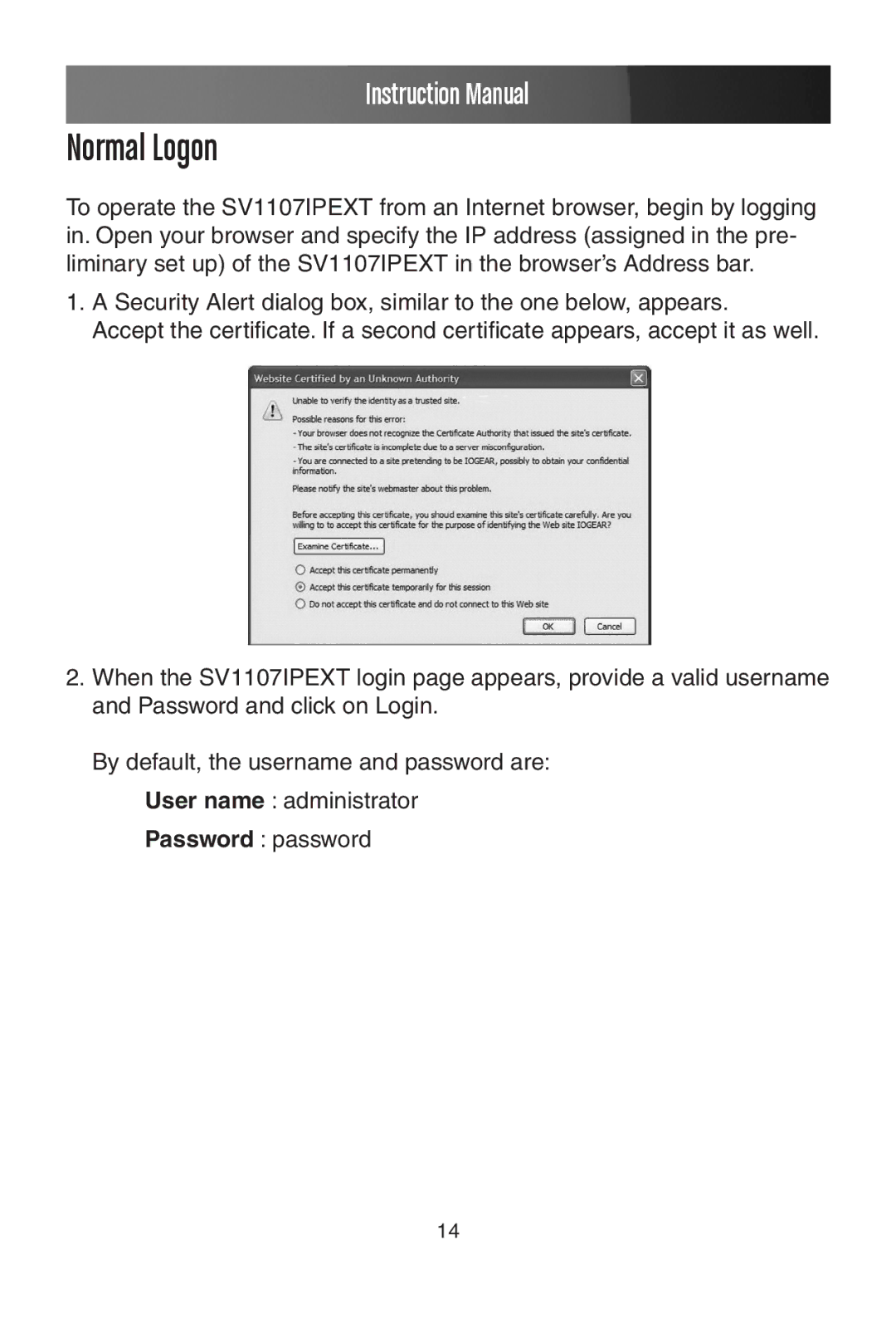Instruction Manual
Normal Logon
To operate the SV1107IPEXT from an Internet browser, begin by logging in. Open your browser and specify the IP address (assigned in the pre- liminary set up) of the SV1107IPEXT in the browser’s Address bar.
1.A Security Alert dialog box, similar to the one below, appears.
Accept the certificate. If a second certificate appears, accept it as well.
2.When the SV1107IPEXT login page appears, provide a valid username and Password and click on Login.
By default, the username and password are:
User name : administrator
Password : password
14