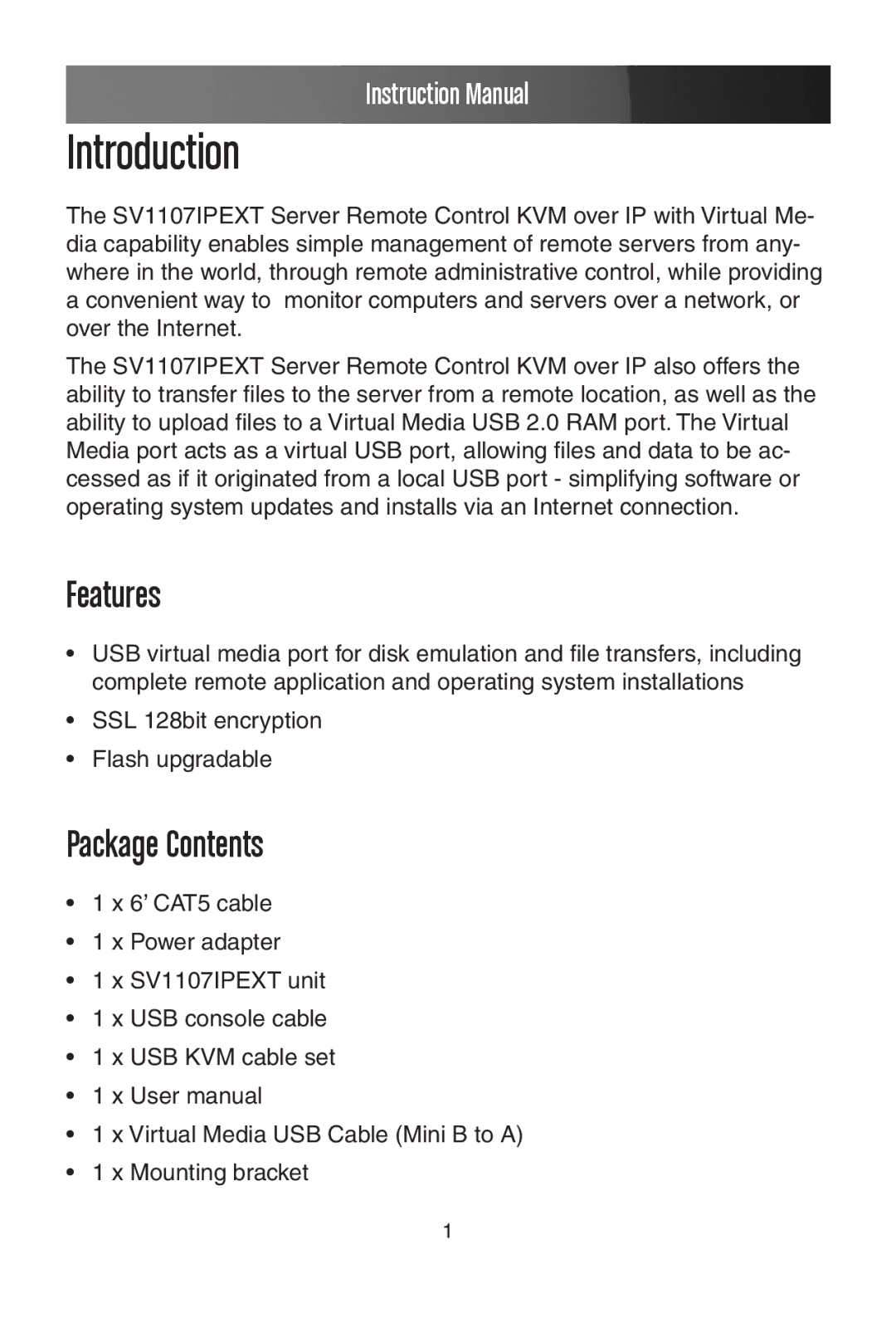Instruction Manual
Introduction
The SV1107IPEXT Server Remote Control KVM over IP with Virtual Me- dia capability enables simple management of remote servers from any- where in the world, through remote administrative control, while providing a convenient way to monitor computers and servers over a network, or over the Internet.
The SV1107IPEXT Server Remote Control KVM over IP also offers the ability to transfer files to the server from a remote location, as well as the ability to upload files to a Virtual Media USB 2.0 RAM port. The Virtual Media port acts as a virtual USB port, allowing files and data to be ac- cessed as if it originated from a local USB port - simplifying software or operating system updates and installs via an Internet connection.
Features
•USB virtual media port for disk emulation and file transfers, including complete remote application and operating system installations
•SSL 128bit encryption
•Flash upgradable
Package Contents
•1 x 6’ CAT5 cable
•1 x Power adapter
•1 x SV1107IPEXT unit
•1 x USB console cable
•1 x USB KVM cable set
•1 x User manual
•1 x Virtual Media USB Cable (Mini B to A)
•1 x Mounting bracket
1