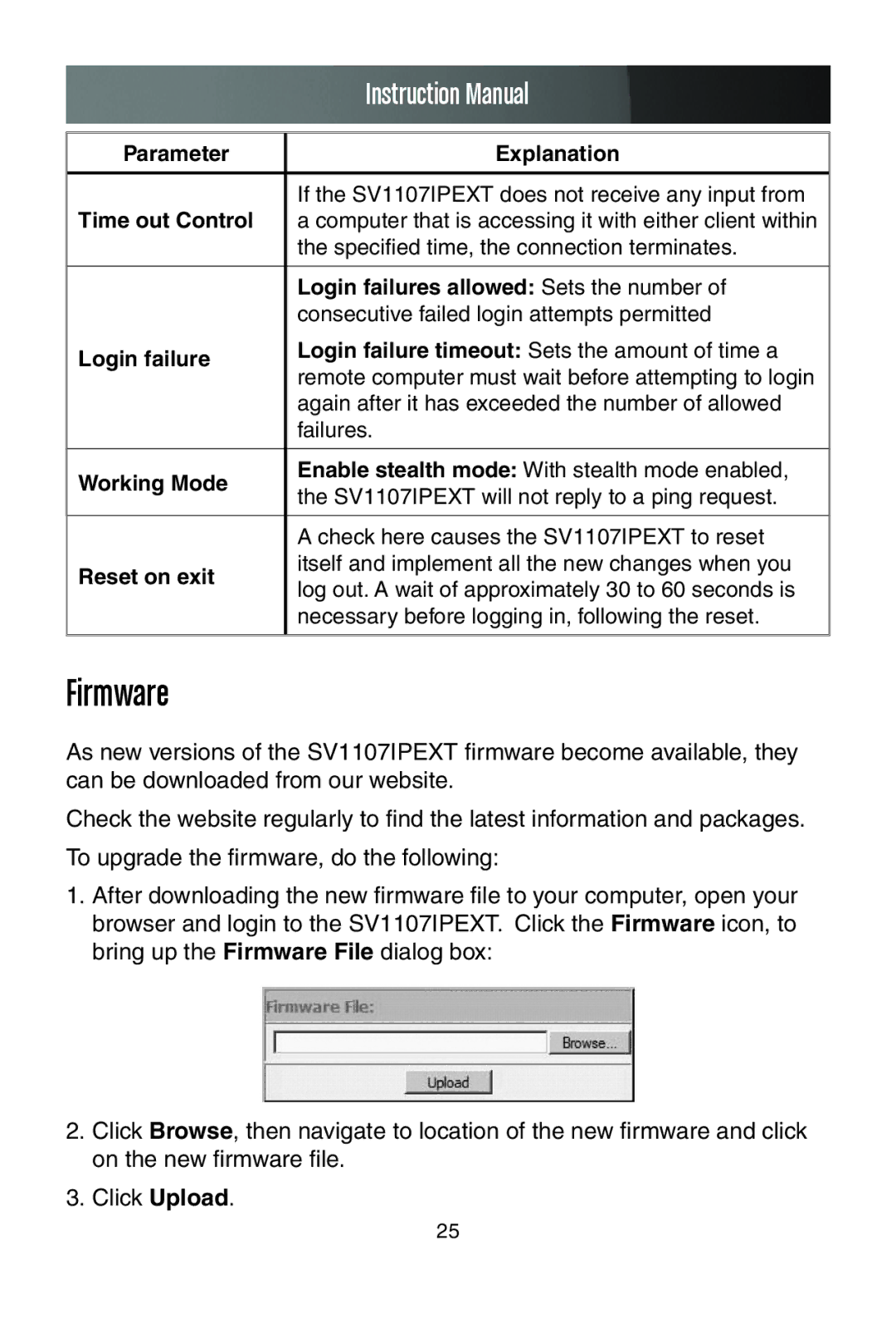Instruction Manual
Parameter | Explanation | |
|
| |
| If the SV1107IPEXT does not receive any input from | |
Time out Control | a computer that is accessing it with either client within | |
| the specified time, the connection terminates. | |
|
| |
| Login failures allowed: Sets the number of | |
| consecutive failed login attempts permitted | |
Login failure | Login failure timeout: Sets the amount of time a | |
remote computer must wait before attempting to login | ||
| ||
| again after it has exceeded the number of allowed | |
| failures. | |
|
| |
Working Mode | Enable stealth mode: With stealth mode enabled, | |
the SV1107IPEXT will not reply to a ping request. | ||
| ||
|
| |
| A check here causes the SV1107IPEXT to reset | |
Reset on exit | itself and implement all the new changes when you | |
log out. A wait of approximately 30 to 60 seconds is | ||
| ||
| necessary before logging in, following the reset. | |
|
|
Firmware
As new versions of the SV1107IPEXT firmware become available, they can be downloaded from our website.
Check the website regularly to find the latest information and packages.
To upgrade the firmware, do the following:
1.After downloading the new firmware file to your computer, open your browser and login to the SV1107IPEXT. Click the Firmware icon, to bring up the Firmware File dialog box:
2.Click Browse, then navigate to location of the new firmware and click on the new firmware file.
3.Click Upload.
25