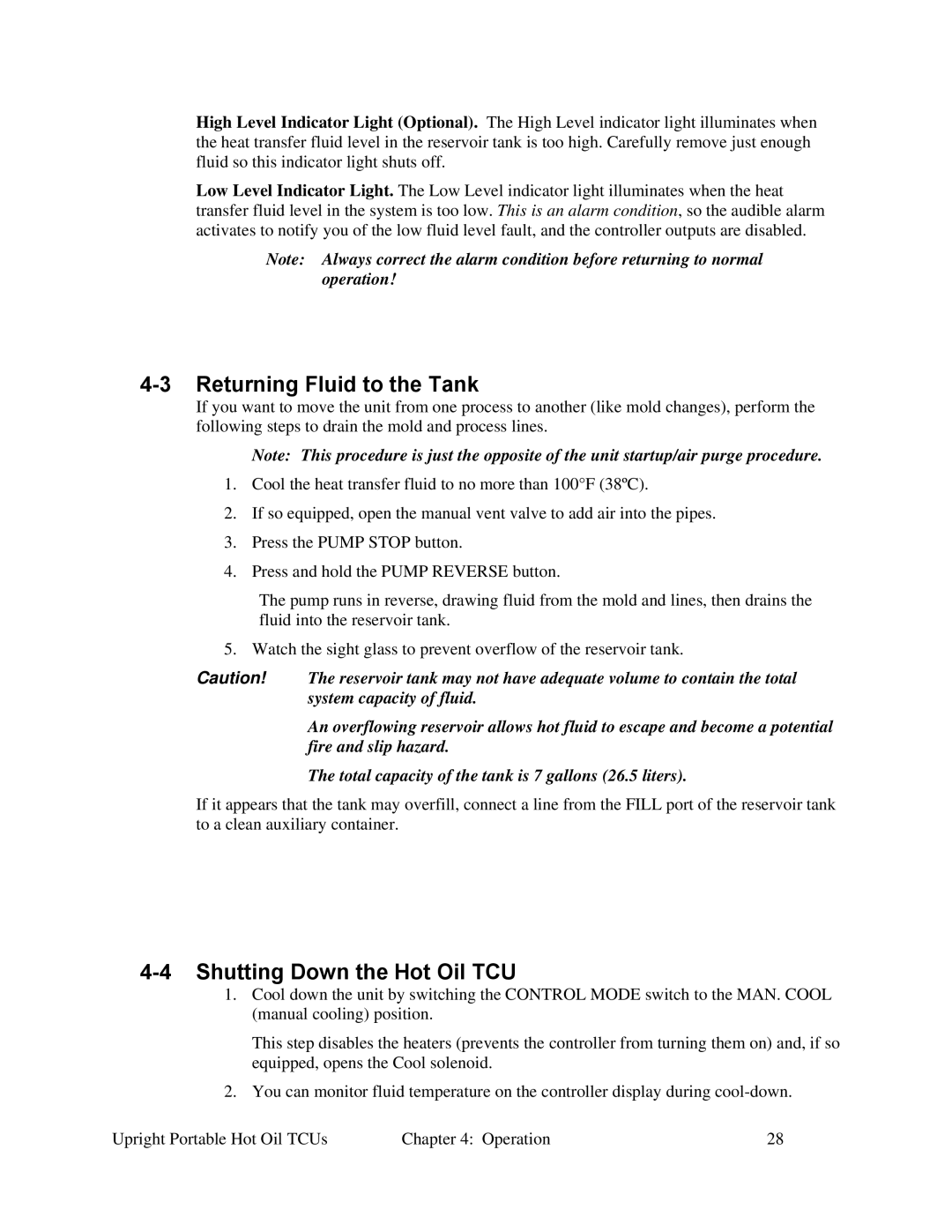High Level Indicator Light (Optional). The High Level indicator light illuminates when the heat transfer fluid level in the reservoir tank is too high. Carefully remove just enough fluid so this indicator light shuts off.
Low Level Indicator Light. The Low Level indicator light illuminates when the heat transfer fluid level in the system is too low. This is an alarm condition, so the audible alarm activates to notify you of the low fluid level fault, and the controller outputs are disabled.
Note: Always correct the alarm condition before returning to normal operation!
4-3 Returning Fluid to the Tank
If you want to move the unit from one process to another (like mold changes), perform the following steps to drain the mold and process lines.
Note: This procedure is just the opposite of the unit startup/air purge procedure.
1.Cool the heat transfer fluid to no more than 100°F (38ºC).
2.If so equipped, open the manual vent valve to add air into the pipes.
3.Press the PUMP STOP button.
4.Press and hold the PUMP REVERSE button.
The pump runs in reverse, drawing fluid from the mold and lines, then drains the fluid into the reservoir tank.
5. Watch the sight glass to prevent overflow of the reservoir tank.
Caution! The reservoir tank may not have adequate volume to contain the total system capacity of fluid.
An overflowing reservoir allows hot fluid to escape and become a potential fire and slip hazard.
The total capacity of the tank is 7 gallons (26.5 liters).
If it appears that the tank may overfill, connect a line from the FILL port of the reservoir tank to a clean auxiliary container.
4-4 Shutting Down the Hot Oil TCU
1.Cool down the unit by switching the CONTROL MODE switch to the MAN. COOL (manual cooling) position.
This step disables the heaters (prevents the controller from turning them on) and, if so equipped, opens the Cool solenoid.
2.You can monitor fluid temperature on the controller display during
Upright Portable Hot Oil TCUs | Chapter 4: Operation | 28 |