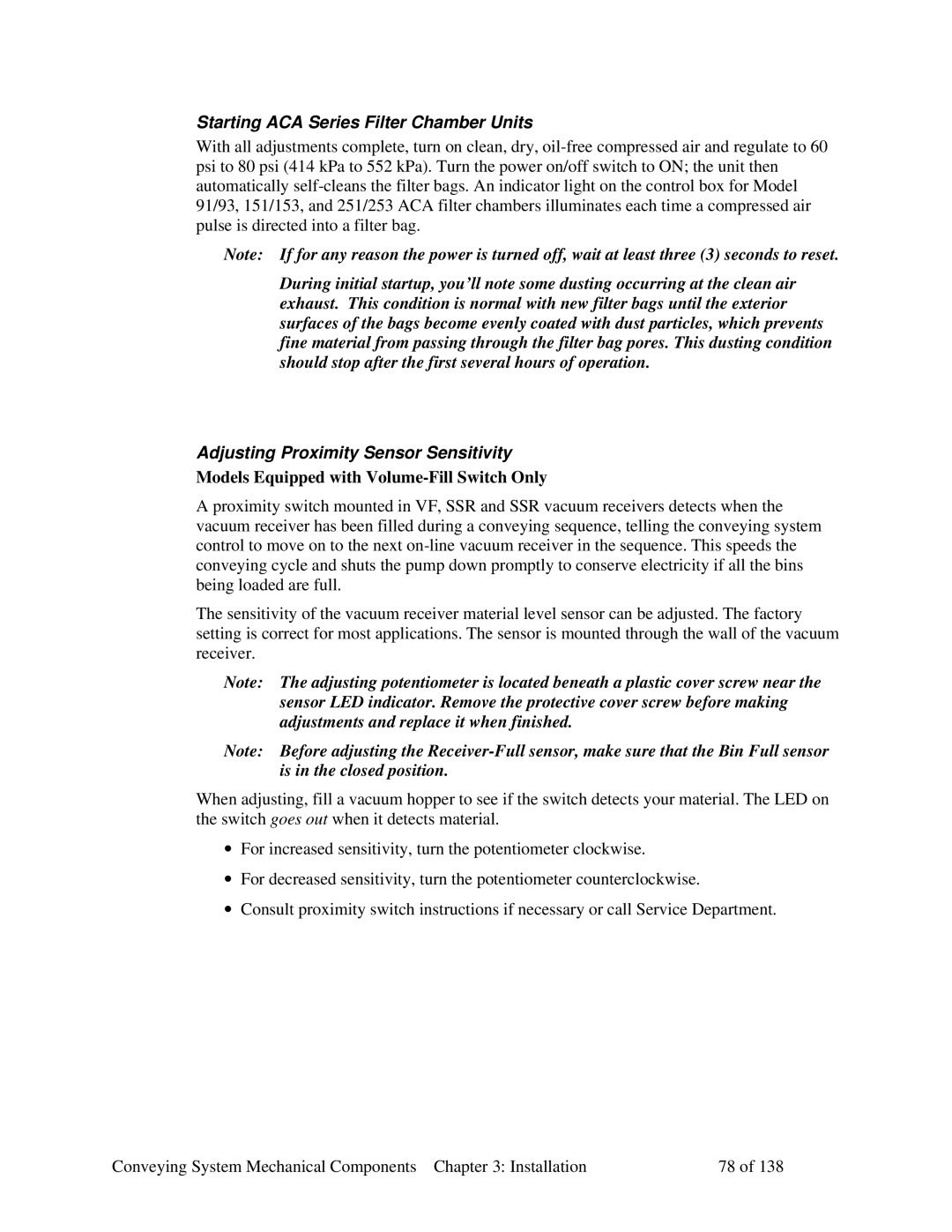Conveying System Mechanical Components
Part Number Bulletin Number SM2-605A.1 Effective 7/25/06
Write Down Your Serial Numbers Here For Future Reference
If the Shipment is Not Complete
Unpacking and Inspection
Event of Shipping Damage
If the Shipment is Not Correct
Warranty Returns
Credit Returns
Table of Contents
Operation
Troubleshooting
Charts and Figures
108
105
106
109
How to Use This Manual
Safety Symbols Used in this Manual
Conveying System Safety Tags Description
Wear Safety Glasses and Work Gloves
Operate this equipment within design specifications
Responsibility
General Responsibility
Operator Responsibility
Remember
Maintenance Responsibility
Reporting a Safety Defect
Models Covered in This Manual
General Description
Basic System Components
Time-Fill Systems
Volume-Fill Systems
Basic System Types
Conveying Distance
Standard Features & Options
SSI Series Inventory Vacuum Receivers
Models SSI03, SSI06, SSI11
SSI03 Vacuum Receiver
Pumps
SPD Series Models SPD5, SPD7.5, SPD10, SPD15
Options
Positive Displacement Pump Dimensions
SPD Series Models SPD20, SPD30
SPD 20, 30 Series Pump Dimensions
Blowback Pumps
Spdb Series Models SPDB5, SPDB7.5, SPDB10, SPDB15
Spdb 5-15 Series Blowback Pump Dimensions
Spdb Series Models Spdb 25, Spdb
Spdb 25, 30 Series Blowback Pump Dimensions
SPC Centrifugal Pumps
Models 3.5, 6.5 & 11 Hp
At 460/3/60
13.4 120 385 Spdb 20.6 10.3 155 400
Options
SSR Series Stainless Steel Vacuum Receiver Dimensions
SSR 6-45 Stainless Steel Vacuum Receiver Dimensions
Metric Standards ∙ Dimensions in cm
SSR 85/170 Stainless Steel Vacuum Receiver Dimensions
Atmospheric Valves
Models AV1.5, AV2, AV2.25, AV2.5, AV3
Sequence T-Valves
Models SV1.5, SV2, SV2.25, SV2.5, SV3, SV4, SV4.5, SV5
Cartridge-Style Vortex Filter Chamber
Models SFC225, SFC1000
SFC Vortex Filter Chamber Specifications and Dimensions
∙ Filter media available ∙ Enclosed floor stand
FC Series Bag-Style Filters
Models FC15, FC30, FC55
ACA Series Filter Chambers
Filter Tank, Overall Dimensions
Typical ACA Series Filter Chamber
Specifications and Dimensions
SFC-S Series Filters
Model SFC-S Filter
Take-Off Compartments and Pickup Tubes
Take-Off Compartment Models
Typical Take-Off Compartment
FCO-1.5MD
Safety Devices and Interlocks
Safety Circuit Standards
Fail Safe Operation
Safety Device Lock-Outs
Rigging and Placing Mechanical Components
Installing the Pump Package
Uncrating the Equipment
Vacuum Pump Vent Piping Considerations
Conveying System Mechanical Components Installation
Blowback solenoid To vacuum Line
Installing the Control Panel
Installing Material/Vacuum Tubing
Typical Multiple Line System Installation
Multiple Line System Piping Considerations
Recommended Single-Line Y-Tube Installation
Single Line Y-Tube System Considerations
Modified Single-Line Y-Tube Installation
Page
Installing SFC or FC Filter Chambers
Typical Material Check Valve
Installing the Filter Chamber Shroud
Installing ACA Series Filter Chambers
Installing Vacuum Receivers and Inventory/Vacuum Receivers
Installing the Safety Filter
SFC-S Filter Installation
Compressed Air Blowback Connection
Implosion Blowback Connection
Positioning and Spacing on the Demand Switch
Flange Mount Vacuum Receiver Mounting
Orienting the Unit
Installing the Pickup Probe
Installing the Grinder Take-off Attachment
Installing and Adjusting the Take-off Compartment
Adjusting Fast Take-off FCO Compartments
Typical Powder Check Adapter
Compressed Air Connections
Making ACA Series Filter Chamber Compressed Air Connections
Making Pump Compressed Air Connections
Solenoid Valve
Solenoid Valve
Electrical Connections
Making Pump Power Drop Wiring Connections
Making Control Panel Power Drop Wiring Connections
Making ACA Series Filter Chamber Electrical Connections
Connecting the Control Panel to Vacuum Receivers
Vacuum Receiver Volume fill
Installing Station Bypass Switches
Vacuum Receiver Volume Fill Vacuum Receiver Time Fill
Recommended Field-Installed Optional Station Bypass Switch
Connecting the Control Panel to the Pump Package
Typical SPD Series Junction Box Wiring Diagram
SUB Panel Layout and Connection Diagram
Typical Spdb 5-15 Series Junction Box Wiring Diagram
Typical Spdb 25, 30 Series Junction Box Wiring Diagram
Junction BOX on Vacuum Pump
Adjusting Sight Glass Proximity Sensor Sensitivity
Initial Start-up
Making Startup Checks
Adjusting Time Between Air Pulses on ACA Filters
Adjusting Air Pulse Duration All Models
ACA Series Filter Chamber Pre-Operation Checklist
Adjusting the Number of Air Pulses
Adjusting Proximity Sensor Sensitivity
Models Equipped with Volume-Fill Switch Only
Starting ACA Series Filter Chamber Units
Operation Procedures
Vacuum Switch VS Operation
Start-up
Shut-down
High Vacuum Relief Regulator Operation
Preventative Maintenance Schedule
Photocopy this page for your maintenance records
Conveying System Mechanical Components Maintenance
Preventative Maintenance
Maintaining Pump Packages
Suggested Lubricants
Oil Capacities-SPD Only
Maintaining Filter Chambers
SFC Filter Chambers
Inspecting ACA Series Filter Chamber Filter Bags
See Valve Assembly Drawings and Spare Parts Lists in Figures
Maintaining Lower Valves 5 to 15 HP 3.73-11.19 kW Spdb Units
Disassembling Lower Valves
Removing Upper Valves
Reinstalling Upper Valves
Reinstalling Lower Valves
Servicing and Reassembling Lower Valves
Cleaning the Filter Shroud SFC 225 and SFC 1000 Only
Cleaning/Replacing the Filter Cartridge
SFC-S
Corrective Maintenance
Dealing with Shortened ACA Series Filter Bag Life
Problem Possible Cause Possible Remedy
Reset the overload and check
Introduction
Problem Possible Cause Possible Remedy
Find and remove
If needed see
Problem Possible Cause Possible Remedy
Proper signal, voltage,
Alarm package component Troubleshoot
Failure Repair/replace problem
Blower is dead-headed
Check for faulty
Dirty filter. Clean or replace
Operation clean or repair
Voltage signal during
Check counterweight
Replace or re-install worn
Clean fouled flapper
Repair or adjust as
Filters in the filter chamber Replace or repair
Immediately
Warranty
Warranty Specifications
Warranty Restrictions
Warranty Liabilities
Customer Responsibilities
Technical Specifications
Drawings and Diagrams
Conveying System Mechanical Components Appendix 105
Equipment Cycles
Conveying System Mechanical Components Appendix 106
Conveying System Mechanical Components Appendix 107
Spare Parts List
Conveying System Mechanical Components Appendix 108
See for parts location
Conveying System Mechanical Components Appendix 109
Conveying System Mechanical Components Appendix 110
SSR Series Vacuum Receiver Parts List Pre-May
Conveying System Mechanical Components Appendix 111
Conveying System Mechanical Components Appendix 112
See on the previous page for parts location
Conveying System Mechanical Components Appendix 113
Conveying System Mechanical Components Appendix 114
SSR85/170 Series Vacuum Receiver Parts List
Conveying System Mechanical Components Appendix 115
Typical SSI Series Inventory Vacuum Receiver Exploded View
Conveying System Mechanical Components Appendix 116
SSI Series Inventory Vacuum Receiver Parts List
Conveying System Mechanical Components Appendix 117
SFC Filter Chamber Spare Parts List, Models SFC225, SFC1000
FC Filter Chamber Spare Parts List, Models FC15, FC30, FC35
Conveying System Mechanical Components Appendix 119
Conveying System Mechanical Components Appendix 120
Conveying System Mechanical Components Appendix 121
Conveying System Mechanical Components Appendix 122
SFC-S Filter
Conveying System Mechanical Components Appendix 123
SFC-S Filter Spare Parts List
Conveying System Mechanical Components Appendix 124
SPD Spare Parts Drawing
Conveying System Mechanical Components Appendix 125
SPD Spare Parts List
Conveying System Mechanical Components Appendix 126
SPD Spare Parts List Cont’d
Conveying System Mechanical Components Appendix 127
Conveying System Mechanical Components Appendix 128
Elbow Fitting
Reversing Valve Assembly Spare Parts Drawing
Conveying System Mechanical Components Appendix 129
SPD Reversing Valve Option Spare Parts List
Conveying System Mechanical Components Appendix 130
Spdb Spare Parts Drawing
Conveying System Mechanical Components Appendix 131
Conveying System Mechanical Components Appendix 132
REG. AIR Mint 127111000 HPR LDR
Spdb Spare Parts List Cont’d
Conveying System Mechanical Components Appendix 133
Conveying System Mechanical Components Appendix 134
Conveying System Mechanical Components Appendix 135
Centrifugal Vacuum Pump Spare Parts List
SPC Spare Parts Drawing
Conveying System Mechanical Components Appendix 137
Parts Department
Service Department
Technical Assistance
Sales Department