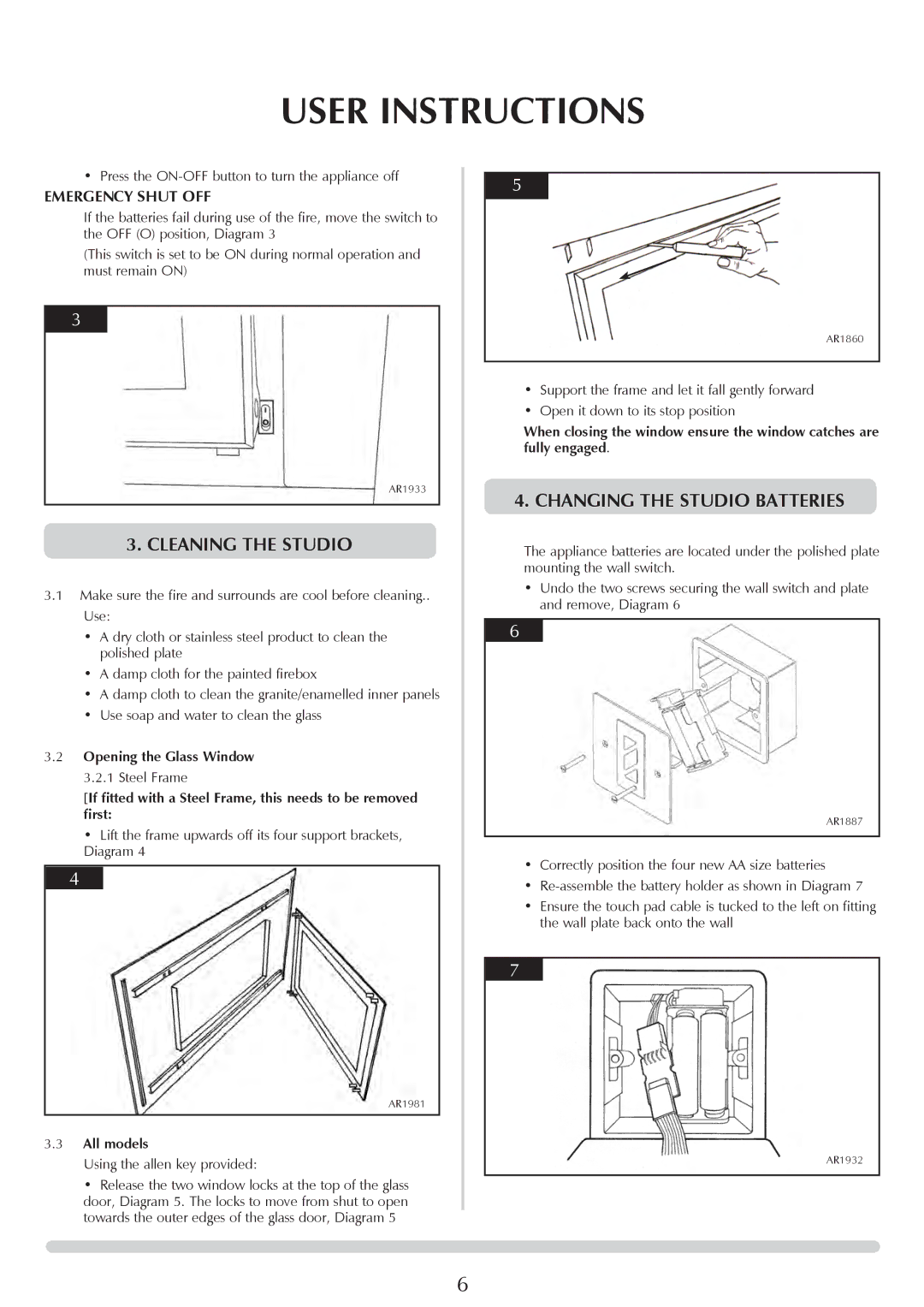USER INSTRUCTIONS
•Press the
EMERGENCY SHUT OFF
If the batteries fail during use of the fire, move the switch to the OFF (O) position, Diagram 3
(This switch is set to be ON during normal operation and must remain ON)
3
AR1933
3.CLEANING the STUDIO
3.1Make sure the fire and surrounds are cool before cleaning.. Use:
•A dry cloth or stainless steel product to clean the polished plate
•A damp cloth for the painted firebox
•A damp cloth to clean the granite/enamelled inner panels
•Use soap and water to clean the glass
3.2Opening the Glass Window 3.2.1 Steel Frame
[If fitted with a Steel Frame, this needs to be removed first:
•Lift the frame upwards off its four support brackets,
Diagram 4
4
AR1981
3.3All models
Using the allen key provided:
• Release the two window locks at the top of the glass door, Diagram 5. The locks to move from shut to open towards the outer edges of the glass door, Diagram 5
5
AR1860
•Support the frame and let it fall gently forward
•Open it down to its stop position
When closing the window ensure the window catches are fully engaged.
4. CHANGING THE STUDIO BATTERIES
The appliance batteries are located under the polished plate mounting the wall switch.
•Undo the two screws securing the wall switch and plate and remove, Diagram 6
6
AR1887
•Correctly position the four new AA size batteries
•
•Ensure the touch pad cable is tucked to the left on fitting the wall plate back onto the wall
7
AR1932
6