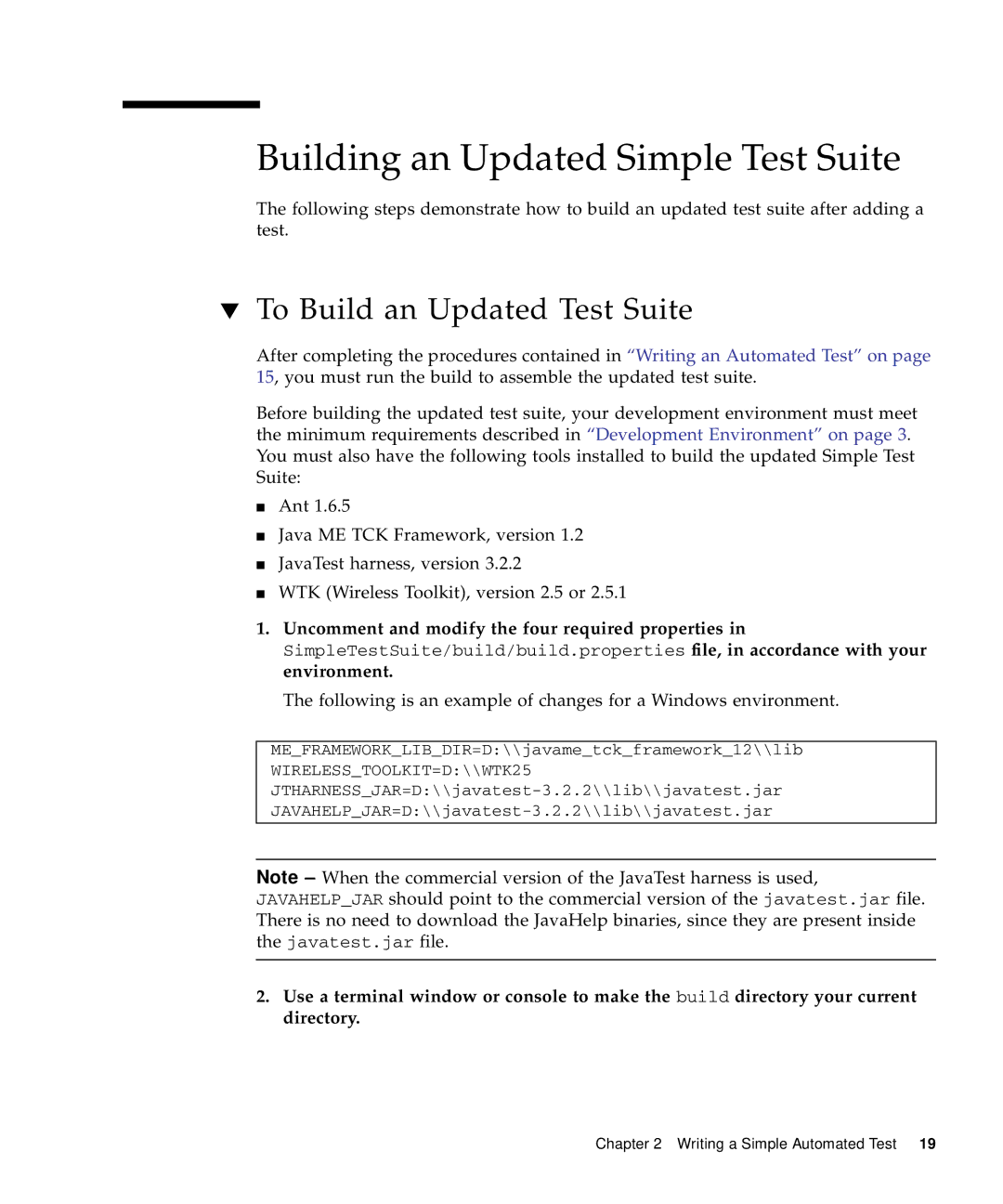Building an Updated Simple Test Suite
The following steps demonstrate how to build an updated test suite after adding a test.
▼To Build an Updated Test Suite
After completing the procedures contained in “Writing an Automated Test” on page 15, you must run the build to assemble the updated test suite.
Before building the updated test suite, your development environment must meet the minimum requirements described in “Development Environment” on page 3. You must also have the following tools installed to build the updated Simple Test Suite:
■Ant 1.6.5
■Java ME TCK Framework, version 1.2
■JavaTest harness, version 3.2.2
■WTK (Wireless Toolkit), version 2.5 or 2.5.1
1.Uncomment and modify the four required properties in
SimpleTestSuite/build/build.properties file, in accordance with your environment.
The following is an example of changes for a Windows environment.
ME_FRAMEWORK_LIB_DIR=D:\\javame_tck_framework_12\\lib
WIRELESS_TOOLKIT=D:\\WTK25
Note – When the commercial version of the JavaTest harness is used,
JAVAHELP_JAR should point to the commercial version of the javatest.jar file. There is no need to download the JavaHelp binaries, since they are present inside the javatest.jar file.
2.Use a terminal window or console to make the build directory your current directory.
Chapter 2 Writing a Simple Automated Test 19