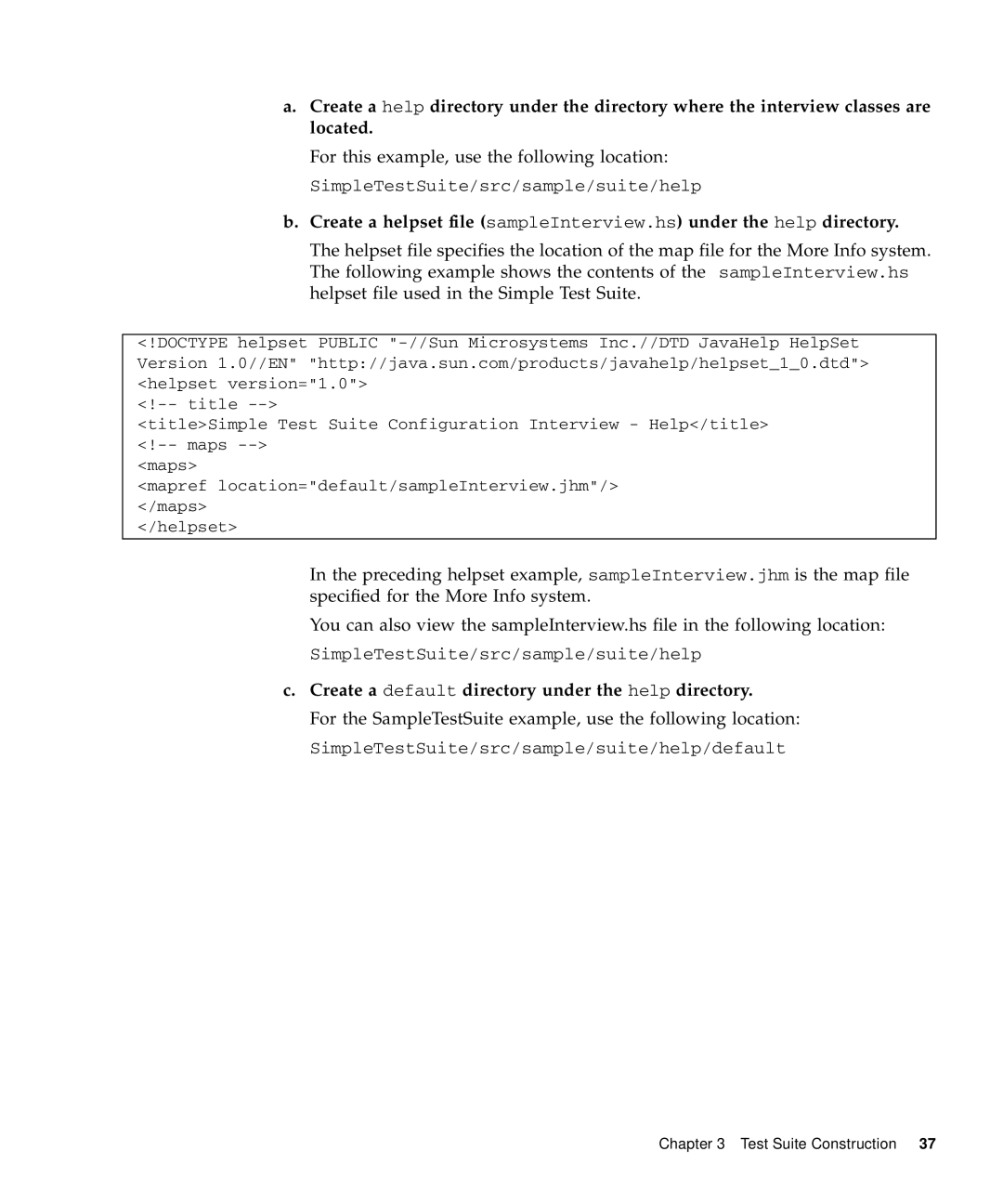a.Create a help directory under the directory where the interview classes are located.
For this example, use the following location:
SimpleTestSuite/src/sample/suite/help
b.Create a helpset file (sampleInterview.hs) under the help directory.
The helpset file specifies the location of the map file for the More Info system. The following example shows the contents of the sampleInterview.hs helpset file used in the Simple Test Suite.
<!DOCTYPE helpset PUBLIC
<title>Simple Test Suite Configuration Interview - Help</title>
<maps>
<mapref location="default/sampleInterview.jhm"/> </maps>
</helpset>
In the preceding helpset example, sampleInterview.jhm is the map file specified for the More Info system.
You can also view the sampleInterview.hs file in the following location:
SimpleTestSuite/src/sample/suite/help
c.Create a default directory under the help directory.
For the SampleTestSuite example, use the following location:
SimpleTestSuite/src/sample/suite/help/default
Chapter 3 Test Suite Construction 37