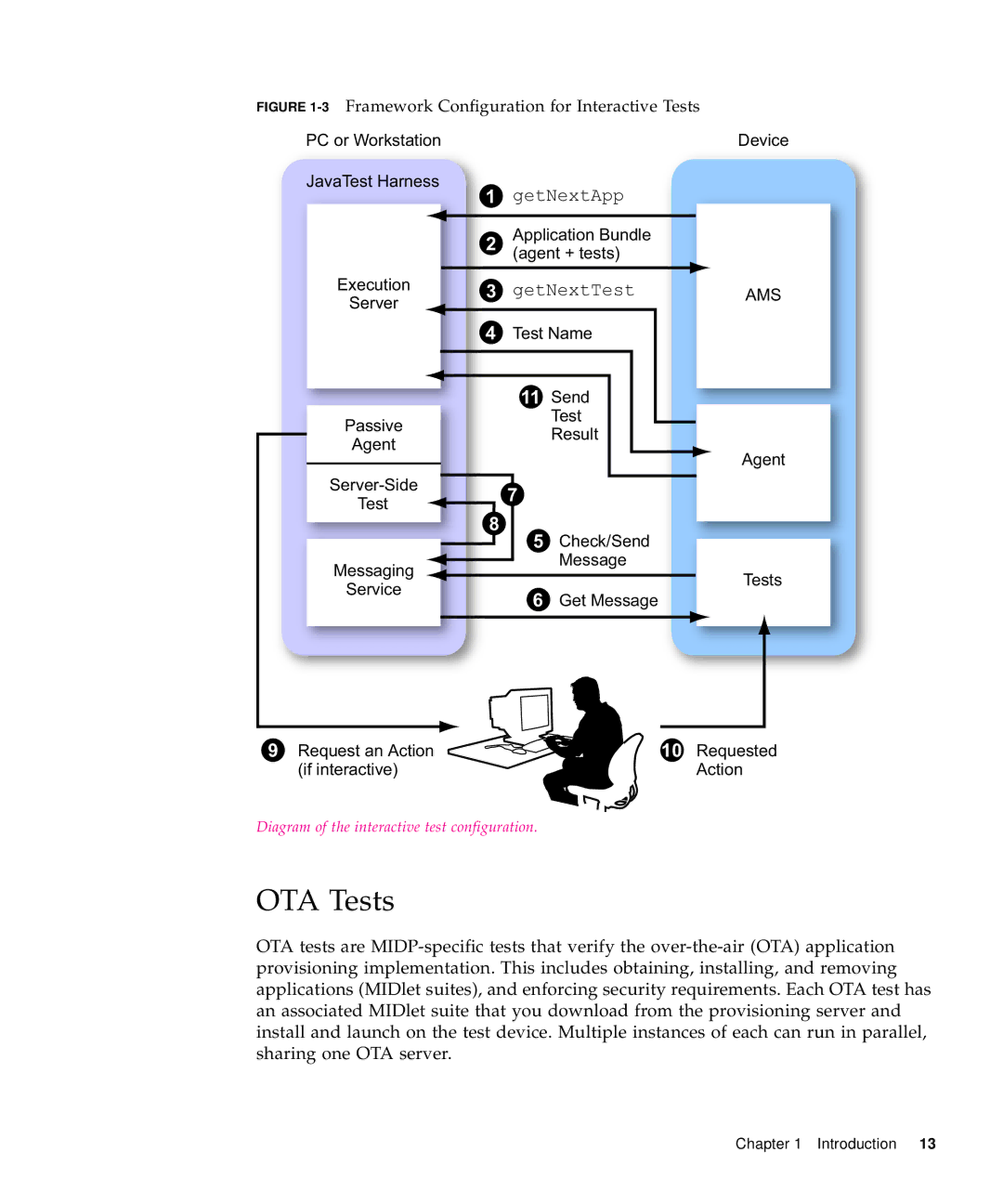FIGURE 1-3 Framework Configuration for Interactive Tests
PC or Workstation | Device |
JavaTest Harness
1getNextApp
2Application Bundle (agent + tests)
Execution | getNextTest | AMS | |
Server | |||
|
|
4Test Name
11 Send
Passive |
|
| Test |
| |||
|
| Result |
| ||||
Agent |
|
|
| ||||
|
|
|
|
| |||
|
|
|
|
|
| Agent | |
7 |
|
| |||||
|
|
| |||||
Test |
|
|
| ||||
|
|
|
|
| |||
|
| 8 |
|
|
| ||
|
|
|
|
| |||
|
| 5 | Check/Send |
| |||
|
|
| |||||
Messaging |
|
| Message |
| |||
|
|
|
| Tests | |||
Service | 6 | Get Message | |||||
| |||||||
|
|
| |||||
|
|
|
|
|
|
| |
|
|
|
|
|
|
| |
9 Request an Action | 10 Requested |
(if interactive) | Action |
Diagram of the interactive test configuration.
OTA Tests
OTA tests are
Chapter 1 Introduction 13