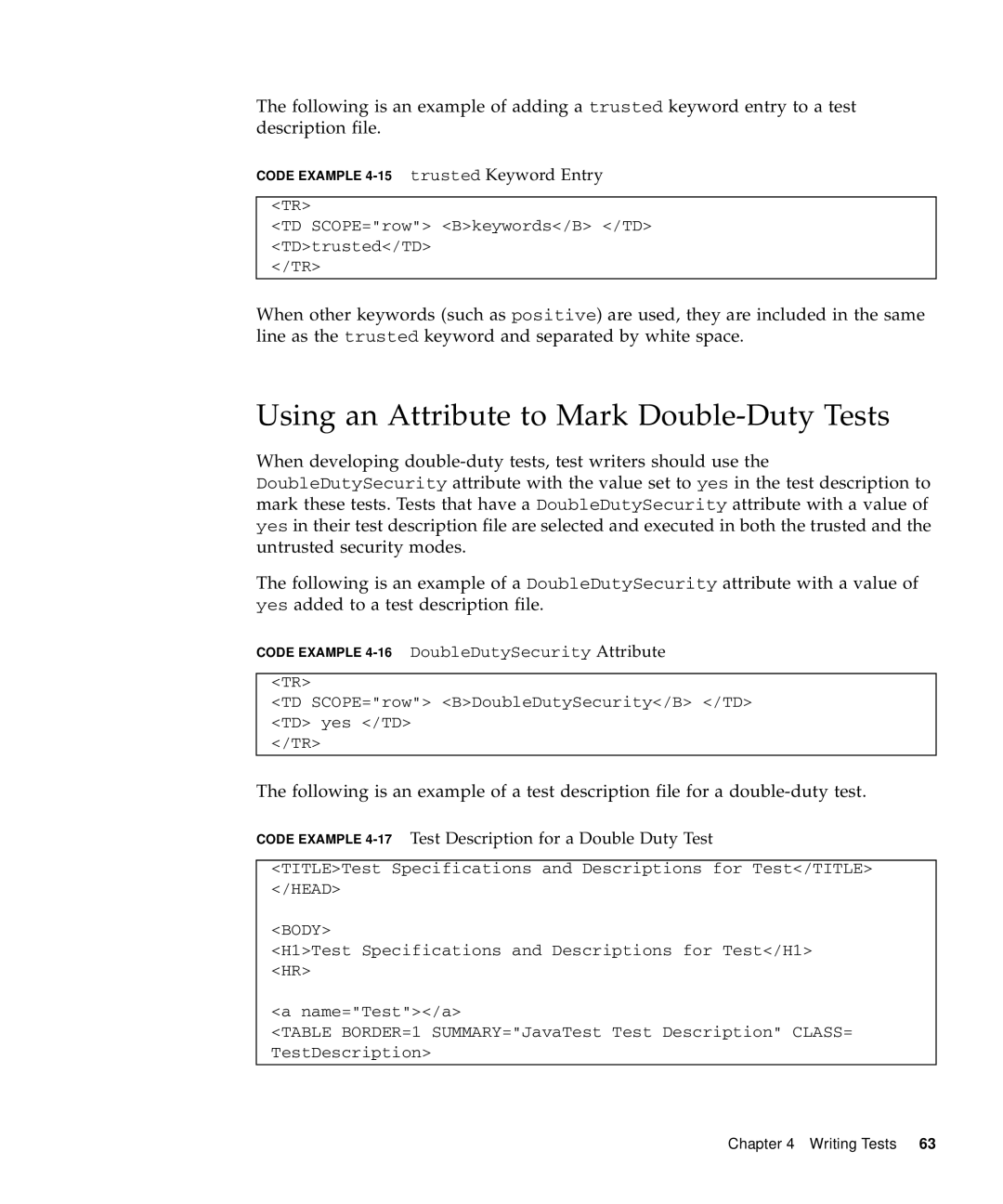The following is an example of adding a trusted keyword entry to a test description file.
CODE EXAMPLE
<TR>
<TD SCOPE="row"> <B>keywords</B> </TD> <TD>trusted</TD>
</TR>
When other keywords (such as positive) are used, they are included in the same line as the trusted keyword and separated by white space.
Using an Attribute to Mark Double-Duty Tests
When developing
The following is an example of a DoubleDutySecurity attribute with a value of yes added to a test description file.
CODE EXAMPLE
<TR>
<TD SCOPE="row"> <B>DoubleDutySecurity</B> </TD> <TD> yes </TD>
</TR>
The following is an example of a test description file for a
CODE EXAMPLE 4-17 Test Description for a Double Duty Test
<TITLE>Test Specifications and Descriptions for Test</TITLE> </HEAD>
<BODY>
<H1>Test Specifications and Descriptions for Test</H1> <HR>
<a name="Test"></a>
<TABLE BORDER=1 SUMMARY="JavaTest Test Description" CLASS= TestDescription>
Chapter 4 Writing Tests 63