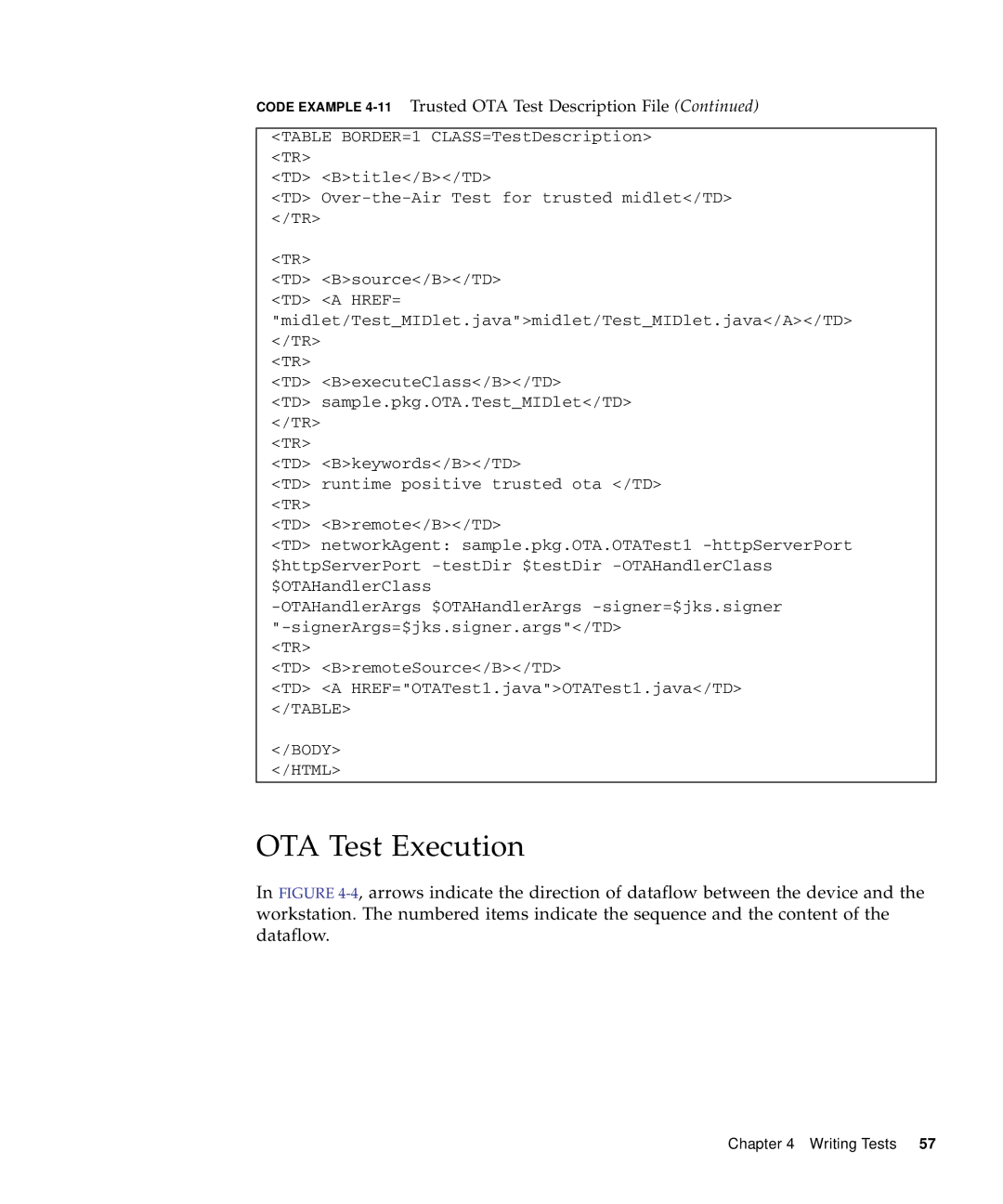CODE EXAMPLE 4-11 Trusted OTA Test Description File (Continued)
<TABLE BORDER=1 CLASS=TestDescription> <TR>
<TD> <B>title</B></TD>
<TD>
<TR>
<TD> <B>source</B></TD> <TD> <A HREF=
"midlet/Test_MIDlet.java">midlet/Test_MIDlet.java</A></TD> </TR>
<TR>
<TD> <B>executeClass</B></TD>
<TD> sample.pkg.OTA.Test_MIDlet</TD> </TR>
<TR>
<TD> <B>keywords</B></TD>
<TD> runtime positive trusted ota </TD> <TR>
<TD> <B>remote</B></TD>
<TD> networkAgent: sample.pkg.OTA.OTATest1
<TR>
<TD> <B>remoteSource</B></TD>
<TD> <A HREF="OTATest1.java">OTATest1.java</TD> </TABLE>
</BODY>
</HTML>
OTA Test Execution
In FIGURE
Chapter 4 Writing Tests 57