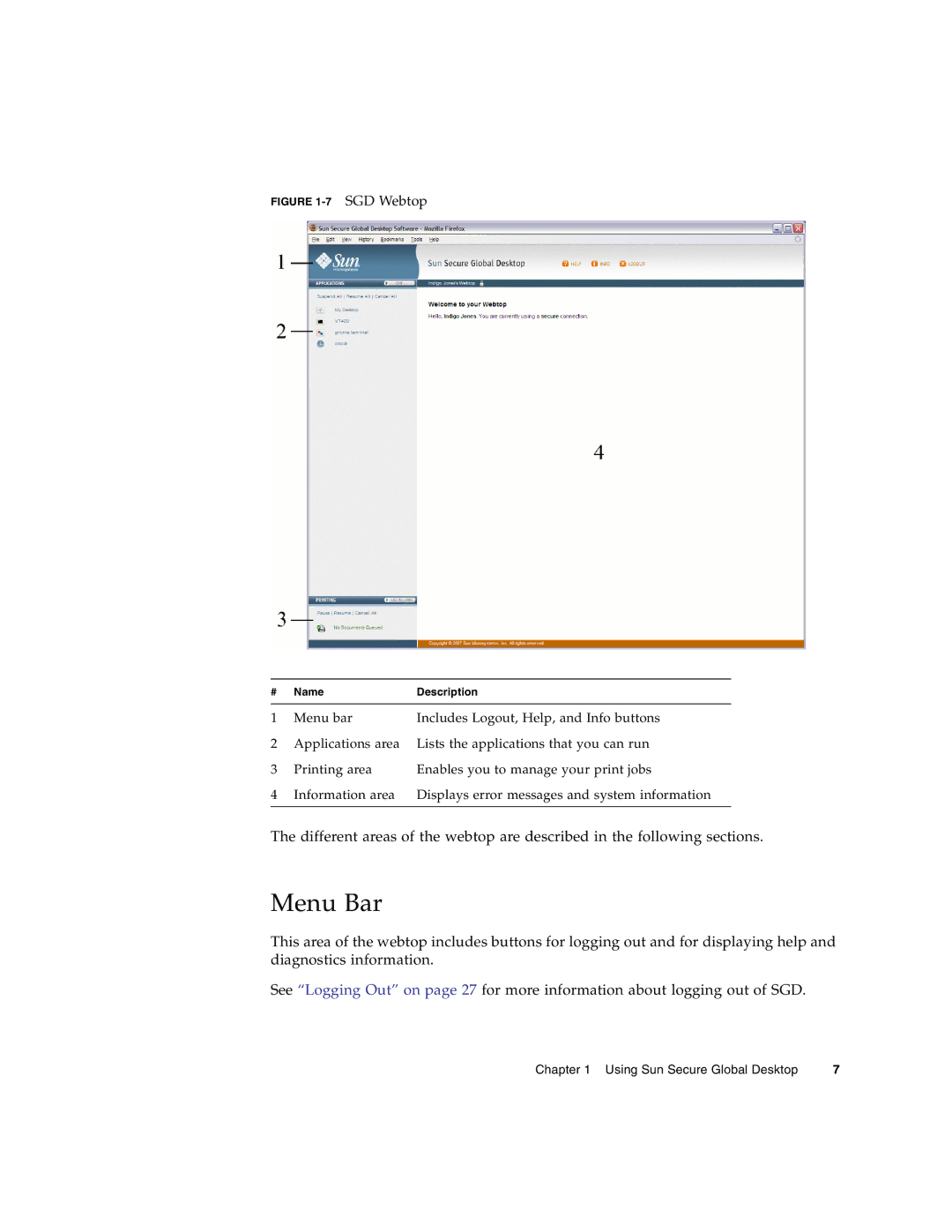FIGURE 1-7 SGD Webtop
# | Name | Description |
|
|
|
1 | Menu bar | Includes Logout, Help, and Info buttons |
2 | Applications area | Lists the applications that you can run |
3 | Printing area | Enables you to manage your print jobs |
4 | Information area | Displays error messages and system information |
|
|
|
The different areas of the webtop are described in the following sections.
Menu Bar
This area of the webtop includes buttons for logging out and for displaying help and diagnostics information.
See “Logging Out” on page 27 for more information about logging out of SGD.
Chapter 1 Using Sun Secure Global Desktop | 7 |