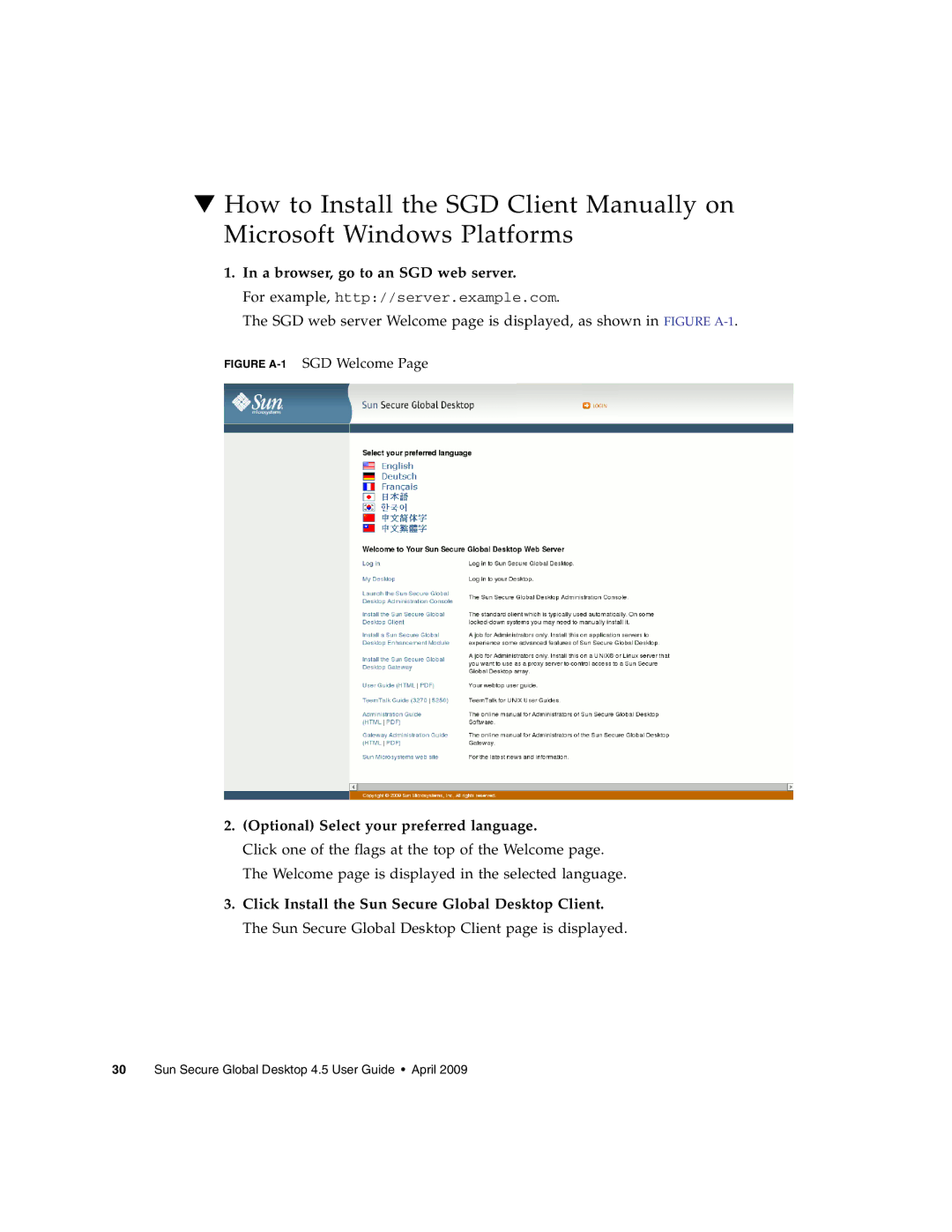▼How to Install the SGD Client Manually on Microsoft Windows Platforms
1.In a browser, go to an SGD web server.
For example, http://server.example.com.
The SGD web server Welcome page is displayed, as shown in FIGURE
FIGURE A-1 SGD Welcome Page
2.(Optional) Select your preferred language.
Click one of the flags at the top of the Welcome page. The Welcome page is displayed in the selected language.
3.Click Install the Sun Secure Global Desktop Client. The Sun Secure Global Desktop Client page is displayed.