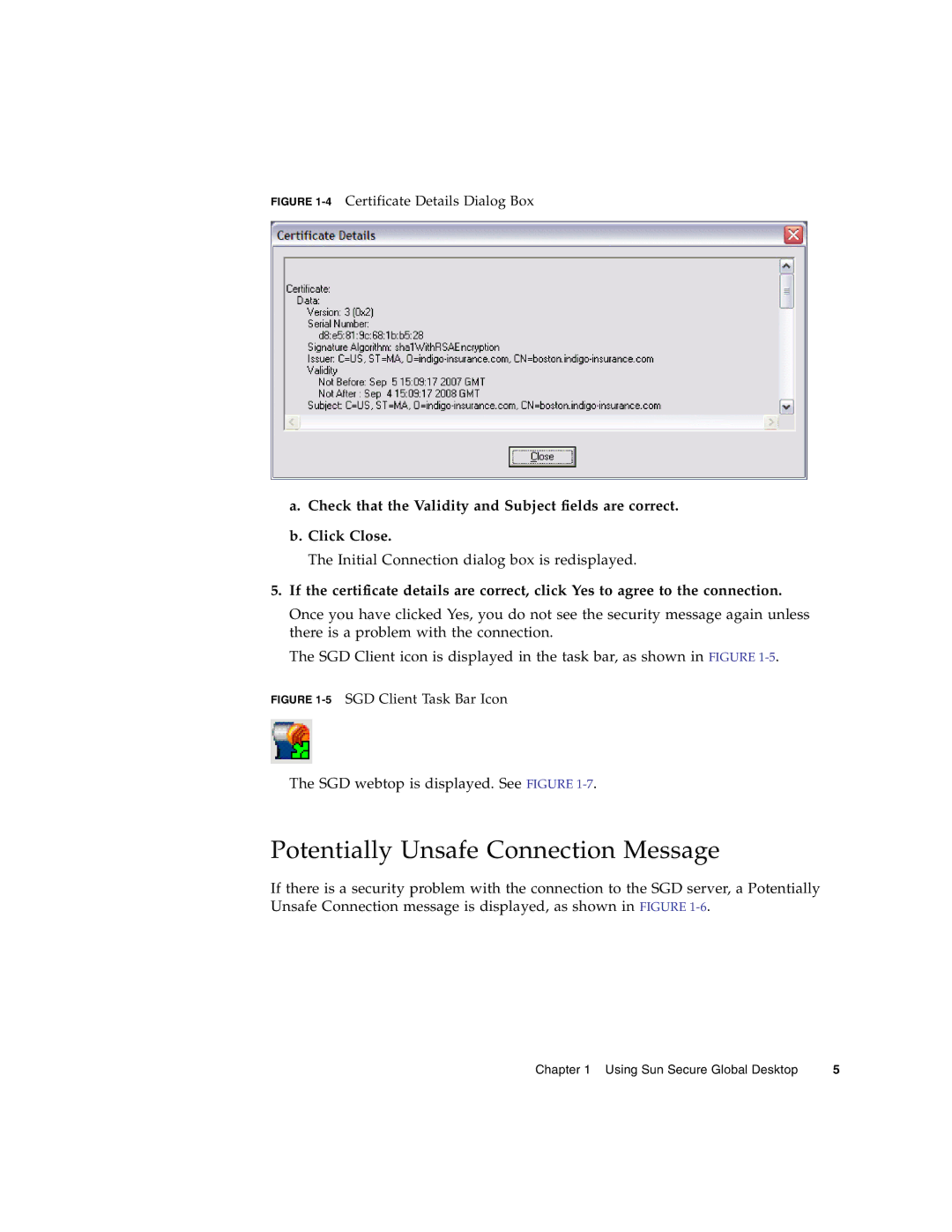FIGURE 1-4 Certificate Details Dialog Box
a.Check that the Validity and Subject fields are correct.
b.Click Close.
The Initial Connection dialog box is redisplayed.
5.If the certificate details are correct, click Yes to agree to the connection.
Once you have clicked Yes, you do not see the security message again unless there is a problem with the connection.
The SGD Client icon is displayed in the task bar, as shown in FIGURE
FIGURE 1-5 SGD Client Task Bar Icon
The SGD webtop is displayed. See FIGURE
Potentially Unsafe Connection Message
If there is a security problem with the connection to the SGD server, a Potentially Unsafe Connection message is displayed, as shown in FIGURE
Chapter 1 Using Sun Secure Global Desktop | 5 |