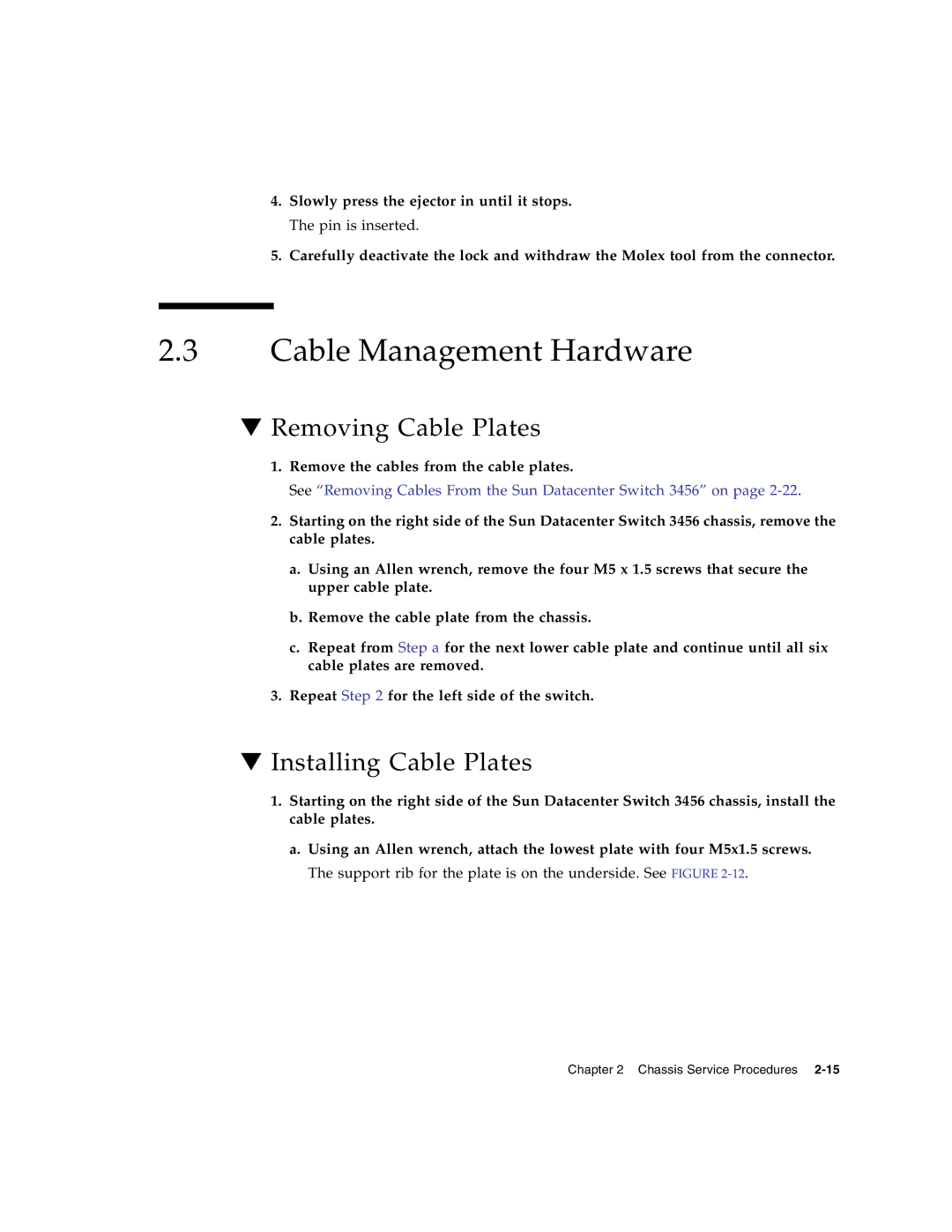4.Slowly press the ejector in until it stops. The pin is inserted.
5.Carefully deactivate the lock and withdraw the Molex tool from the connector.
2.3Cable Management Hardware
▼Removing Cable Plates
1.Remove the cables from the cable plates.
See “Removing Cables From the Sun Datacenter Switch 3456” on page
2.Starting on the right side of the Sun Datacenter Switch 3456 chassis, remove the cable plates.
a.Using an Allen wrench, remove the four M5 x 1.5 screws that secure the upper cable plate.
b.Remove the cable plate from the chassis.
c.Repeat from Step a for the next lower cable plate and continue until all six cable plates are removed.
3.Repeat Step 2 for the left side of the switch.
▼Installing Cable Plates
1.Starting on the right side of the Sun Datacenter Switch 3456 chassis, install the cable plates.
a.Using an Allen wrench, attach the lowest plate with four M5x1.5 screws. The support rib for the plate is on the underside. See FIGURE
Chapter 2 Chassis Service Procedures