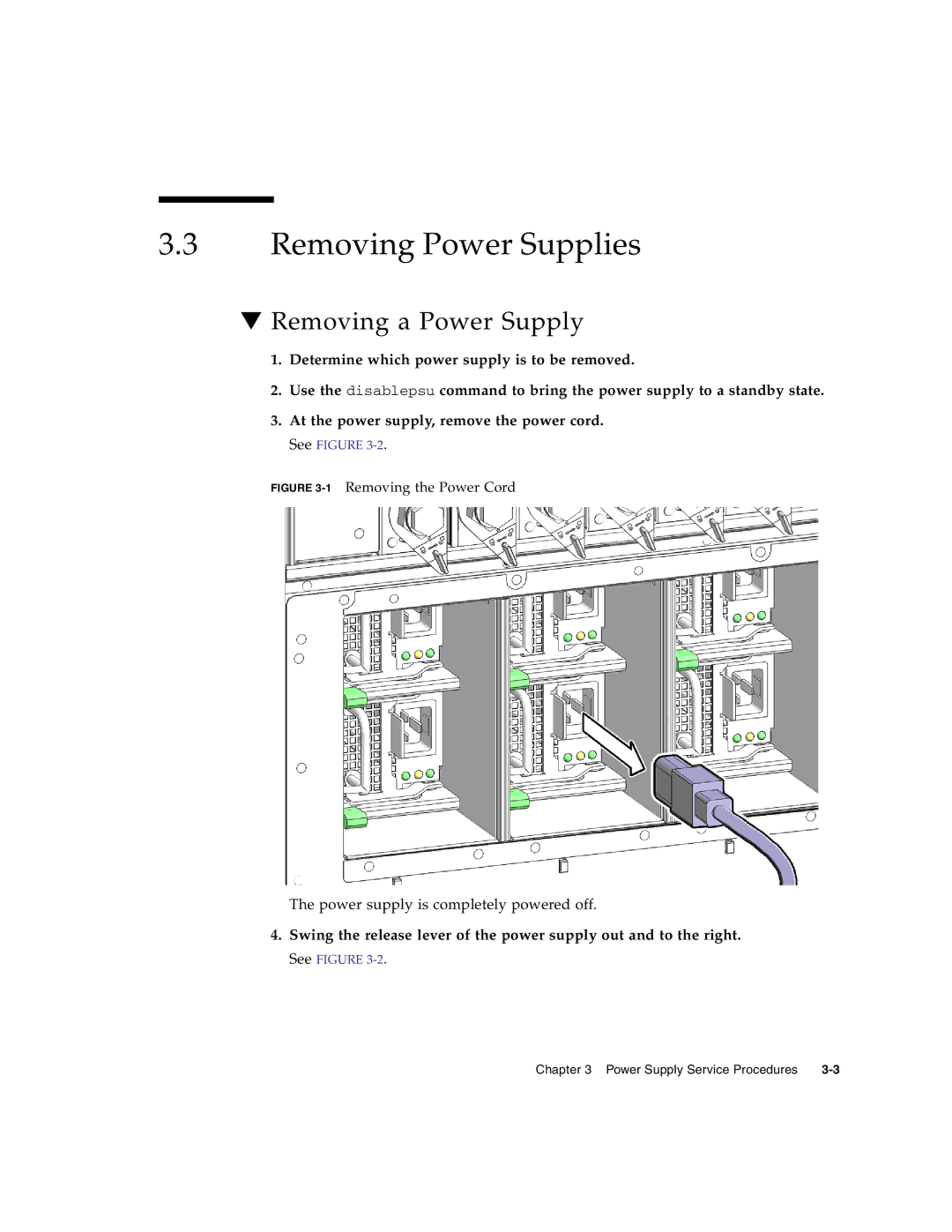3.3Removing Power Supplies
▼Removing a Power Supply
1.Determine which power supply is to be removed.
2.Use the disablepsu command to bring the power supply to a standby state.
3.At the power supply, remove the power cord.
See FIGURE
FIGURE 3-1 Removing the Power Cord
The power supply is completely powered off.
4.Swing the release lever of the power supply out and to the right.
See FIGURE
Chapter 3 Power Supply Service Procedures |