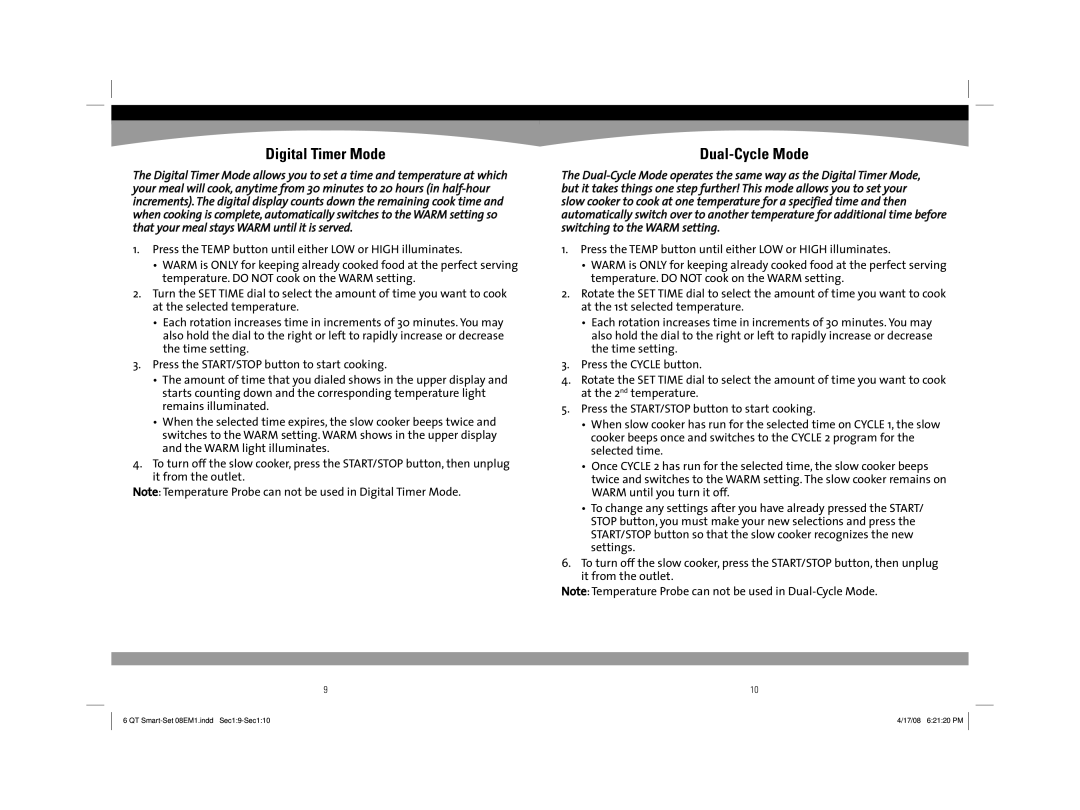08EM1 specifications
The Sunbeam 08EM1 is a versatile multi-function kitchen appliance designed to bring efficiency and ease to everyday cooking tasks. As a blend of modern technology and user-friendly design, this appliance has garnered attention from home cooks and culinary enthusiasts alike.At its core, the Sunbeam 08EM1 is an electric food processor that enables users to chop, slice, dice, shred, and puree ingredients with minimal effort. One of its main features is the powerful motor that allows for quick and consistent performance, reducing prep time and enhancing productivity in the kitchen. The motor's variable speed settings give users the flexibility to adjust the power according to the task at hand, from gentle mixing to high-speed blending.
The design of the Sunbeam 08EM1 prioritizes user convenience and safety. With easy-to-use controls, both novice and experienced cooks can operate the machine without confusion. The lightweight body makes it simple to maneuver and store, ensuring it fits seamlessly into any kitchen setup. Additionally, the appliance is equipped with a safety lock mechanism that prevents operation when the lid is not securely in place, ensuring user safety during use.
One standout feature of the Sunbeam 08EM1 is its variety of attachments, which cater to diverse cooking needs. The appliance typically comes with multiple blades and discs for different functions, such as fine grating, slicing vegetables, and making dough. This versatility allows users to tackle a wide range of recipes, from salads to baked goods, without needing multiple devices.
Moreover, the Sunbeam 08EM1 is designed with easy cleanup in mind. The detachable parts are dishwasher-safe, allowing for quick maintenance and ensuring that the appliance is ready for use at a moment's notice. The sleek finish and compact design also mean it will not take up excessive counter space, making it an ideal choice for kitchens of all sizes.
In conclusion, the Sunbeam 08EM1 is a robust kitchen companion that combines advanced technology with practicality. Its powerful motor, user-friendly interface, safety features, versatile attachments, and easy cleanup make it an essential tool for anyone looking to simplify cooking and elevate their culinary creations.