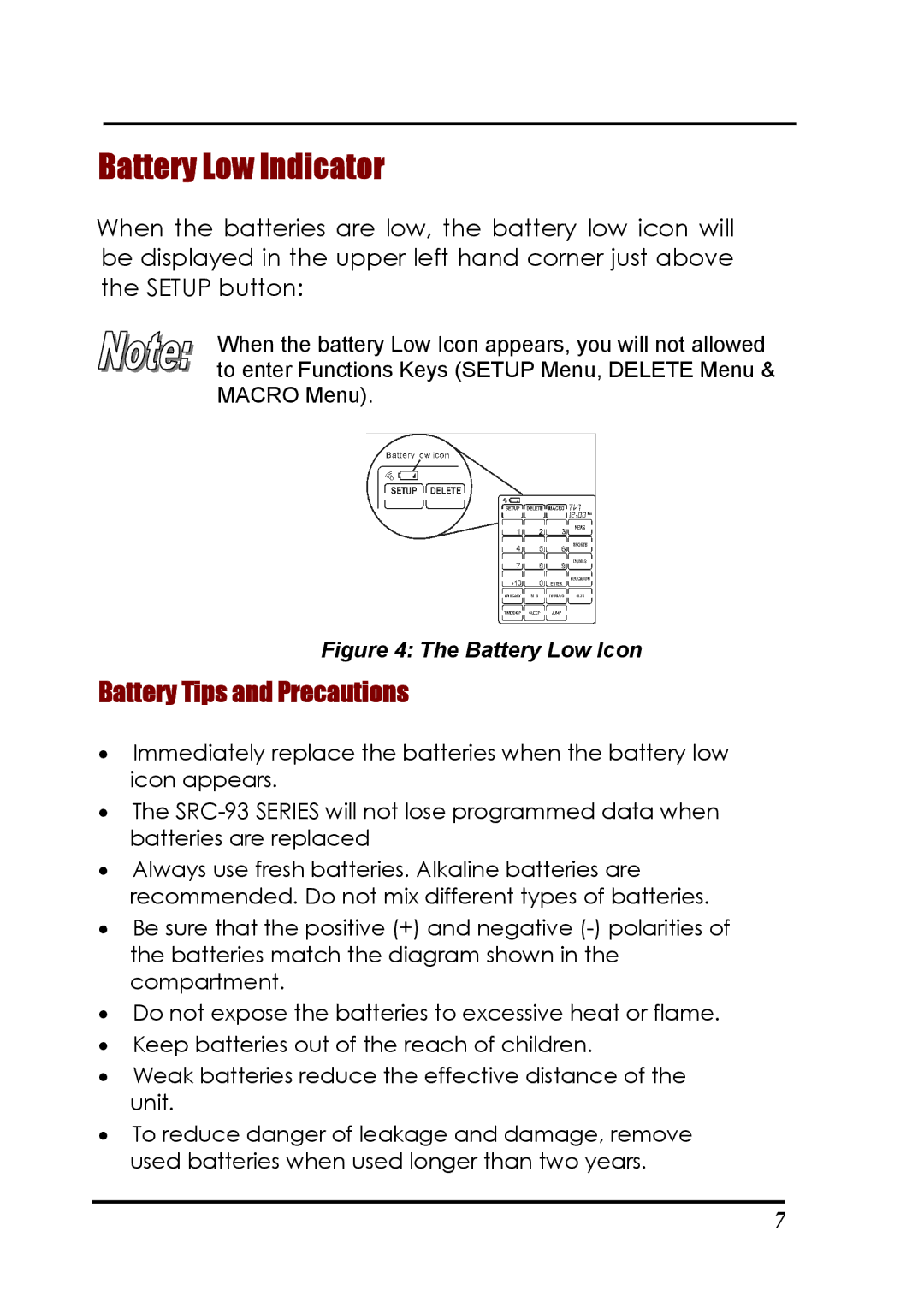Battery Low Indicator
When the batteries are low, the battery low icon will be displayed in the upper left hand corner just above the SETUP button:
When the battery Low Icon appears, you will not allowed to enter Functions Keys (SETUP Menu, DELETE Menu & MACRO Menu).
Figure 4: The Battery Low Icon
Battery Tips and Precautions
•Immediately replace the batteries when the battery low icon appears.
•The
•Always use fresh batteries. Alkaline batteries are recommended. Do not mix different types of batteries.
•Be sure that the positive (+) and negative
•Do not expose the batteries to excessive heat or flame.
•Keep batteries out of the reach of children.
•Weak batteries reduce the effective distance of the unit.
•To reduce danger of leakage and damage, remove used batteries when used longer than two years.
7