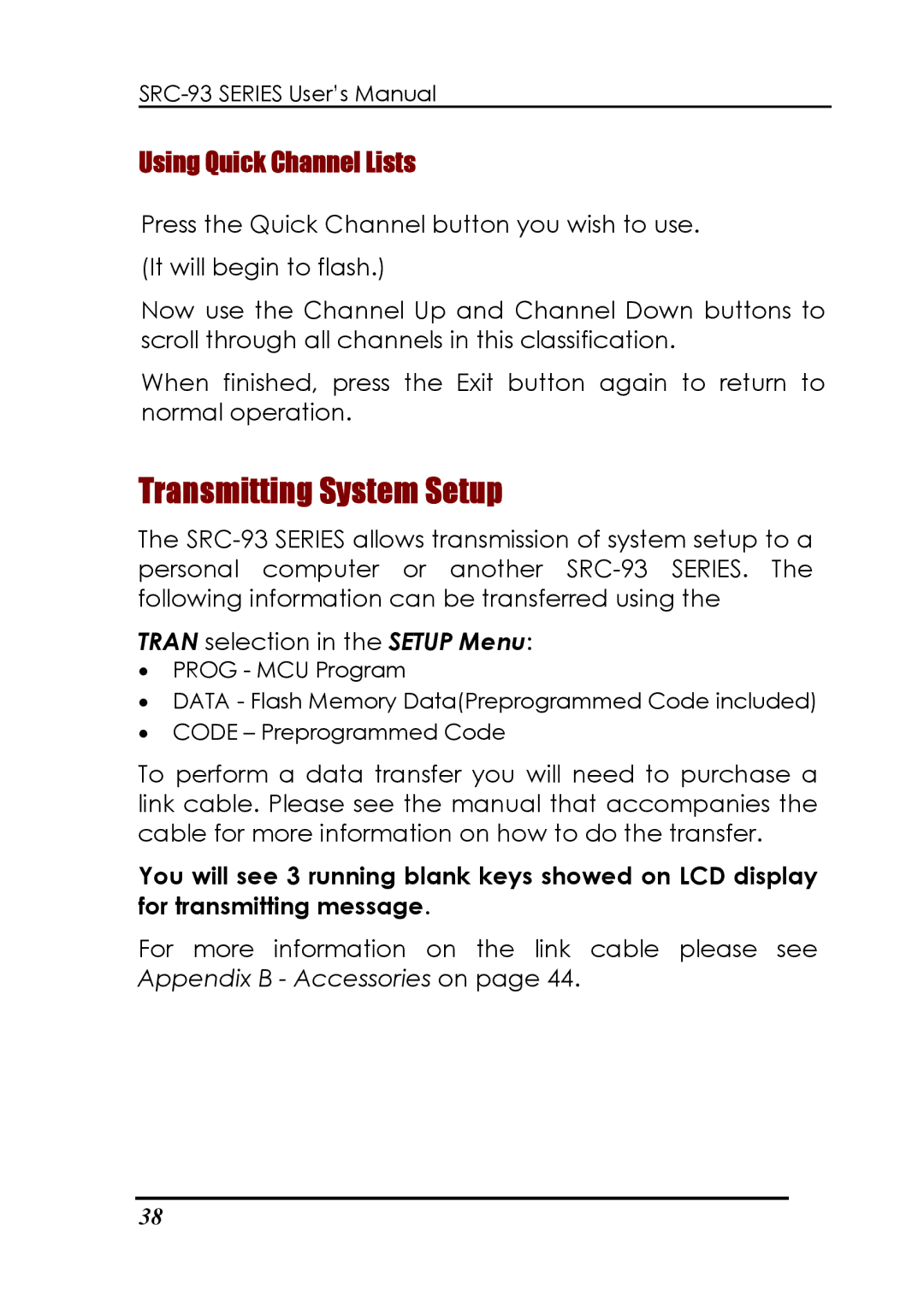Using Quick Channel Lists
Press the Quick Channel button you wish to use. (It will begin to flash.)
Now use the Channel Up and Channel Down buttons to scroll through all channels in this classification.
When finished, press the Exit button again to return to normal operation.
Transmitting System Setup
The
TRAN selection in the SETUP Menu:
•PROG - MCU Program
•DATA - Flash Memory Data(Preprogrammed Code included)
•CODE – Preprogrammed Code
To perform a data transfer you will need to purchase a link cable. Please see the manual that accompanies the cable for more information on how to do the transfer.
You will see 3 running blank keys showed on LCD display for transmitting message.
For more information on the link cable please see Appendix B - Accessories on page 44.
38