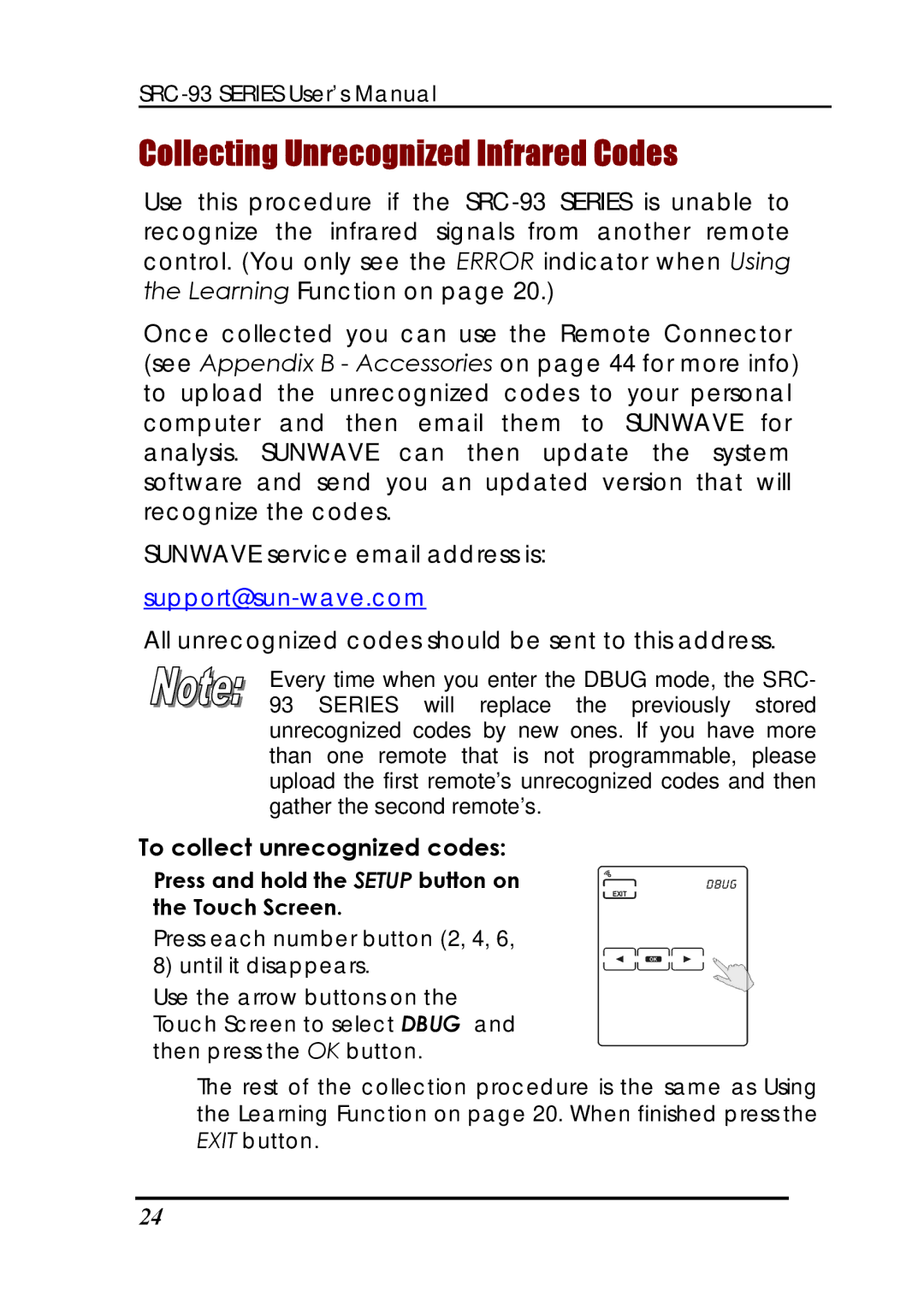Collecting Unrecognized Infrared Codes
Use this procedure if the
Once collected you can use the Remote Connector (see Appendix B - Accessories on page 44 for more info) to upload the unrecognized codes to your personal computer and then email them to SUNWAVE for analysis. SUNWAVE can then update the system software and send you an updated version that will recognize the codes.
SUNWAVE service email address is:
support@sun-wave.com
All unrecognized codes should be sent to this address.
Every time when you enter the DBUG mode, the SRC- 93 SERIES will replace the previously stored unrecognized codes by new ones. If you have more than one remote that is not programmable, please upload the first remote’s unrecognized codes and then gather the second remote’s.
To collect unrecognized codes:
Press and hold the SETUP button on the Touch Screen.
Press each number button (2, 4, 6, 8) until it disappears.
Use the arrow buttons on the Touch Screen to select DBUG and then press the OK button.
The rest of the collection procedure is the same as Using the Learning Function on page 20. When finished press the EXIT button.
24