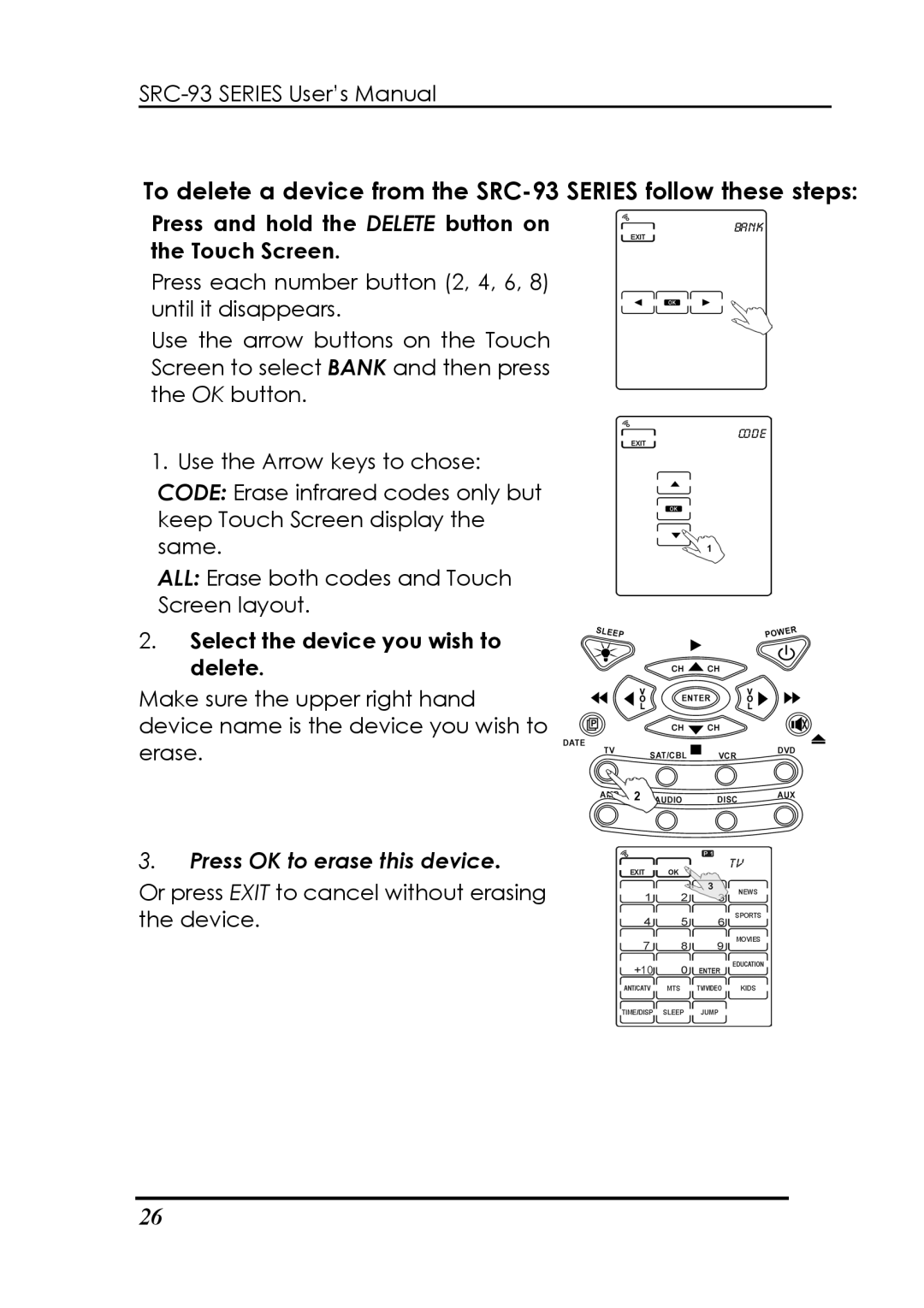To delete a device from the SRC-93 SERIES follow these steps:
Press and hold the DELETE button on the Touch Screen.
Press each number button (2, 4, 6, 8) until it disappears.
Use the arrow buttons on the Touch Screen to select BANK and then press the OK button.
1. Use the Arrow keys to chose:
CODE: Erase infrared codes only but keep Touch Screen display the same.
ALL: Erase both codes and Touch Screen layout.
2.Select the device you wish to delete.
Make sure the upper right hand device name is the device you wish to erase.
3.Press OK to erase this device.
Or press EXIT to cancel without erasing the device.
26