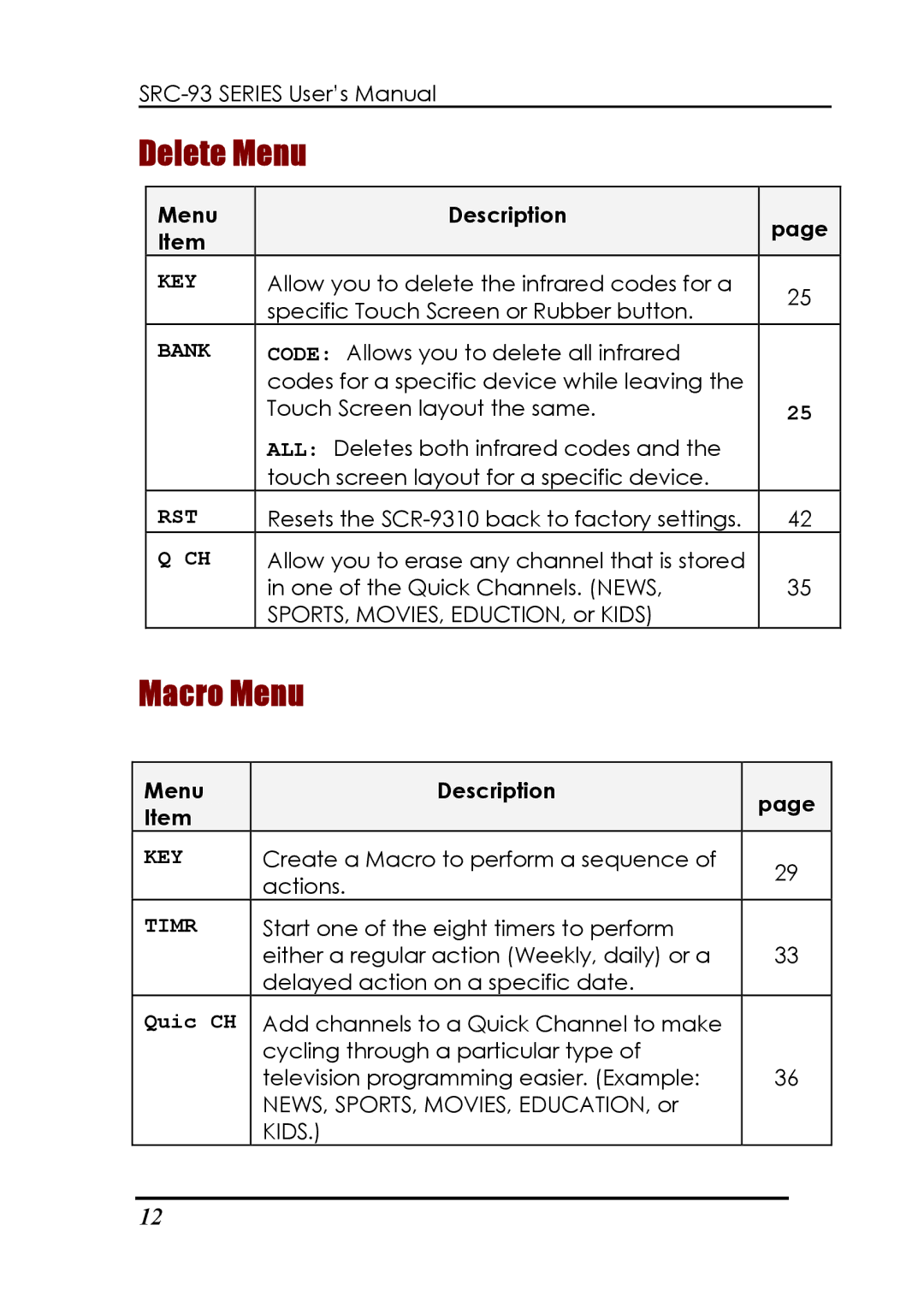Delete Menu
| Menu |
|
| Description |
| page |
|
| Item |
|
|
|
|
| |
|
|
|
|
|
|
| |
| KEY |
| Allow you to delete the infrared codes for a | 25 |
| ||
|
|
|
| specific Touch Screen or Rubber button. |
| ||
|
|
|
|
|
|
| |
| BANK |
| CODE: Allows you to delete all infrared |
|
|
| |
|
|
|
| codes for a specific device while leaving the | 25 |
| |
|
|
|
| Touch Screen layout the same. |
| ||
|
|
|
| ALL: Deletes both infrared codes and the |
|
|
|
|
|
|
| touch screen layout for a specific device. |
|
|
|
| RST |
| Resets the | 42 |
| ||
| Q CH |
| Allow you to erase any channel that is stored | 35 |
| ||
|
|
|
| in one of the Quick Channels. (NEWS, |
| ||
|
|
|
| SPORTS, MOVIES, EDUCTION, or KIDS) |
|
|
|
Macro Menu
Menu |
| Description |
| page |
|
Item |
|
|
|
| |
|
|
|
|
| |
KEY |
| Create a Macro to perform a sequence of | 29 |
| |
|
| actions. |
| ||
|
|
|
|
| |
TIMR |
| Start one of the eight timers to perform |
|
|
|
|
| either a regular action (Weekly, daily) or a | 33 |
| |
|
| delayed action on a specific date. |
|
|
|
Quic CH |
| Add channels to a Quick Channel to make |
|
|
|
|
| cycling through a particular type of | 36 |
| |
|
| television programming easier. (Example: |
| ||
|
| NEWS, SPORTS, MOVIES, EDUCATION, or |
|
|
|
|
| KIDS.) |
|
|
|
12