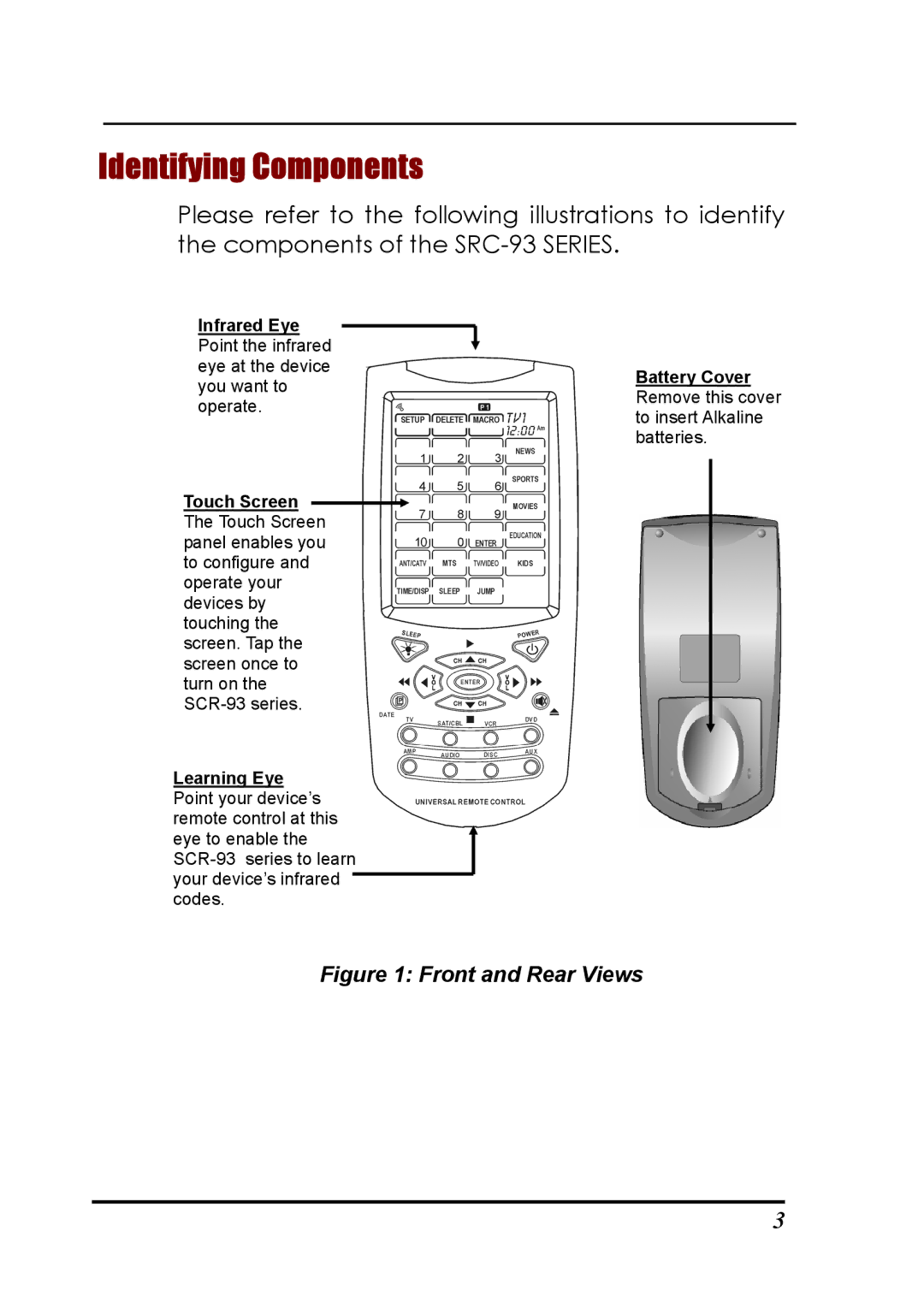Identifying Components
Please refer to the following illustrations to identify the components of the
Infrared Eye Point the infrared eye at the device you want to operate.
Touch Screen ![]() The Touch Screen panel enables you to configure and operate your devices by touching the screen. Tap the screen once to turn on the
The Touch Screen panel enables you to configure and operate your devices by touching the screen. Tap the screen once to turn on the
Learning Eye Point your device’s remote control at this eye to enable the
Battery Cover Remove this cover to insert Alkaline batteries.
Figure 1: Front and Rear Views
3