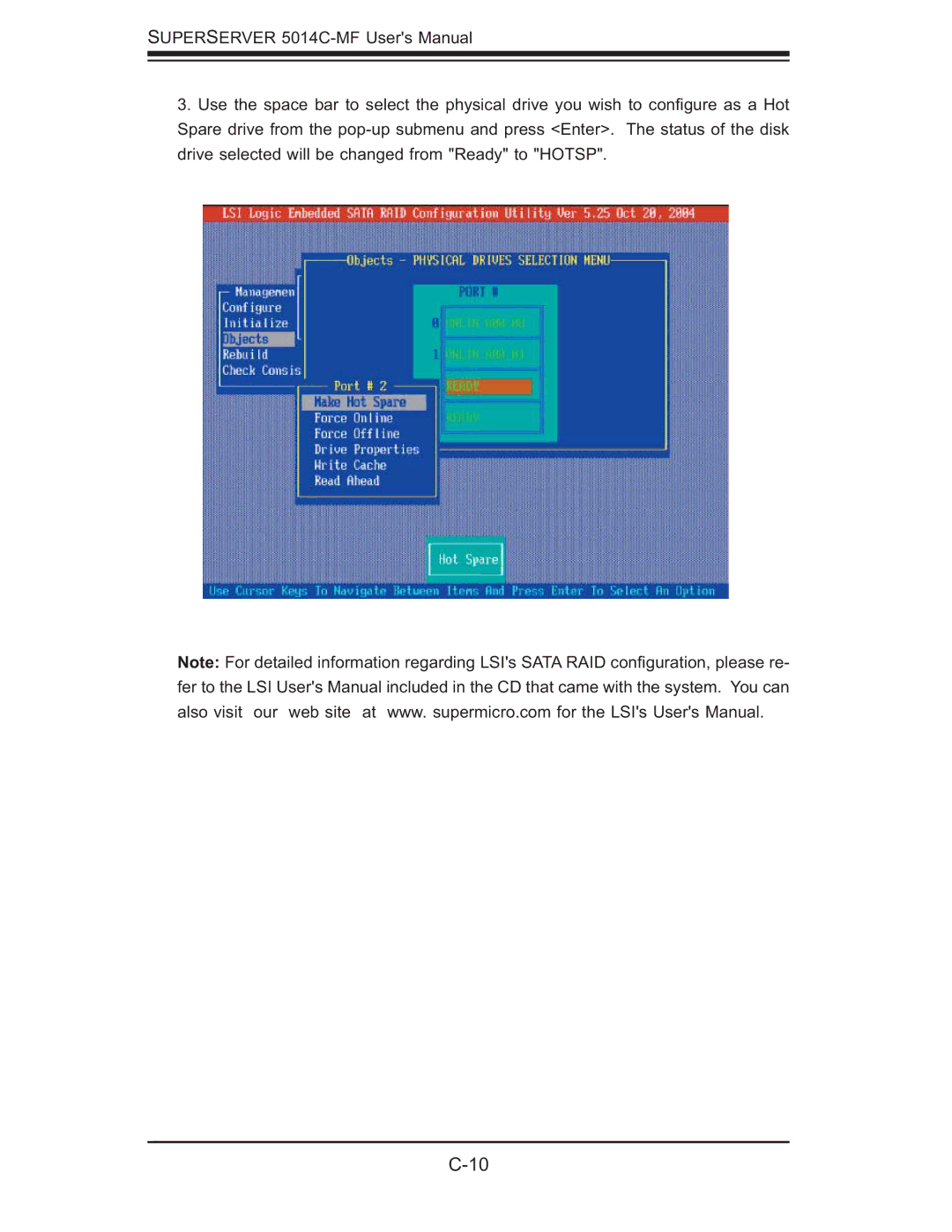SUPERSERVER
3.Use the space bar to select the physical drive you wish to confi gure as a Hot Spare drive from the
Note: For detailed information regarding LSI's SATA RAID confi guration, please re- fer to the LSI User's Manual included in the CD that came with the system. You can also visit our web site at www. supermicro.com for the LSI's User's Manual.