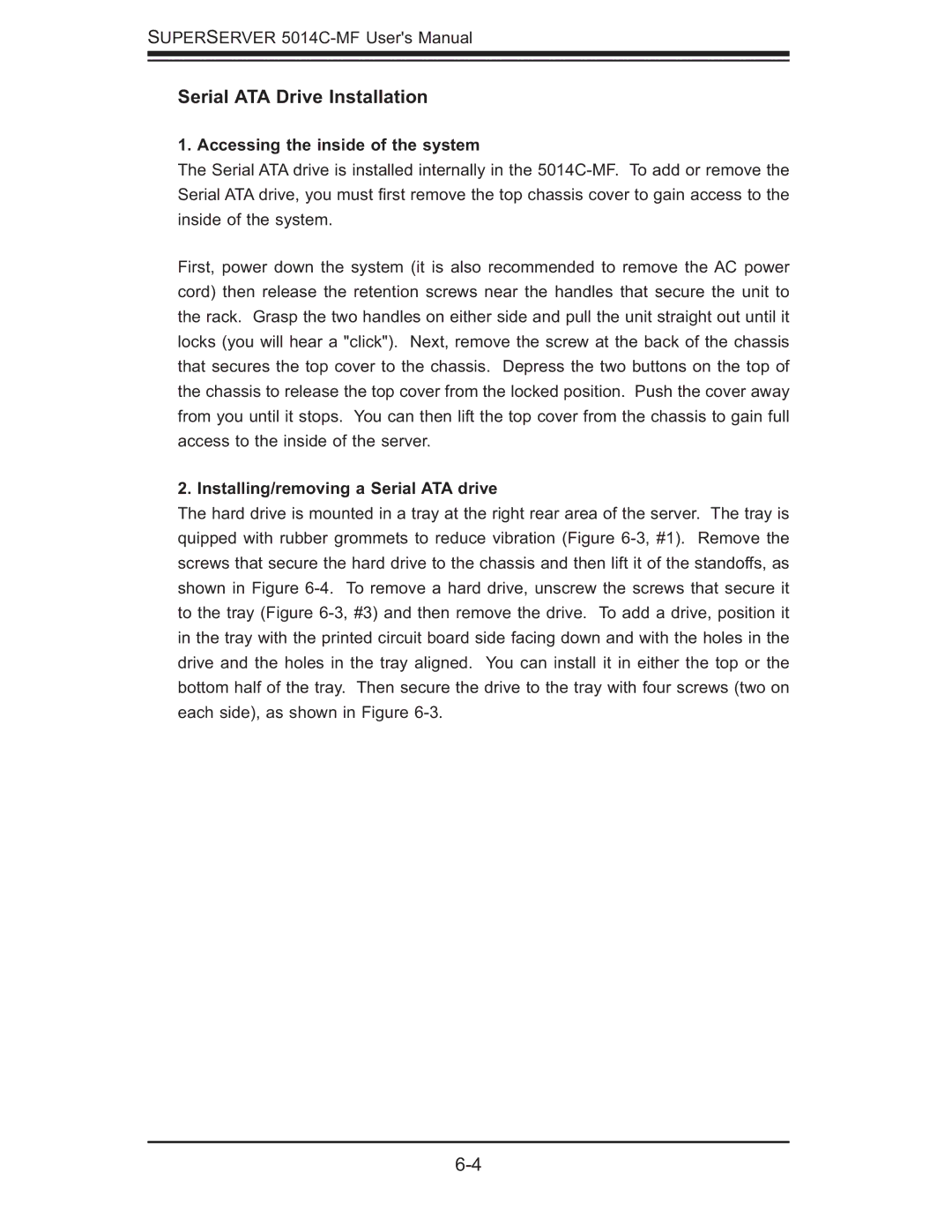SUPERSERVER
Serial ATA Drive Installation
1. Accessing the inside of the system
The Serial ATA drive is installed internally in the
First, power down the system (it is also recommended to remove the AC power cord) then release the retention screws near the handles that secure the unit to the rack. Grasp the two handles on either side and pull the unit straight out until it locks (you will hear a "click"). Next, remove the screw at the back of the chassis that secures the top cover to the chassis. Depress the two buttons on the top of the chassis to release the top cover from the locked position. Push the cover away from you until it stops. You can then lift the top cover from the chassis to gain full access to the inside of the server.
2. Installing/removing a Serial ATA drive
The hard drive is mounted in a tray at the right rear area of the server. The tray is quipped with rubber grommets to reduce vibration (Figure