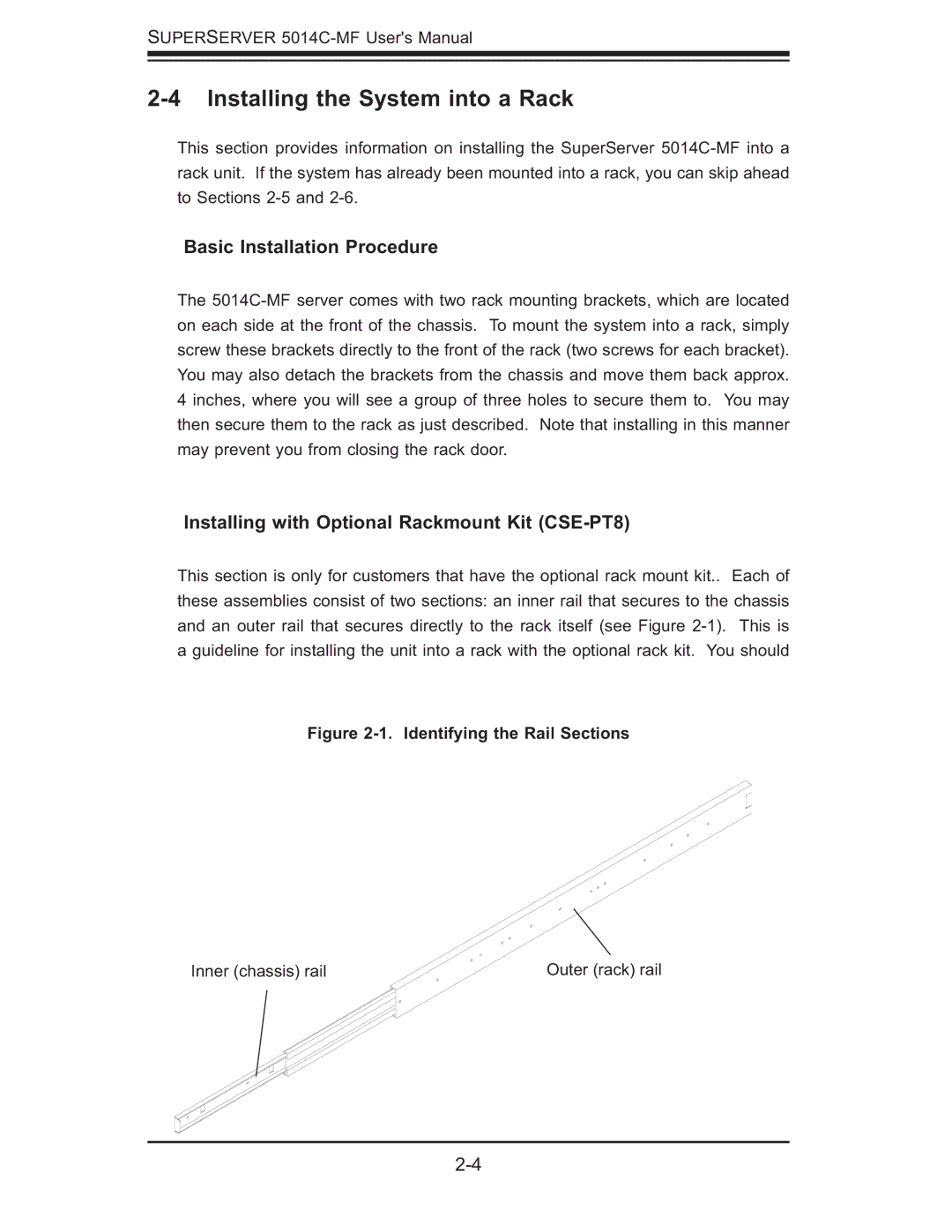SUPERSERVER 5014C-MF User's Manual
2-4 Installing the System into a Rack
This section provides information on installing the SuperServer 5014C-MF into a rack unit. If the system has already been mounted into a rack, you can skip ahead to Sections 2-5 and 2-6.
Basic Installation Procedure
The 5014C-MF server comes with two rack mounting brackets, which are located on each side at the front of the chassis. To mount the system into a rack, simply screw these brackets directly to the front of the rack (two screws for each bracket). You may also detach the brackets from the chassis and move them back approx. 4 inches, where you will see a group of three holes to secure them to. You may then secure them to the rack as just described. Note that installing in this manner may prevent you from closing the rack door.
Installing with Optional Rackmount Kit (CSE-PT8)
This section is only for customers that have the optional rack mount kit.. Each of these assemblies consist of two sections: an inner rail that secures to the chassis and an outer rail that secures directly to the rack itself (see Figure 2-1). This is a guideline for installing the unit into a rack with the optional rack kit. You should
Figure 2-1. Identifying the Rail Sections
Inner (chassis) rail | Outer (rack) rail |