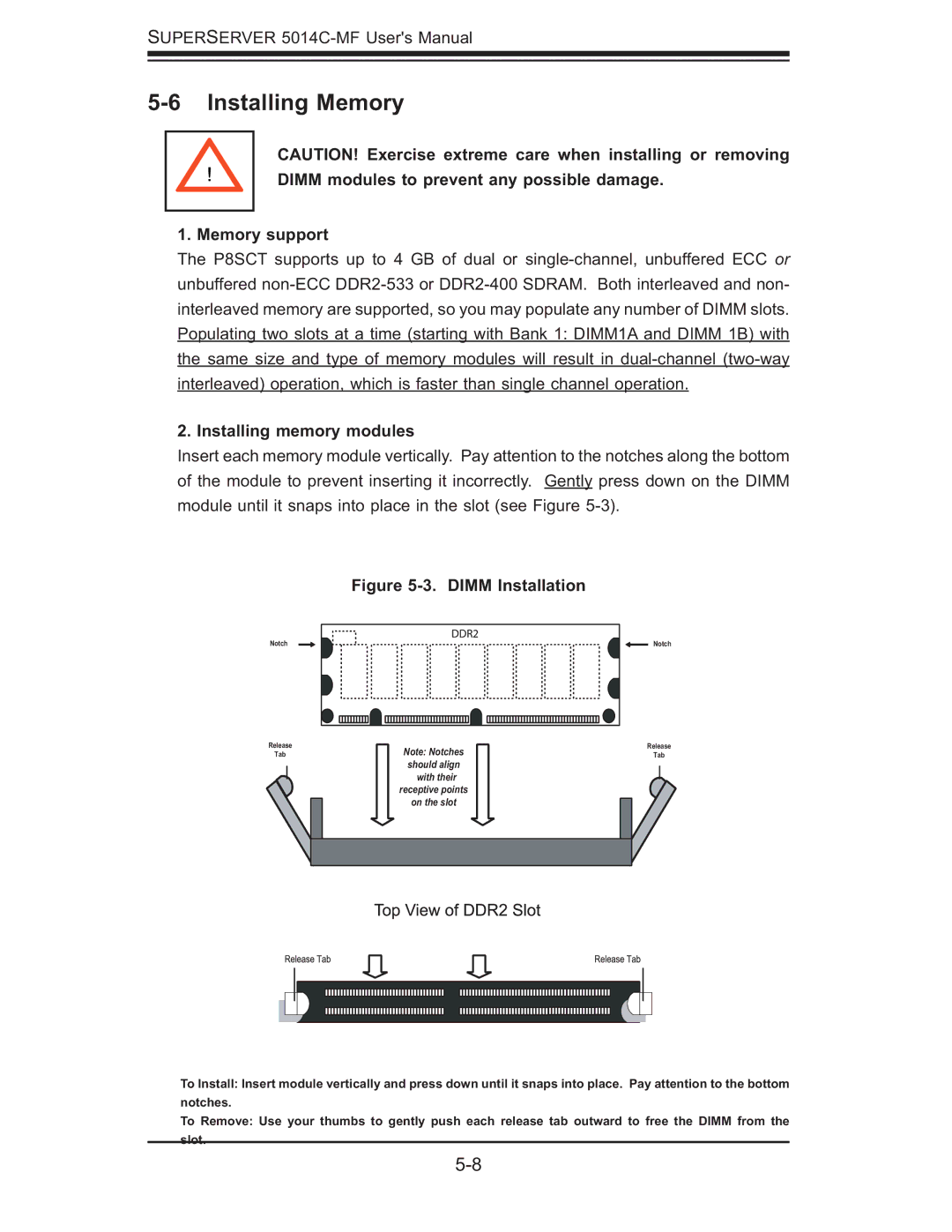SUPERSERVER
5-6 Installing Memory
! |
CAUTION! Exercise extreme care when installing or removing DIMM modules to prevent any possible damage.
1. Memory support
The P8SCT supports up to 4 GB of dual or
2. Installing memory modules
Insert each memory module vertically. Pay attention to the notches along the bottom of the module to prevent inserting it incorrectly. Gently press down on the DIMM module until it snaps into place in the slot (see Figure
Figure 5-3. DIMM Installation
Notch
Release
TabNote: Notches should align
with their receptive points on the slot
Notch
Release
Tab
To Install: Insert module vertically and press down until it snaps into place. Pay attention to the bottom
notches.
To Remove: Use your thumbs to gently push each release tab outward to free the DIMM from the
slot.