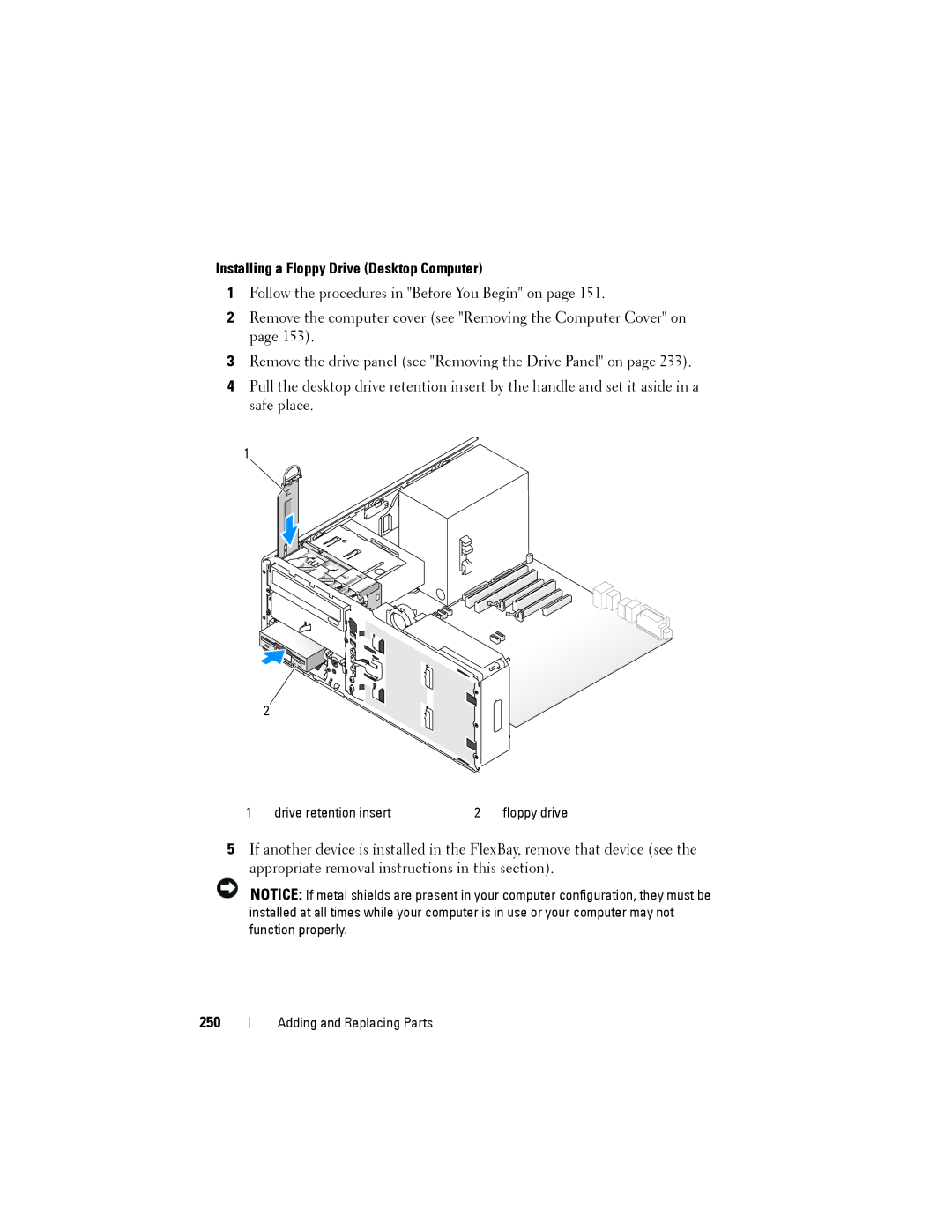Installing a Floppy Drive (Desktop Computer)
1Follow the procedures in "Before You Begin" on page 151.
2Remove the computer cover (see "Removing the Computer Cover" on page 153).
3Remove the drive panel (see "Removing the Drive Panel" on page 233).
4Pull the desktop drive retention insert by the handle and set it aside in a safe place.
1
2![]()
1 | drive retention insert | 2 | floppy drive |
5If another device is installed in the FlexBay, remove that device (see the appropriate removal instructions in this section).
NOTICE: If metal shields are present in your computer configuration, they must be installed at all times while your computer is in use or your computer may not function properly.
250
Adding and Replacing Parts